Loading ...
Loading ...
Loading ...
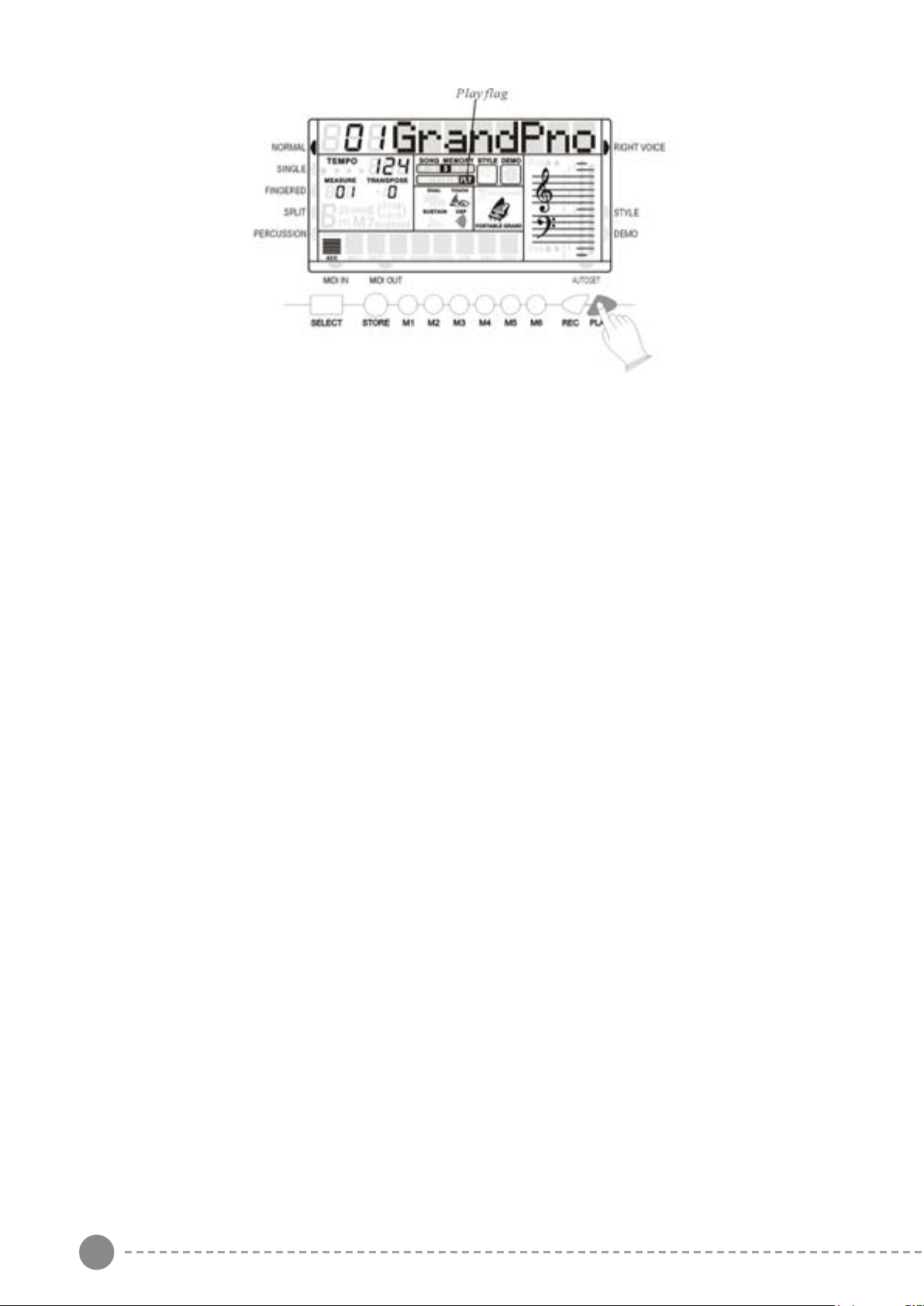
18 19
Press and holding [PLAY] button and then press [1] - [5] number buttons, can be able to turn on or
off that corresponding track.
Press [PLAY] button or all the song is played, the playing will be ended.
RESET
If it should be necessary to completely erase the internal RAM memory, a very simple reset feature
is provided.
1 - Make sure that the instrument is switched off.
2 - Press and hold the [+] and [-] buttons
3 - Switch on the instrument holding the [+] and [-] buttons down.
4 - The display shows Reseting
Do not reset the instrument if is not necessary. All your information you have programmed
will be automatically erased from the internal RAM memory. The factory set programs will
be automatically restored.
MIDI
MIDI, the Musical Instrument Digital Interface, is a world-standard communication interface that
allows MIDI-compatible musical instruments and equipment to share musical information and
control one another.
This makes it possible to create "systems" of MIDI instruments and equipment that offer far greater
versatility and control than is available with isolated instruments.
Your instrument MIDI IN connector receives MIDI data from an external
MIDI device which can be used to control yours. The MIDI OUT
connector transmits MIDI data generated by your instrument (e.g.Note
and velocity data produced by playing the keyboard ).
MIDI OUT
Use the [MIDI OUT] button to select:
- No MIDI Out, the display will indicate "MOUT OFF".
- Select the left-hand Midi Out channel, the display will indicate "MOUTLTrk".
Use the numeric key-pad buttons or [+/-] buttons to select the channel.
- Select the right-hand Midi Out channel, the display will indicate "MOUTRTrk", then use the
numeric key-pad buttons or [+/-] buttons to select the channel.
MIDI IN
Press [MIDI IN] button, you can control the Midi In on/off.
Loading ...
Loading ...
Loading ...
