Loading ...
Loading ...
Loading ...
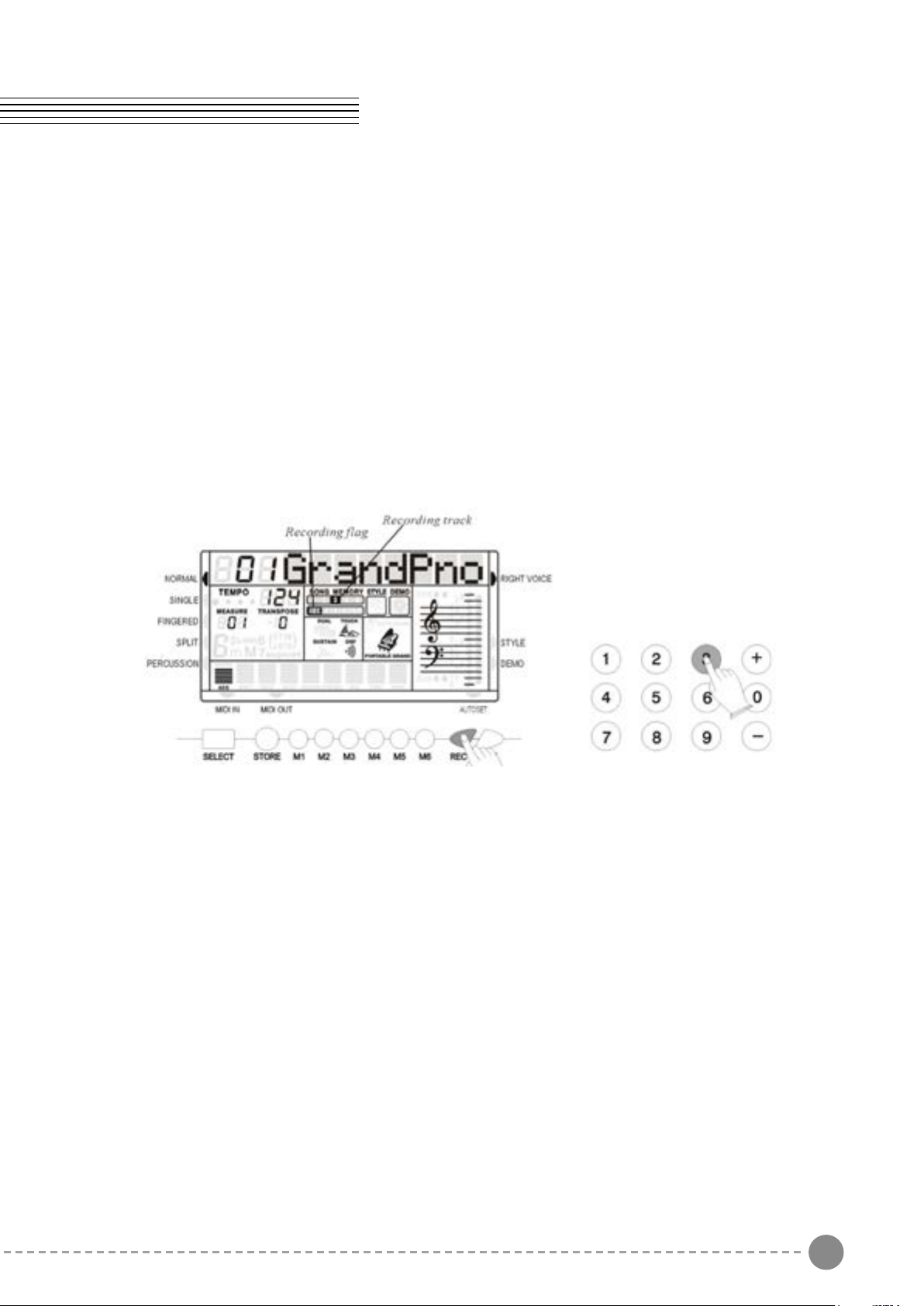
16 17
REGISTRATION MEMORY
Your instrument REGISTRATION MEMORY can be used to store six sets of VOICE and AUTO
ACCOMPANIMENT settings that can be recalled during you playing at the touch of a button. It is
possible to reprogram the settings to suite your personal taste.
The new settings will be stored in the internal memory and remembered when the instrument is
switched off.
It is also possible to store your favourite Arabic Scale settings in the 6 panel memories.
MEMORIZING THE SETTINGS
The panel settings can be stored to any one of the six REGISTRATION MEMORY position.
Prepare your favourite settings selecting the sounds and the style you like, balance the sounds
and select the effects. Select also, if necessary, the desired Arabic Scale setting by selecting On
the notes in the Arabic Scale Keypad.
To store new settings in the memory positions [M1] - [M6]:
- Press and hold the [STORE] button.
- Press the Memory button [M1] - [M6] to store the new settings.
- The selection is confirmed when [1Store]-[6Store] will appear on the MULTI DISPLAY.
Please note that whenever you store a new registration in one of the REGISTRATION MEMORY
position, all settings previously stored in that position will be erased and replaced by the new
settings.
RECALLING THE SETTINGS
The settings stored to a REGISTRATION MEMORY can be recalled by simply pressing the
appropriate button. The [01Load]-[06Load] will appear on the MULTI DISPLAY.
RECORDING FUNCTION
YYour instrument allows you to record and playback what you have played on the keyboard.
Four melody tracks and one accompaniment track can be recorded separately and they can be
addressed using the number [1] to [5] in the numeric key pad: nr. [1] is for the auto accompaniment
and number [2] to [5] to address four separate melody tracks.
We strongly suggest to record first the Accompaniment track using your favourite style and Auto
Accompaniment and afterwards the Melody track/s.
ACCOMPANIMENT TRACK RECORD
- Set the style and Fingered or Single mode.
- Press the [RECORD] button and number [1] button in the numeric key pad at the same time and
its icon flash to indicate this track is ready. The beat point flash on the current tempo.
- Press a key on the left hand section on the keyboard to start the recording.
- The [START/STOP] button can start the recording also, but the bass and chord can not be
started until the key is pressed on the keyboard.
- Press the [RECORD] button or the [ENDING] button to stop the recording.
MELODY TRACK RECORD
- Select the desired sound for the melody.
- Press and hold the [RECORD] button and then press the number [2] - [5] button, the related
track icon flashes to indicate its track is ready. Now the beat point flash at the current tempo.
If the accompaniment track is already recorded, it will play when the recording is started.
- The recording is started once a key is pressed on the keyboard.
- Press this [RECORD] button again, the recording is end.
Note: If the memory is full, the recording will be stopped automatically.
PLAY
Press [PLAY] button, you can enjoy the song you have recorded. Now you can follow the song
by playing the keyboard and change the tempo of the song.
Loading ...
Loading ...
Loading ...
