Loading ...
Loading ...
Loading ...
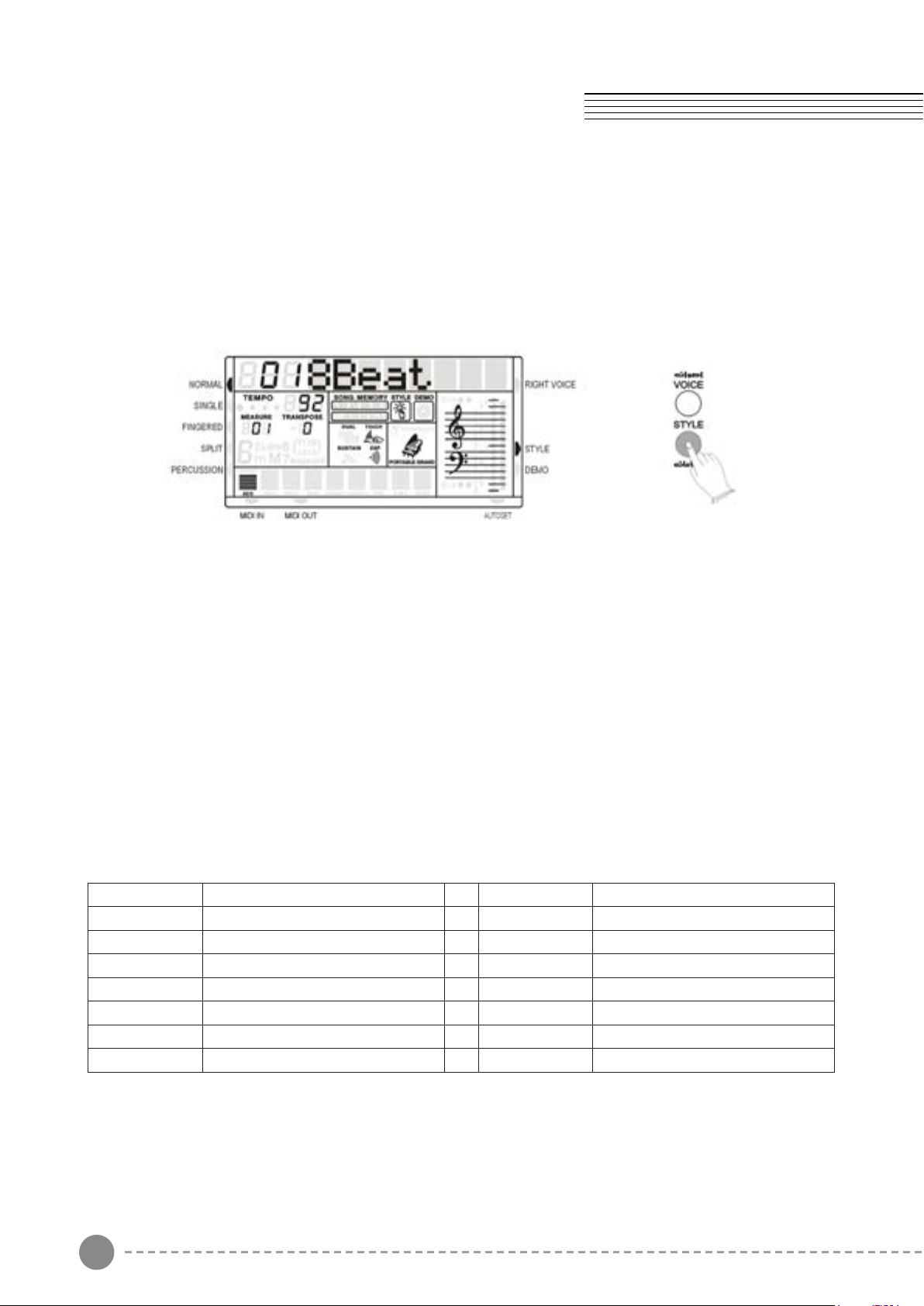
10 11
- Press the SELECT button one time to select SINGLE function in the display.
- See a sequence of C chords using SINGLE FINGER mode
C Major Press the key C.
C minor Press the key C + any black key to the left
C Seventh Press the key C + any white key to the left
C minor 7th Press the key C + any black + any white key to the left
The Auto Accompaniment will continue playing even if you lift your fingers from the Auto
Accompaniment keys. You only need to press the Auto Accompaniment keys when changing
chords.
AUTO ACCOMPANIMENT
Your instrument has 130 (01-130) accompaniment styles which can be used to provide fully-
orchestrated Auto Accompaniment. When the Auto Accompaniment function is turned ON, the left
part of the keyboard will be used to play automatic accompaniments with orchestrated chords and
bass lines, the right part of the keyboard is available for normal playing.
SELECT A STYLE
SINGLE FINGER MODE
Use the numeric-key pad [0]-[9] or the [+/-] buttons to set the desired style number.
To select a style which number is between 1 and 99, for example 27 RAI, press the [+/-]
buttons until the number 27 is selected on the display.
To select the style 27 using the numeric key-pad buttons follow the instructions:
- press the number 2 button and than the number 7 to select the style.
- the style number 27 RAI, is now selected
To select a style which number is higher than 99, for example 124 Standard Waltz, press the [+/-]
buttons until the number 124 is selected on the display.
To select the style 124 using the numeric key-pad buttons follow the instructions:
- press the number 1 button and hold it until the number 1 followed by two lines ( 1 _ _ )
appears on the display
- press than the number 2 and the number 4 buttons to select the style.
- the style number 124 Standard Waltz, is now selected
Here find the styles listed in Style Groups. Later in the manual is available a detailed Style list.
Press the STYLE button to enter the style select function. The current style number and name will
appear on the Display.
C chord - press C key C minor - press C + any black key to left
C 7th - press C + any white key to left C minor 7th - press C + any black and any white to left
The SINGLE FINGER Mode fingering makes it simple to produce beautifully orchestrated auto
accompaniment using major , seventh , minor and minor-seventh chords by pressing a minimum
number of keys.
01 - 30 Arabic 78 - 82 Blues & Gospel
31 - 36 8 Beat 83 - 88 Country
37 - 42 16 Beat 89 - 95 Latin 1
43 - 49 Ballad 96 - 105 Latin 2
50 - 55 Dance 106 - 114 Ballroom
56 - 61 Disco 115 - 123 Traditional
62 - 70 Big Band 124 - 130 Waltz
71 - 77 Rock & Boogie
Loading ...
Loading ...
Loading ...
