Loading ...
Loading ...
Loading ...
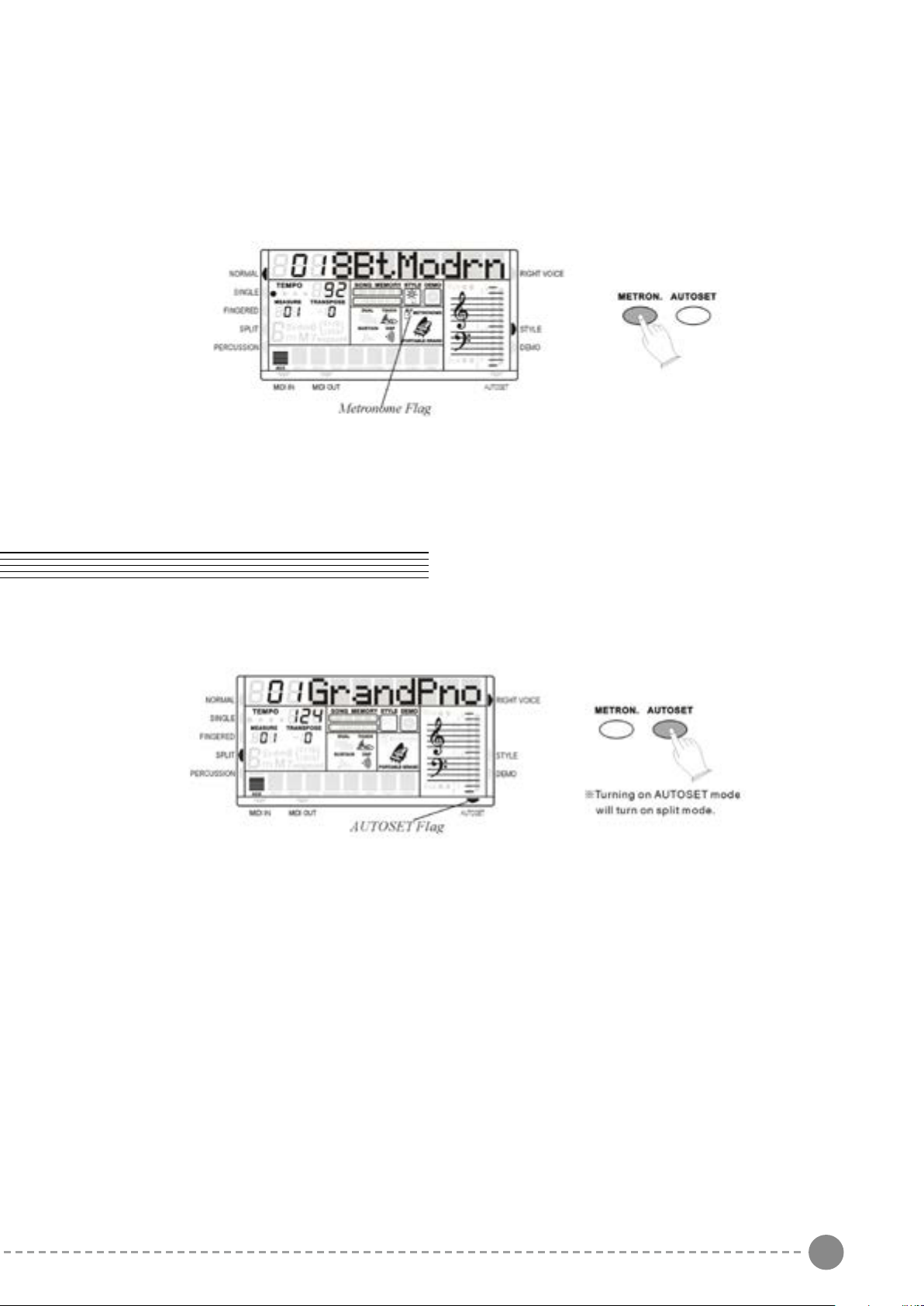
14 15
INTRO/ENDING
If you press the Intro button before you start the rhythm, the normal rhythm pattern will be preceded
by a special introduction (INTRO). If you press the Ending button when the rhythm is already
running, the instrument plays a final variation (ENDING) and the style will stop automatically.
Any of your instrument accompaniment patterns can be started with an appropriate introduction by
pressing the INTRO button directly. When the intro finishes playing, the accompaniment change to
the main style.
If you press the SYNC-START button and then the INTRO button, the accompaniment will start
from the introduction as soon as a chord is detected in the AUTO ACCOMPANIMENT section of
the keyboard.
FILL-IN
The fill-in button let you add dynamic variations and breaks in the rhythm of the accompaniment, to
make your performance sound even more professional.
Simply press the FILL IN button as you play, and the fill-in plays automatically.
VARIATIONS
There are three different levels of accompaniment in the instrument. Variation 1 provides a simple
basic arrangement for any kind of music. Variation 2 extra feeling to the accompaniment.
TEMPO
The [-TEMPO+] buttons can be used to control the tempo of the Auto Accompaniment section, the
DEMO songs and the record/play back of a song recording.
Press the [-TEMPO+] buttons to set the desired tempo value (20-280). The current tempo (beats
per minute) will appear on the Message Display.
Press the [TEMPO+] and [TEMPO-] buttons simultaneously to restore the default tempo setting.
ACCOMPANIMENT VOLUME CONTROL
The [ACC+/-] buttons can be used to adjust the volume of the selected accompaniment.
Use the [ACC+/-] buttons to set the desired volume. The volume range is from 0 (no sound) to 31
(Max volume). The default volume value (28) can be recalled instantly by pressing both the [ACC+/-]
buttons at the same time.
METRONOME CONTROL
The metronome feature is activate by pressing the METRONOME button.
When this is set to ON, the beat indicator flashes at the current tempo.
To select the metronome type (3/4, 4/4) it is necessary to select a related style:
Select a Waltz for the (3/4) , select a 8 Beat for (4/4). Use the Tempo buttons to control the
Metronome speed.
AUTOMATIC SET UP
This function allows you to recall the best registration for each rhythm and when a style is selected
and the AUTOMATIC SET-UP activated (the icon appears on the bottom right part of the display), a
nice registration for both the left hand and right hand parts will be automatically selected.
The AUTOMATIC SET-UP will also select the optimum tempo for the style selected. An indicator
illuminates in the Message Display when the system is activated. When the registration is changed
with the AUTO SET UP activated, the instrument will accept the changes but the registration will
not be changed in the internal memory.
A good way to start exploring the keyboard is to play using the AUTOMATIC SET-UP’s for all the
rhythms. By selecting the desired rhythm with the AUTOMATIC SET-UP system ON, you will hear
130 nice registrations. The AUTOMATIC SET UP system can be switched ON and OFF by pressing
the AUTOSET button.
Loading ...
Loading ...
Loading ...
