Loading ...
Loading ...
Loading ...
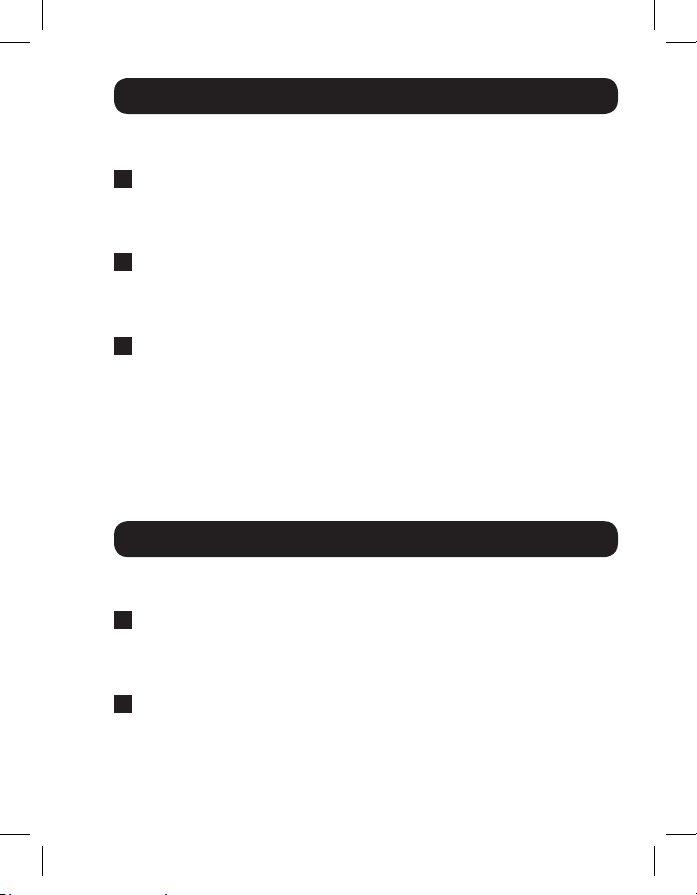
9
Remote Repeater Installation
Repeat steps 5 through 13 to connect a second repeater chain to the RJ45
port on the B140-202 marked Output 2.
14
Turn on the power to your DVI sources. The Orange RJ45 LEDs on the
B140-202, B140-110, and B140-1A0, and the Orange Activity LED
on the B140-1A0-WP, will illuminate. The video image should now be
displayed on the connected monitors.
15
If necessary, use the Equalization control on the repeater and receiver
units to adjust the video image. Note: An improper Equalization setting
can cause the monitor not to display an image at all. Try each setting
until an acceptable image is displayed.
16
Press the switch to the left of the Output 1 LEDs to switch the source
being displayed on the Output 1 channel. Press the switch to the left of
the Output 2 LEDs to switch the source being displayed on the Output
2 channel. You can also use the included remote control to switch
between sources. Press button 1 to toggle the source being displayed
on Output 1. Press button 2 to toggle the source being displayed on
Output 2. Note: Buttons 3 and 4 on the remote control are inactive.
Troubleshooting
If you are unable to get an acceptable image after following the installation
instructions, try the troubleshooting tips below.
1
Is the external power supply that came with the product connected
and plugged into a working power source? For the product to function
properly, it must be connected to and receiving power from the external
power supply.
2
Was the power to the DVI source turned off prior to installation? If not,
restart your computer.
12-09-067-93323B.indd 9 11/9/2012 4:50:31 PM
Loading ...
Loading ...
Loading ...
