Loading ...
Loading ...
Loading ...
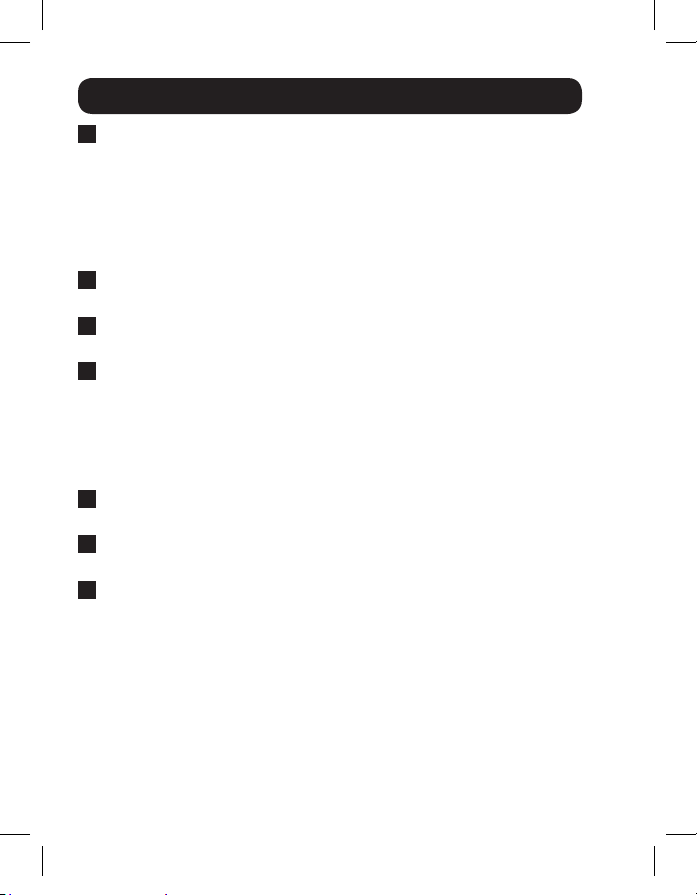
8
Remote Repeater Installation
7
Connect the external power supply to the repeater and plug it into a
Tripp Lite Surge Suppressor, PDU or UPS. The Green Power LED and
the Green RJ45 LEDs illuminate to indicate the unit is receiving power.
Add up to 3 repeaters per channel, for a total of 4 displays
(An active remote receiver should be the last unit in a channel). To connect
additional repeaters, proceed to step 8. To finish your installation with a
B140-1A0 or B140-1A0-WP receiver, proceed to step 11.
8
Using Cat5e/6 cable, connect the RJ45 output port on the first repeater
to the RJ45 input port on a second repeater.
9
Connect a monitor to the DVI output port on the repeater using a
Tripp Lite P561-Series DVI-D Single-Link cable.
10
Connect the external power supply to the repeater and plug it into a
Tripp Lite Surge Suppressor, PDU or UPS. The Green Power LED and
the Green RJ45 LEDs illuminate to indicate the unit is receiving power.
To add a third repeater, repeat steps 8 through 10. To finish your
installation with a B140-1A0 or B140-1A0-WP receiver, proceed to
step 11.
11
Using Cat5e/6 cable, connect the RJ45 output port on the last repeater
to the RJ45 input port on a B140-1A0 or B140-1A0-WP receiver.
12
Connect a monitor to the DVI output port on the receiver using a
Tripp Lite P561-Series DVI-D Single-Link cable.
13
Connect the external power supply to the active remote receiver unit,
and plug it into a Tripp Lite Surge Suppressor, PDU, or UPS. When
receiving power, the Green RJ45 LED on the B140-1A0, and the Green
Power LED on the B140-1A0-WP, will illuminate.
12-09-067-93323B.indd 8 11/9/2012 4:50:31 PM
Loading ...
Loading ...
Loading ...
