Loading ...
Loading ...
Loading ...
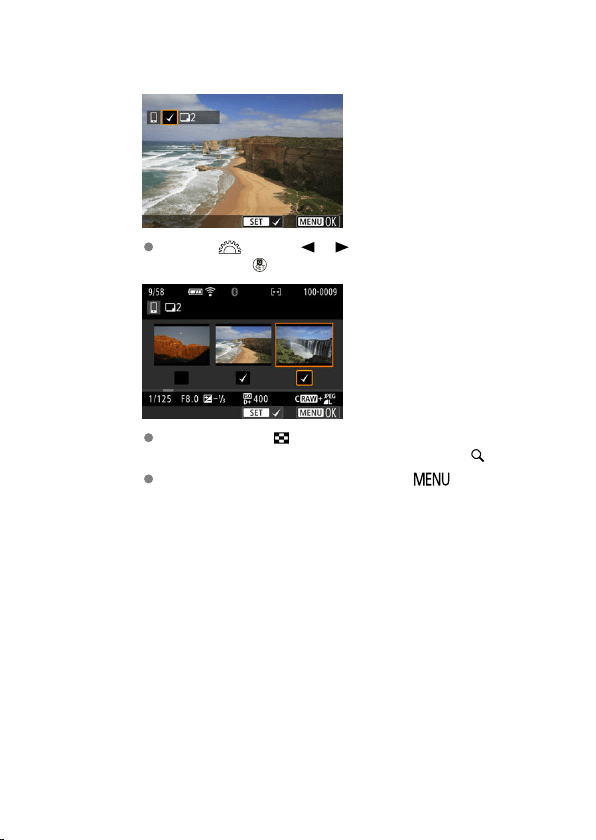
3.
Select images to send.
Use the < > dial or < >< > keys to select an image to send,
then press the <
> button.
You can press the < > button to select the images from 3-image
display. To return to the single-image display, press the <
> button.
After selecting the images to send, press the < > button.
Select [OK] when a message is displayed.
575
Loading ...
Loading ...
Loading ...
