Loading ...
Loading ...
Loading ...
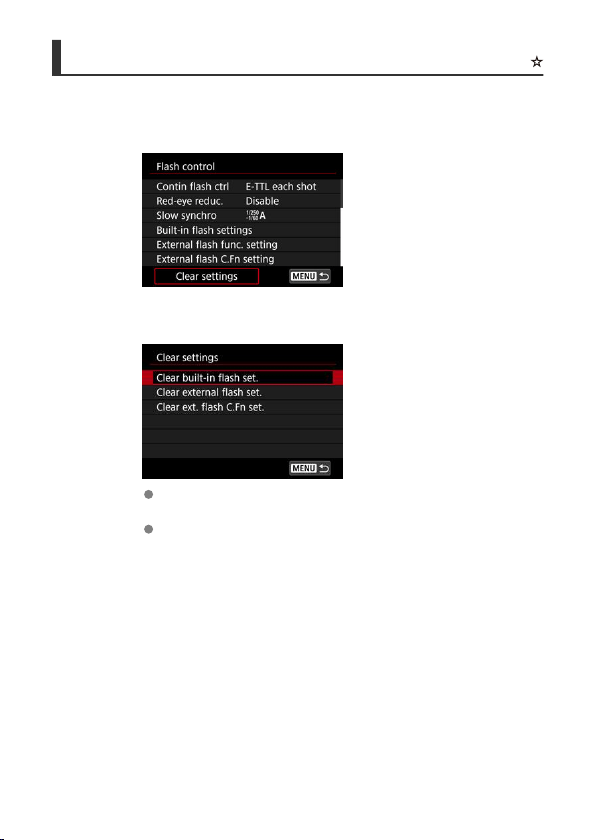
Clearing Flash Function Settings/C.Fn Settings
1.
Select [Clear settings].
2.
Select the settings to be cleared.
Select [Clear built-in flash set.], [Clear external flash set.], or [Clear
ext. flash C.Fn set.].
Select [OK] on the confirmation screen to clear all flash settings or
Custom Function settings.
168
Loading ...
Loading ...
Loading ...
