Loading ...
Loading ...
Loading ...
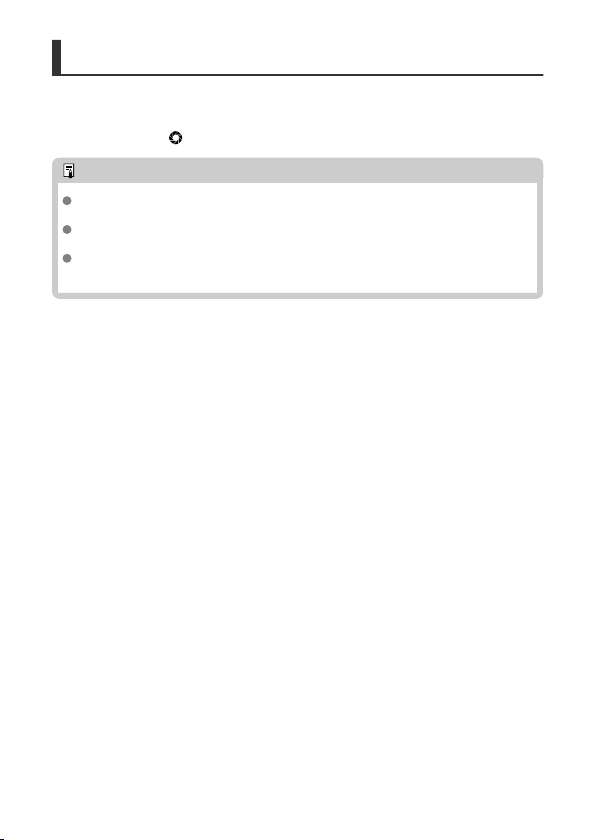
Depth-of-Field Preview
The aperture changes only at the moment you shoot, and it remains open at other times. For
this reason, the depth of field shown on the screen looks narrow, or shallow. To check the
area in focus, assign [
] (depth-of-field preview) to a button and press it.
Note
The larger the aperture value, the wider the area in focus, from the foreground to
the background.
The depth-of-field effect is readily apparent on images as you press the button
assigned to depth-of-field preview.
Exposure is locked (AE lock) as you hold down the button assigned to depth-of-
field preview.
140
Loading ...
Loading ...
Loading ...
