Loading ...
Loading ...
Loading ...
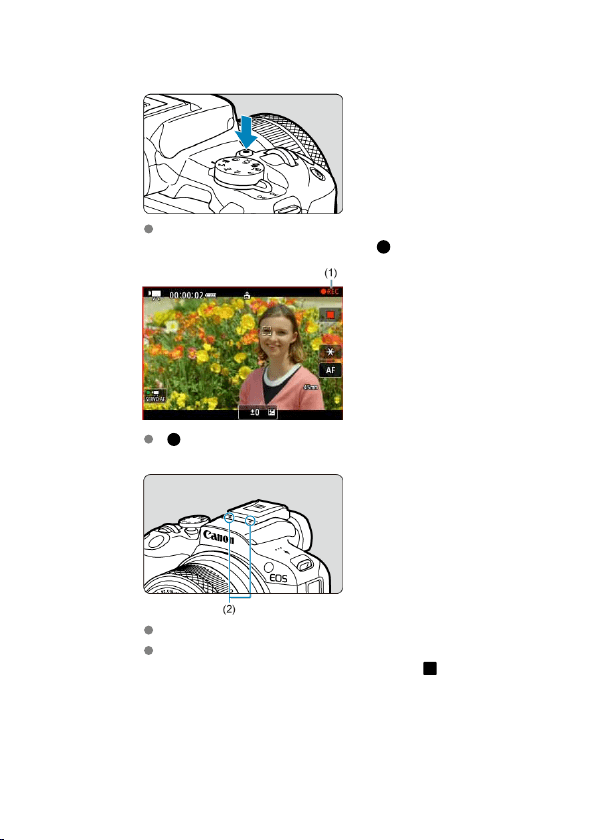
5.
Record the movie.
Press the movie shooting button to start recording a movie. You can
also start recording a movie by tapping [
] on the screen.
[ REC] (1) is displayed in the upper right while movie recording is in
progress, and a red frame around the screen blinks.
Sound is recorded with the movie microphone (2).
To stop recording the movie, press the movie shooting button again.
You can also stop recording a movie by tapping [
] on the screen.
317
Loading ...
Loading ...
Loading ...
