Loading ...
Loading ...
Loading ...
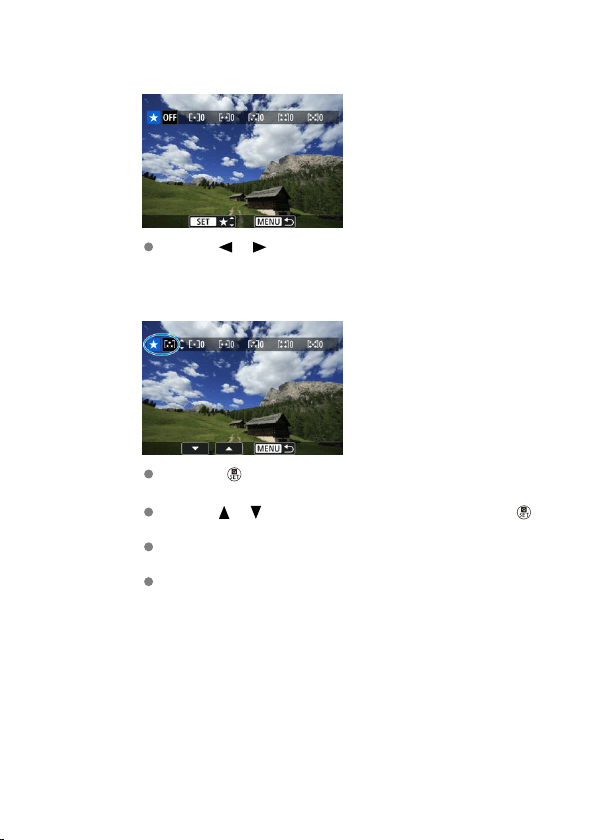
3.
Select the image to rate.
Use the < >< > keys to select the image to rate.
4.
Rate the image.
Press the < > button so that the current rating is outlined in blue, as
shown.
Use the < >< > keys to select a rating mark, then press the < >
button.
When you append a rating mark to the image, the number beside the
set rating will increase by one.
To rate another image, repeat steps 3 and 4.
508
Loading ...
Loading ...
Loading ...
