Loading ...
Loading ...
Loading ...
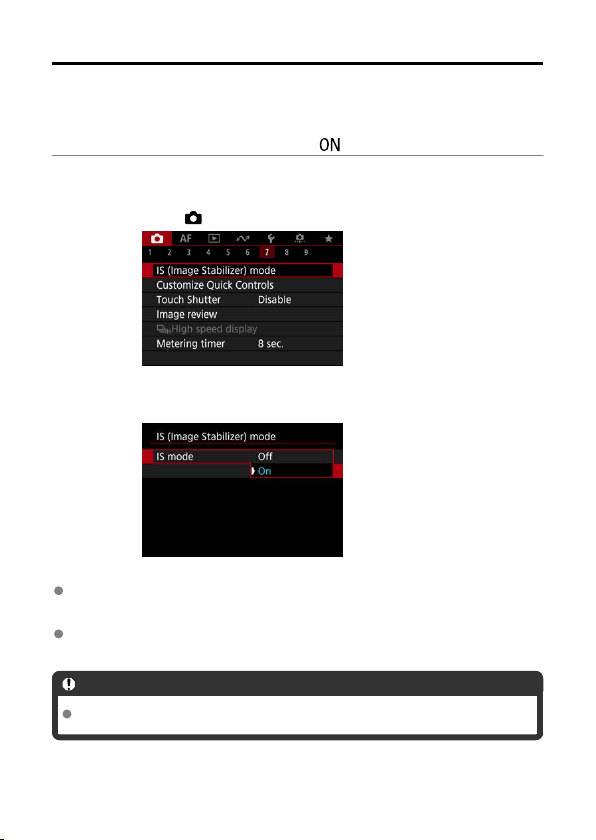
Image Stabilizer (IS Mode)
Image stabilization by the lens reduces camera shake at the time of shooting. To activate
lens IS when using IS lenses without an IS switch, set [IS mode] to [On] as follows. Note
that the [IS mode] setting is not displayed when you are using IS lenses that have an IS
switch. In that case, setting the lens IS switch to <
> activates stabilization by the lens.
1.
Select [
: IS (Image Stabilizer) mode].
2.
Select an [IS mode] option.
[Off]
Deactivates image stabilization.
[On]
Camera shake will be corrected.
Caution
In some cases, this may not provide sufficient stabilization for certain lenses.
272
Loading ...
Loading ...
Loading ...
