Loading ...
Loading ...
Loading ...
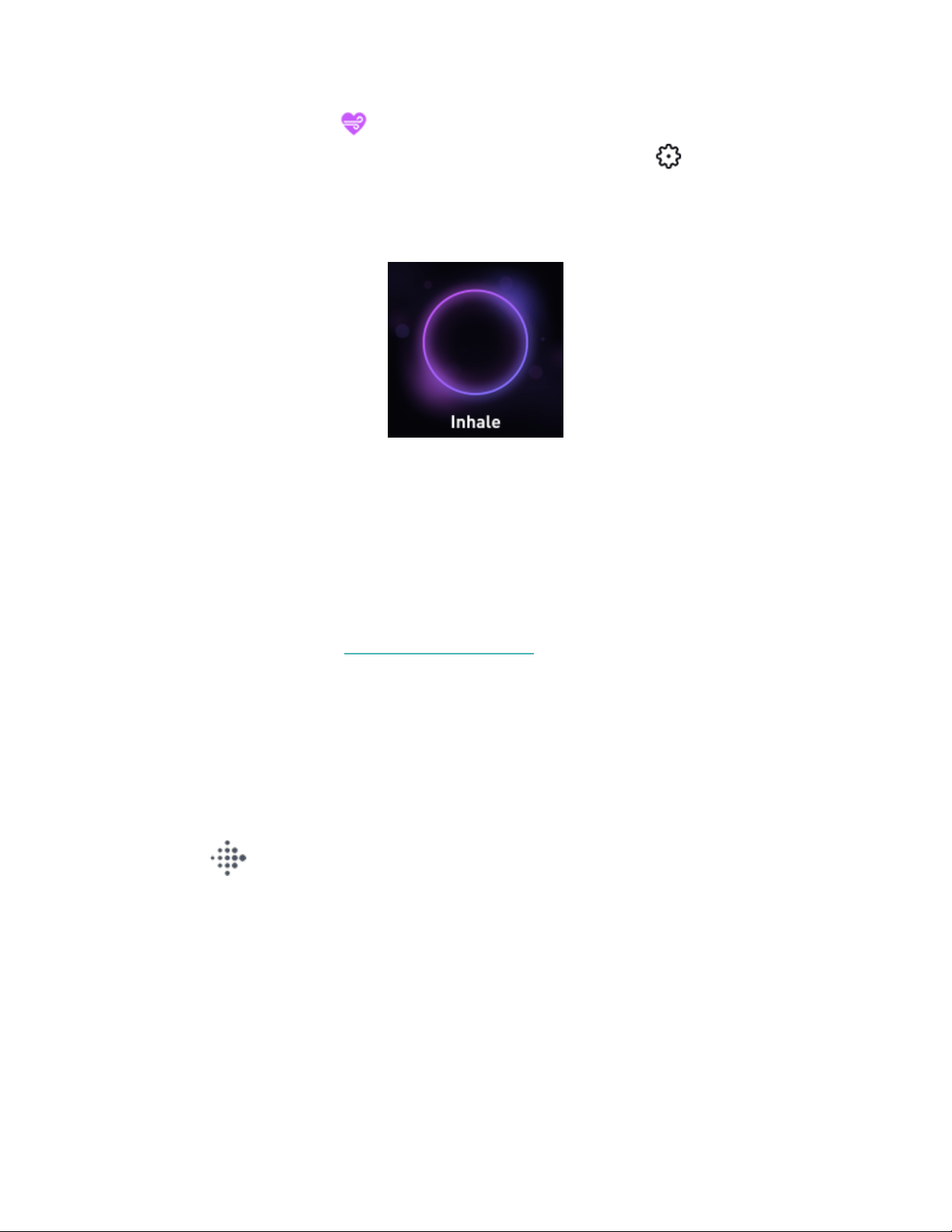
1.
Open the Relax app .
2.
The 2-minute session is the first option. Tap the gear icon to change the
duration of the session or turn off the optional vibration.
3. Tap the play icon or Start to begin the session. Follow the on-screen
instructions.
4. When the session ends, tap Log It to reflect on how you feel, or tap Skip to
skip this step.
5. View your summary, and tap Done to close the app.
After the exercise, a summary appears that shows your alignment (how closely you
followed the breathing prompt), your heart rate at the start and end of the session,
and how many days you completed a guided breathing session this week.
For more information, see the related help article.
Check your stress management score
Based on your heart rate, exercise, and sleep data, your stress management score
helps you see if your body is showing signs of stress on a daily basis. The score
ranges from 1 to 100, where a higher number means your body is showing fewer
signs of physical stress. To see your daily stress management score, wear your
watch to sleep, and open the Fitbit app on your phone the next morning. From the
Today tab , tap the Stress Management tile.
Log how you feel throughout the day to get a clearer picture of how your mind and
body respond to stress. With a Fitbit Premium subscription, see details about your
score breakdown.
51
Loading ...
Loading ...
Loading ...