Loading ...
Loading ...
Loading ...
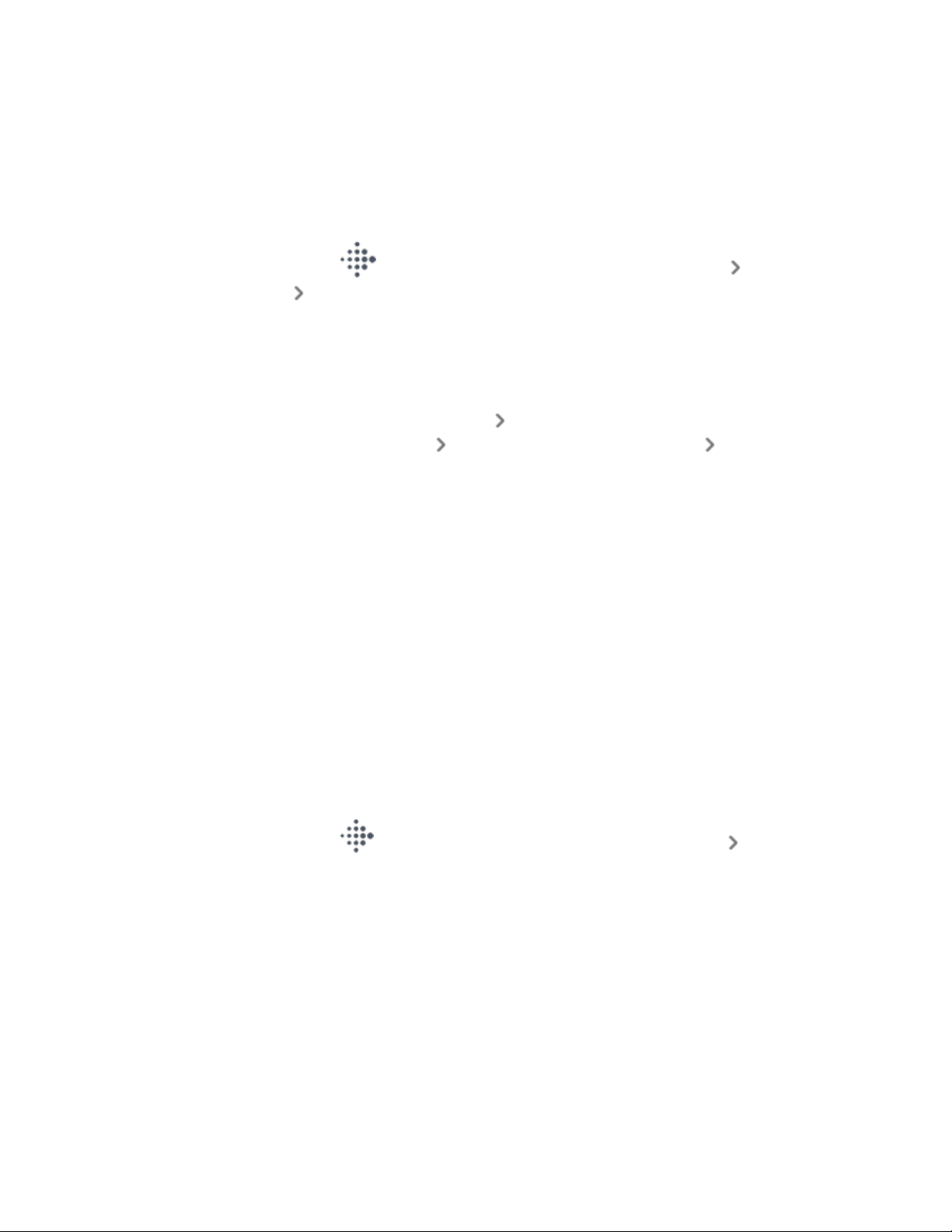
Rearrange tiles
From the clock face, swipe right or left to navigate through your tiles. To manage
which tiles are included and the order they’re shown in:
1.
From the Today tab in the Fitbit app, tap your profile picture your
device image Gallery.
2. In the My Tiles section of the Sense 2 tab, tap Manage.
l
To rearrange the tiles, tap and hold the grid icon. Move the tile up or
down in the list, then release it to place it in a new position.
l
To delete a tile, press the X icon Remove.
l
To add a tile, tap Add tile tap the tile you want to add Install.
Manage apps
Customize your watch with your favorite apps.
Open apps
From the clock face, press the button to see the apps installed on your watch. Your
most recently used apps appear at the top. Swipe up to browse your apps. To open
an app, tap it.
Remove apps
You can remove most apps installed on Sense 2:
1.
From the Today tab in the Fitbit app, tap your profile picture Sense 2
tile.
2. Tap Gallery.
3. Tap the app you want to remove. You might need to swipe up to find it.
4. TapUninstall.
28
Loading ...
Loading ...
Loading ...