Loading ...
Loading ...
Loading ...
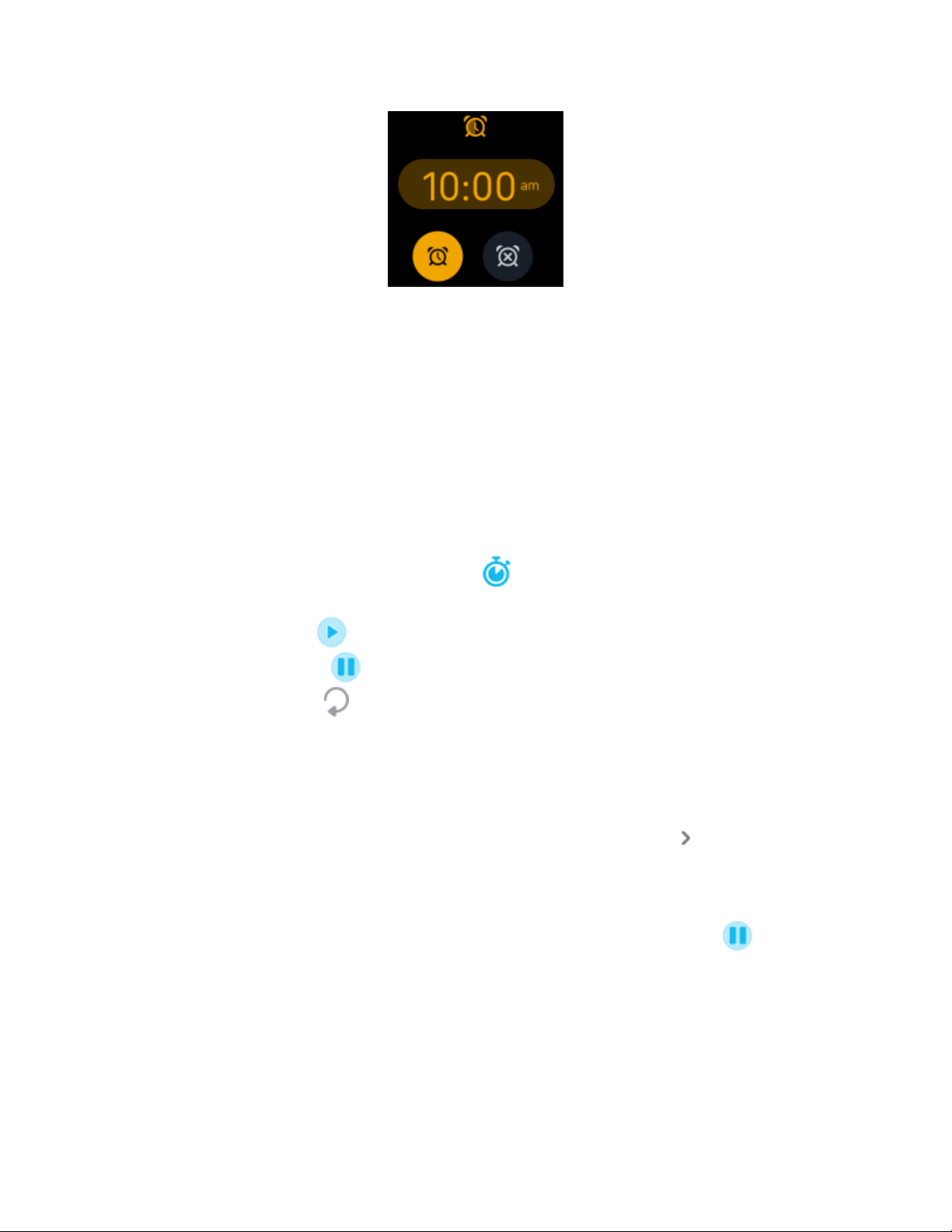
Use the timer or stopwatch
Time events with the stopwatch or set a countdown timer on your watch. You can
run the stopwatch and countdown timer at the same time.
If always-on display is on, the screen continues to display the stopwatch or
countdown timer until it ends or you exit the app.
Time events with the stopwatch
1.
On your watch, open the Timers app .
2. In the Stopwatch section, tap Start.
3.
Tap the play icon to start the stopwatch.
4.
Tap the pause icon to stop.
5.
Tap the reset icon to reset the stopwatch.
Keep track of elapsed time with the countdown timer
1. On your watch, swipe left or right from the clock face to find the Timers tile.
2. Tap a timer to start it.
1.
If the duration you want isn’t listed, tap the menu icon Add Timer.
2. Swipe up or down to set the timer.
3. Tap the time to start the timer.
3. You can navigate away from the tile while the timer is running. Return to the
Timers tile to see the progress of your timer. Press the pause icon to pause
41
Loading ...
Loading ...
Loading ...