Loading ...
Loading ...
Loading ...
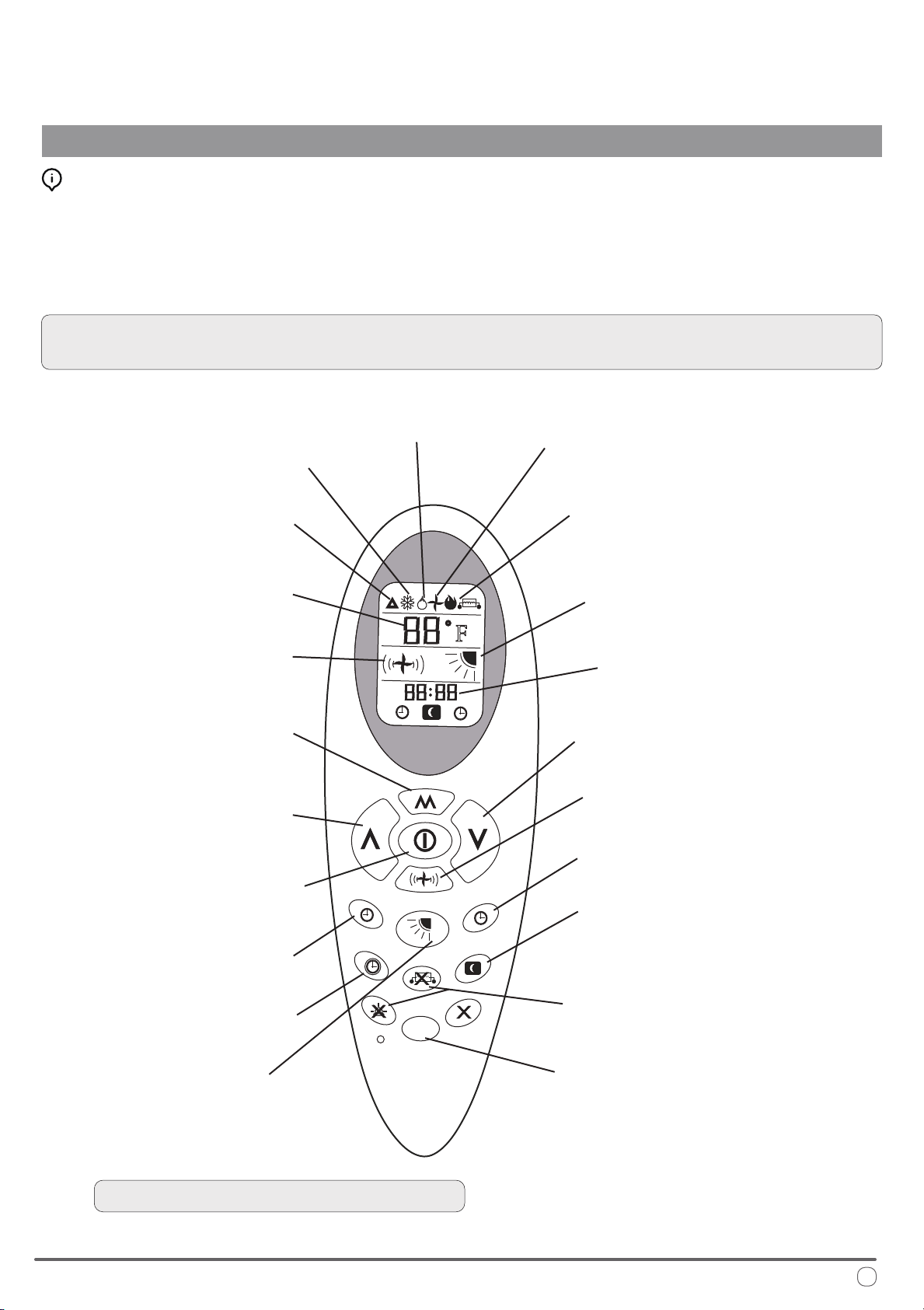
5
Description of the Controls
OPERATIONAL INSTRUCTIONS
Selecting the Functional Mode:
Press the MODE button to cycle between the available states on the machine.
After two seconds have elapsed, the system will conrm the selection with an
audible beep from the machine’s speaker. Always point the remote controller
toward the wall pad when sending commands to ensure the best reception.
NOTE: When rst switching on the system, the machine will stay in standby
mode for a few minutes before the compressor begins operating.
Dehumidication
(Dry) Mode
Ventilation
Mode
Night
Mode
(Reserved)
Automatic
Mode
Change
Mode
Temperature
Selection (+)
Temperature
Selection (-)
Heat Pump Mode
Clock
Fan Speed Control
Cooling Mode
Set Point
Fan Speed
On/O
Timer O
Timer On
Clock Conguration
F
Reserved for Feature to Send Signals
Back to the Infrared Receiver
X = Reserved/No Current Function
°C / °F
Toggle Celsius
or Fahrenheit
(No Current
Function)
Loading ...
Loading ...
Loading ...