Loading ...
Loading ...
Loading ...
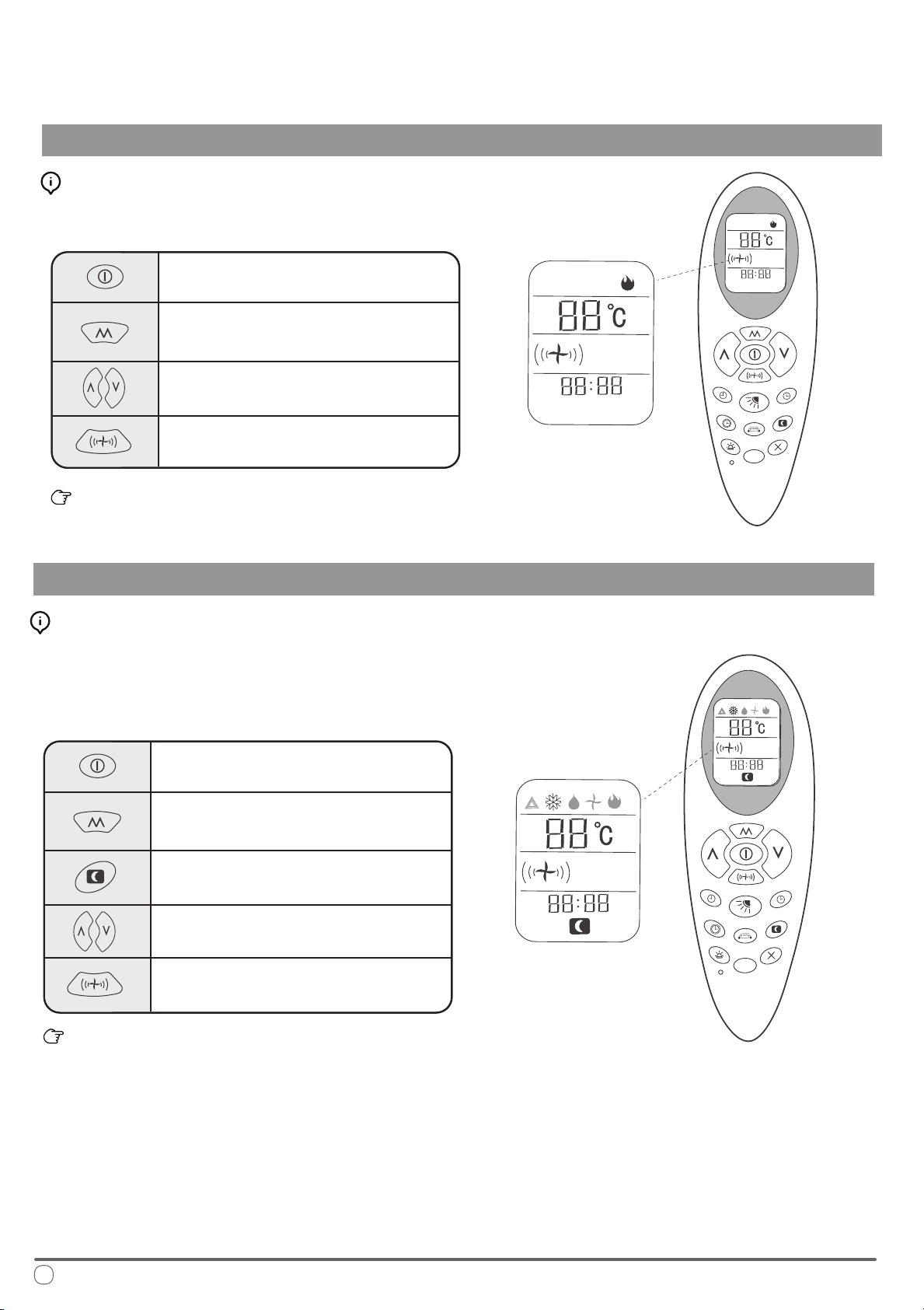
8
Heat Pump Mode
OPERATIONAL INSTRUCTIONS
Press the On/O button to switch the
machine on or o
Press the Change Mode button to
select HEAT PUMP mode
Use the temperature selection buttons to
select a set point between 64 and 86°F
Press the fan speed button to select low,
medium, high, or automatic speed
e selected conguration will be retained in the system’s
memory when it is switched on again next.
Heating Mode Button Control:
Night Mode Operation
Press the On/O button to switch the
machine on or o
Press the Change Mode button to
select the desired operation mode
Use the temperature selection buttons to
select a set point between 64 and 86°F.
e system automatically keeps the fan
speed to low when using this mode
Press the night mode button to turn
this feature on or o
e selected conguration will be retained in the system’s
memory when it is switched on again next.
Night Mode Button Control:
See page 3 for an explanation of Heating Mode functionality.
Night mode is generally meant for periods of lower cooling
requirements, such as during typical sleeping hours. is mode
will result in decreased energy use, and can only be activated via
remote control.
°C / °F
°C / °F
Loading ...
Loading ...
Loading ...