Loading ...
Loading ...
Loading ...
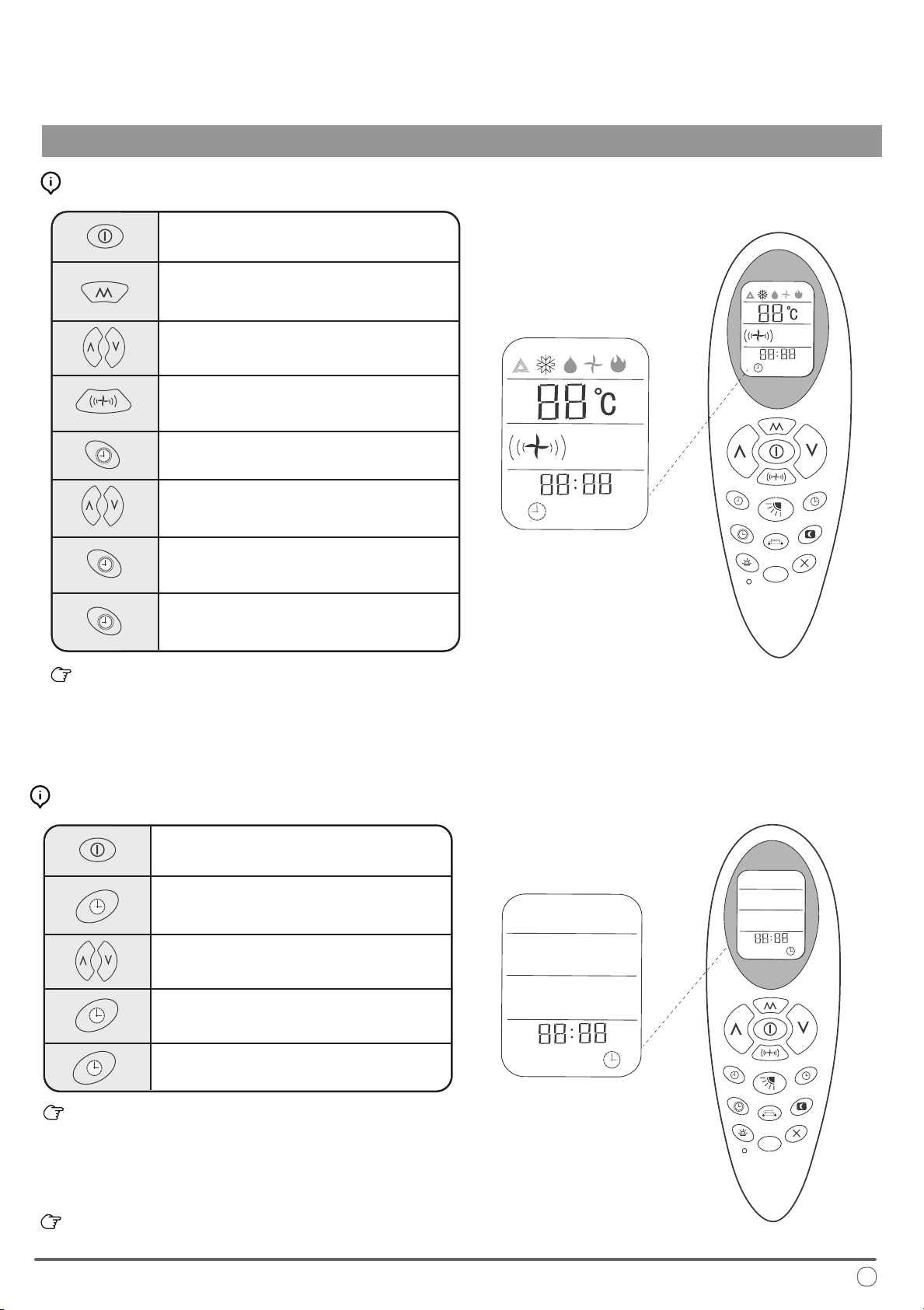
9
OPERATIONAL INSTRUCTIONS
Timer On and Timer O Mode Operation
Press the On/O button to switch the
machine on
Press the Change Mode button to
select the desired operation mode
Use the temperature selection buttons to
select a set point between 64 and 86°F.
Press the fan speed button to select low,
medium, high, or automatic fan speed
Press the Timer O button to set the
time at which the system turns itself o
Use the temperature selection buttons to
modify the time value selection
When the Timer O button is rst pressed, the symbol on the
display will be ashing to signify the switch-o feature is being
set. Pressing it once more will conrm the data entered, and the
icon will remain solid to indicate that Timer O is set. Pressing
it a third time deactivates the Timer O function.
How to Congure the Timer O Feature:
e system must currently be o to
congure the Timer On function
Press the Timer On button to set the
time at which the system will come on
Use the temperature selection buttons to
modify the time value selection
When the Timer O button is rst pressed, the symbol on the
display will be ashing to signify the switch-o feature is being
set. Pressing it once more will conrm the data entered, and the
icon will remain solid to indicate that Timer O is set. Pressing
it a third time deactivates the Timer O function.
e system starts in AUTO mode at time of Timer On activation.
How to Congure the Timer On Feature:
Press the Timer O button to conrm
the selections entered
Pressing the Timer O button once more
will deactivate the feature
Press the Timer On button once more
to conrm the selections entered
Pressing the Timer On button for a
third time will deactivate the feature
°C / °F
°C / °F
Loading ...
Loading ...
Loading ...