Loading ...
Loading ...
Loading ...
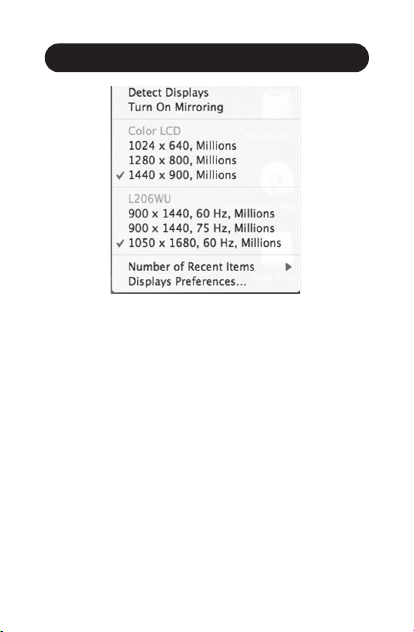
9
3. Using the Adapter
3.2 Extending Video to the Add-On Display
To extend the video of the primary monitor to the add-
on monitor, follow the steps below:
Windows
1. Open your computer’s Display Settings page.
2. Select the monitor icon that represents the add-on
display you wish to change or choose the add-on
display from the drop-down menu. The primary
display is always icon 1.
3. Once you’ve selected the monitor icon for the add-
on display, check the checkbox to extend video onto
the monitor or select the extension option from the
drop-down list.
19_11_119_9339B0_BOOK.indb 919_11_119_9339B0_BOOK.indb 9 12/30/2019 9:53:56 AM12/30/2019 9:53:56 AM
Loading ...
Loading ...
Loading ...
