Loading ...
Loading ...
Loading ...
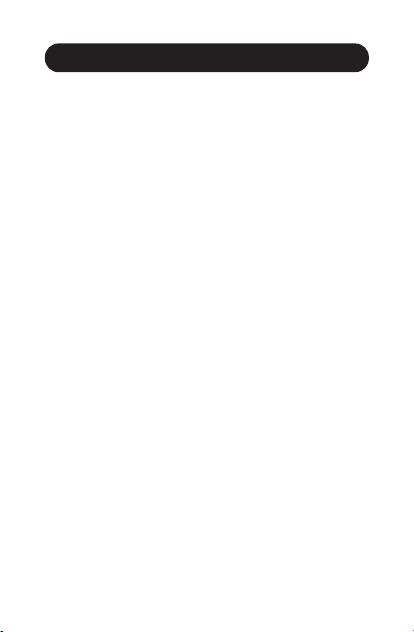
10
4. Drag the monitor icons in the Display Settings page
so they are positioned to replicate the location of
the actual displays. For example, if display 1 is
directly to the left of display 2, the monitor icons
should be positioned that way. This affects which
side of the screen the mouse is allowed to move
to the next display from, and is therefore essential
to ensure smooth mouse movement between
displays.
5. Click the Apply button to activate the changes.
The computer video will now be extended from the
primary display to the add-on display.
Note: When playing a DVD, it is recommended that you
play the DVD on a monitor connected to the computer via
standard cabling, and not an add-on monitor connected
via display adapter. If you need to play a DVD on an add-on
monitor, you must have a 2.0 GHz Core Duo CPU with 1GB
memory, and the screen resolution must be set to 800 x 600
with 16-bit color. If multiple display adapters are connected to
a computer, only one of them can play DVD content.
Mac
1. Open your computer’s Display Settings page. By
default, all monitors added to your computer will
be extended to the right of the primary display.
2. If the displays are set to be mirrored, the Mirror
Displays checkbox will be checked. To uncheck this
checkbox and extend the video among all displays,
check the Arrangement option in the Display
Settings page.
3. Using the Adapter
19_11_119_9339B0_BOOK.indb 1019_11_119_9339B0_BOOK.indb 10 12/30/2019 9:53:56 AM12/30/2019 9:53:56 AM
Loading ...
Loading ...
Loading ...
