Loading ...
Loading ...
Loading ...
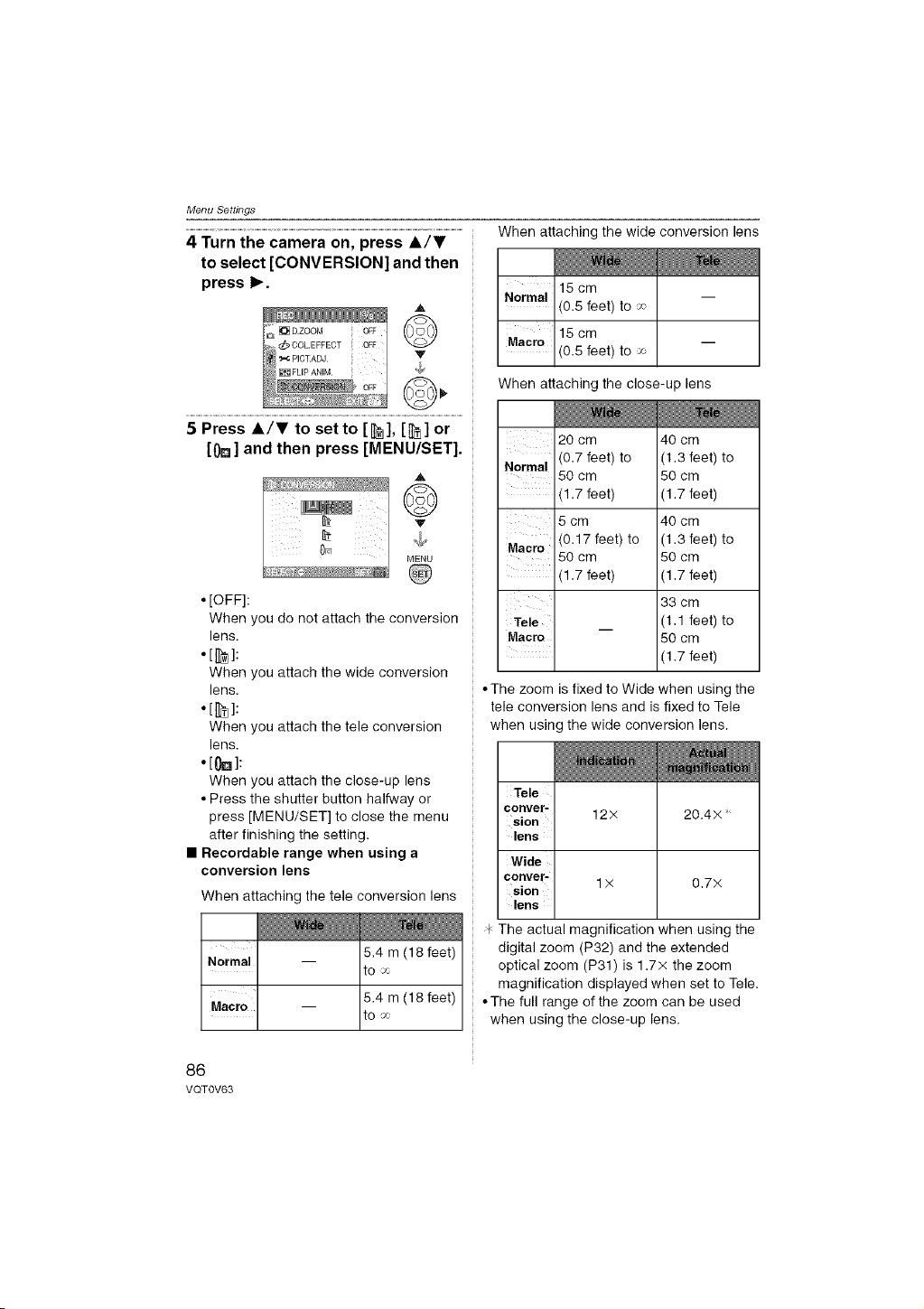
Menu Settings
4 Turn the camera on, press &/_'
to select [CONVERSION] and then
press I_.
A
©
Y
5Press &/_l' to setto [_], [[_] or
[0[]] and then press [MENU/SET].
A
©
Y
MENU
• [OFF]:
When you do not attach the conversion
lens.
•[_]:
When you attach the wide conversion
lens.
•[_]:
When you attach the tele conversion
lens.
"[_]:
When you attach the close-up lens
• Press the shutter button halfway or
press [MENU/SET] to close the menu
after finishing the setting.
•Recordable range when using a
conversion lens
When attaching the tele conversion lens
Normal -- 5.4 m (18 feet)
to J-
5.4 m (18 feet)
Macro to J-
When attaching the wide conversion lens
15 cm
Normal (0.5 feet) to x
15 cm
Macro (0.5 feet) to J-
m
m
When attaching the close-up lens
Normal
Macro
Tele
Macro
20 cm
(0.7 feet) to
50 cm
(1.7 feet)
5 cm
(0.17 feet) to
50 cm
(1.7 feet)
40 cm
(1.3 feet) to
50 cm
(1.7 feet)
40 cm
(1.3 feet) to
50 cm
(1.7 feet)
33 cm
(1.1 feet) to
50 cm
(1.7 feet)
*The zoom is fixed to Wide when using the
tele conversion lens and is fixed to Tele
when using the wide conversion lens.
Tele
conver =
sion
lens
12X 20.4X
Wide
c°nver" 1 X 0.7 X
sion
lens
The actual magnification when using the
digital zoom (P32) and the extended
optical zoom (P31) is 1.7x the zoom
magnification displayed when set to Tele.
*The full range of the zoom can be used
when using the close-up lens.
86
VQT0V63
Loading ...
Loading ...
Loading ...