Loading ...
Loading ...
Loading ...
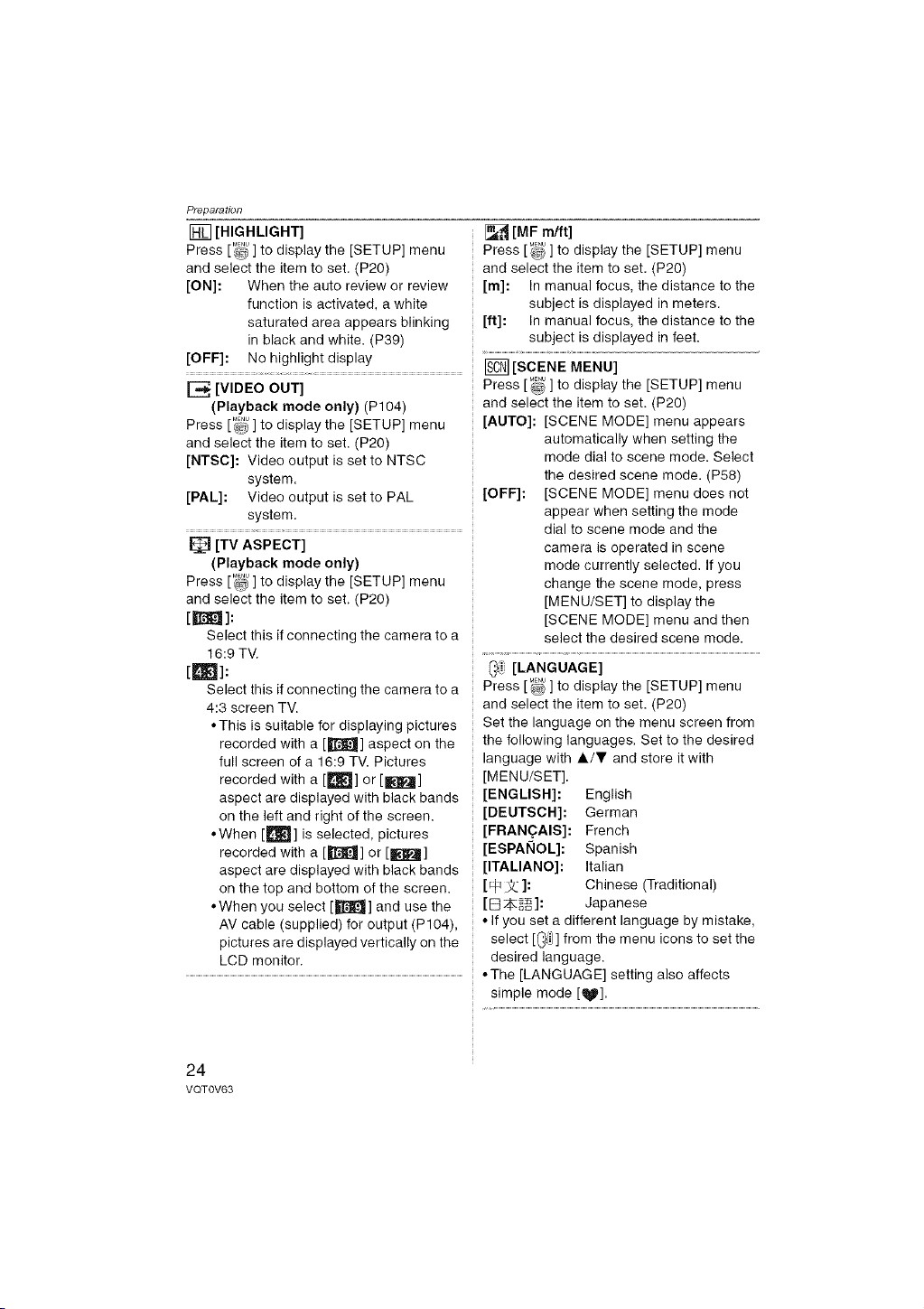
Preparation
[] [HIGHLIGHT]
Press [_] to display the [SETUP] menu
and select the item to set. (P20)
[ON]: When the auto review or review
function is activated, a white
saturated area appears blinking
in black and white. (P39)
[OFF]: No highlight display
[VIDEO OUT]
(Playback mode only) (P104)
Press [_] to display the [SETUP] menu
and select the item to set. (P20)
[NTSC]: Video output is set to NTSC
system.
[PAL]: Video output is set to PAL
system.
[TV ASPECT]
(Playback mode only)
Press [_] to display the [SETUP] menu
and select the item to set. (P20)
[_]:
Select this if connecting the camera to a
16:9 TV.
[_]:
Select this if connecting the camera to a
4:3 screen TV.
• This is suitable for displaying pictures
recorded with a [_] aspect on the
full screen of a 16:9 TV. Pictures
recorded with a [_] or [l_[_ll]
aspect are displayed with black bands
on the left and right of the screen.
• When [_] is selected, pictures
recorded with a [_] or [lk_-J ]
aspect are displayed with black bands
on the top and bottom of the screen.
• When you select [_] and use the
AV cable (supplied) for output (P 104),
pictures are displayed vertically on the
LCD monitor.
[_ [MF m/ft]
Press [_ ] to display the [SETUP] menu
and select the item to set. (P20)
[m]: In manual focus, the distance to the
subject is displayed in meters.
[ft]: In manual focus, the distance to the
subject is displayed in feet.
I_ [SCENE MENU]
Press [MEN_] to display the [SETUP] menu
and select the item to set. (P2O)
[AUTO]: [SCENE MODE] menu appears
automatically when setting the
mode dial to scene mode. Select
the desired scene mode. (P58)
[OFF]: [SCENE MODE] menu does not
appear when setting the mode
dial to scene mode and the
camera is operated in scene
mode currently selected. If you
change the scene mode, press
[MENU/SET] to display the
[SCENE MODE] menu and then
select the desired scene mode.
_:_ [LANGUAGE]
Press [_ ] to display the [SETUP] menu
and select the item to set. (P20)
Set the language on the menu screen from
the following languages. Set to the desired
language with A/T and store it with
[MENU/SET].
[ENGLISH]: English
[DEUTSCH]: German
[FRAN(_AIS]: French
[ESPANOL]: Spanish
[ITALIANO]: Italian
[4 _ ]: Chinese (Traditional)
[E]:;_]: Japanese
•If you set a different language by mistake,
select [_] from the menu icons to set the
desired language.
• The [LANGUAGE] setting also affects
simple mode [V].
24
VQT0V63
Loading ...
Loading ...
Loading ...