Loading ...
Loading ...
Loading ...
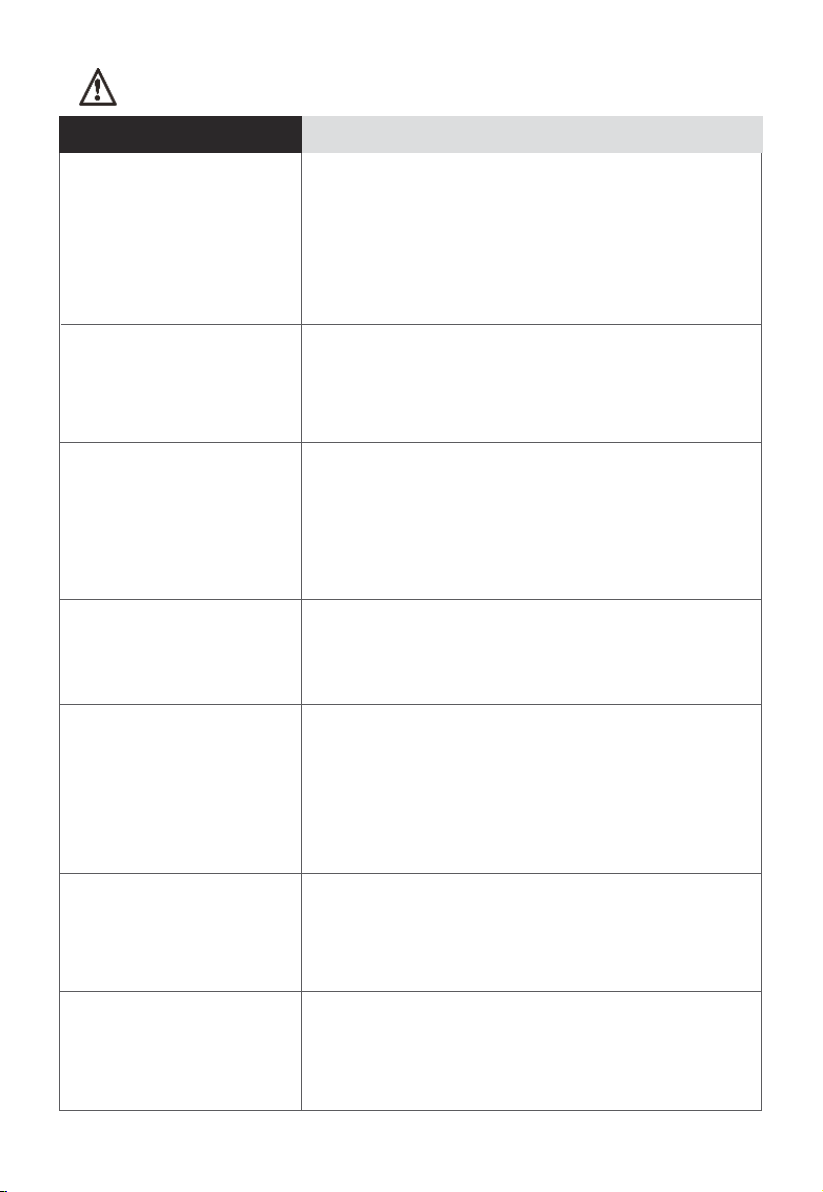
Robot will not turn off
- Move the robot off of the charging dock,
and long press the power key for about 3s,
then remove your finger after the power
indicator begins to flash.
- Turn over the robot, press the red key under
the nameplate for 1s with a small cleaning tool
or pointed object.
Rolling brush does not
rotate or gets stuck,
triggering an alarm
- Turn over the robot, and turn the rolling
brush to check for any tangles or debris that
may be stuck. If necessary remove brushroll
cover to access brush roll, pull brushroll out
and use cleaning tool to remove any tangles
or debris.
Note: Be sure to clean the brushroll regularly.
Abnormal noise from the
rolling brush
- Turn over robot, remove the rolling brush
cover and then the rolling brush, using the
cleaning tool remove anything that is
entangled in the rolling brush.
Laser radar not working
- Press around the radar house to verify whether
it will rebound, and whether there is a "click"
sound from switch closure.
- Check for any debris, and then manually turn
the radar slightly to see whether it can rotate.
- Wipe off dust regularly to ensure radar is
Front bumper not
working
- Tap the front bumper to see whether it will
rebound smoothly, and check the bumper for
debris around the front and bottom.
- Clean dust from radar sensors.
Wheels are not rotating
or side brushes are not
spinning
Turn over the robot, and turn the wheel
back and forth to check for hair and debris.
Clear the debris.
Clean the side brush regularly.
-
-
Robot goes in circles
- Turn over the robot, check whether
anything is stuck or entangled in the wheels
and remove it.
clean for best performance.
Make sure robot is off and charging plug is unplugged.
Problem Scenarios Solutions
Troubleshooting
www.eureka.com 19
Loading ...
Loading ...
Loading ...