Loading ...
Loading ...
Loading ...
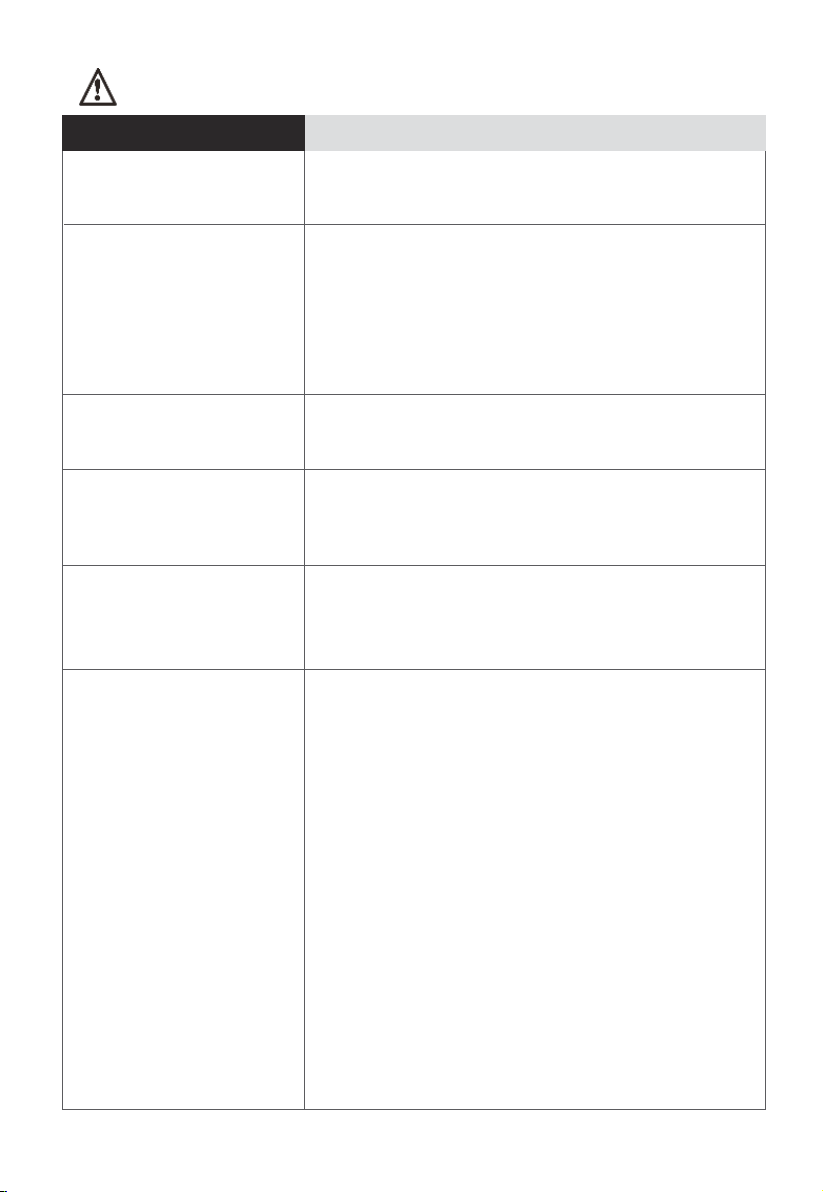
Robot not returning to
charging dock
- See the "Initial Use" section.
Robot is not cleaning
when scheduled
- Reset the scheduled cleaning time in the app.
- Make sure to disable the Do Not Disturb mode.
Robot is not moving
- Charge the robot.
- Place the robot flat against the ground.
- Contact the service department.
Robot does not clean
at scheduled times
- Ensure the robot is turned on.
- Ensure the remaining battery level is sufficient.
- Check scheduled cleaning times in the App:
check whether the status key is turned on, the
scheduled cleaning time is correct, and the
cleaning frequency is only one time (if you
want the robot to have a reoccuring cleaning
time, reset the timing schedule in the App).
-
- In "Setup" menu items, click "Device Info Item",
then click "Sync Now" under the time zone
section to ensure robot is programmed to your
correct time zone.
Robot is stuck
- The robot should activate its escape mode
- Clean any entangled debris or hair from side
brush, and restart the robot to check for
normal operation, or otherwise contact service
department.
- Remove obstacles from area robot is cleaning.
Robot returns to charge
without completing the
cleaning
- Charge the robot.
Make sure robot is off and charging plug is unplugged.
automatically, but if not then pick it up and
move it away from the obstacle.
Make sure the robot is sitting correctly on the
charging dock and has fully recharged. Ensure
there is no dust blocking the front sensors and
the contact charging points on the bottom of
robot.
Problem Scenarios Solutions
Troubleshooting
18
Eureka Customer Service HELPLINE 1-800-282-2886
Loading ...
Loading ...
Loading ...