Loading ...
Loading ...
Loading ...
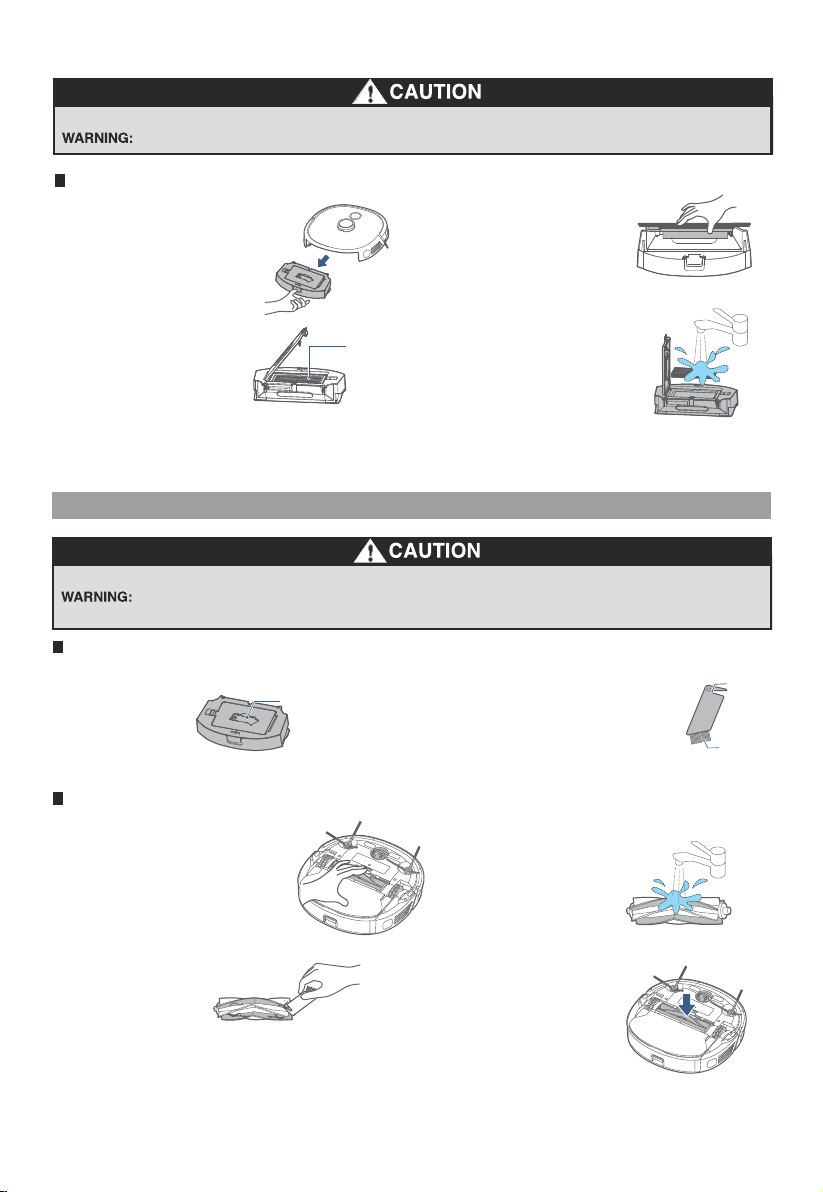
Dustbin maintenance (weekly cleaning recommended)
Press the dustbin release button to pull
out the dustbin backwards;
1. Open the top cover of the
dustbin to pour out dust from
the dustbin;
2.
Remove the filter assembly
from the dustbin;
3.
Wipe clean the dustbin and tap
clean the filter assembly then
reinstall them in the robot. If the
filter is excessively dirty, it may
be washed under a tap then left
to dry completely before
reinstalled in the robot. Ensure
that the filter and dustbin are
installed correctly and robot’s
cover is completely closed.
4.
Moving parts! Recharge robot vacuum cleaner after each use.
Never operate robot without all filters, filter screen and dustbin in proper position.
Filter assembly
Make sure robot is turned off and not plugged into a power source.
Do not attempt to remove belt. Call the Eureka Customer Service HELPLINE
at 1-800-282-2886.
Cleaning tools
Cleaning tools are located above the
dustbin;
1. Cleaning brushes are used for the
following purposes:
① The blade is used to cut off hair
from rolling brushes;
② The hair brush is used to brush
off the cut hair.
2.
Cleaning brush
Hair
brush
Blade
Rolling brush maintenance (weekly cleaning recommended)
Turn over the robot, and by
putting your hand at the upper
dent of the rolling brush cover, press
to remove the cover and pull it out,
then take out the rolling brush from
the red end cover of the brush;
1.
Reinstall the rolling brush
components and rolling
brush cover onto the robot.
5.
Clean the rolling brush cover and
rolling brush with a cleaning
brush or soft cloth;
2.
If necessary, pull off the red end cover to
remove tangled hair or debris;
3.
If the rolling brush is excessively
dirty, it may be cleaned under a
tap then dried completely;
4.
How to maintain your robot
How to maintain brushroll
Washable brushroll – clean frequently
14
Eureka Customer Service HELPLINE 1-800-282-2886
Loading ...
Loading ...
Loading ...