Loading ...
Loading ...
Loading ...
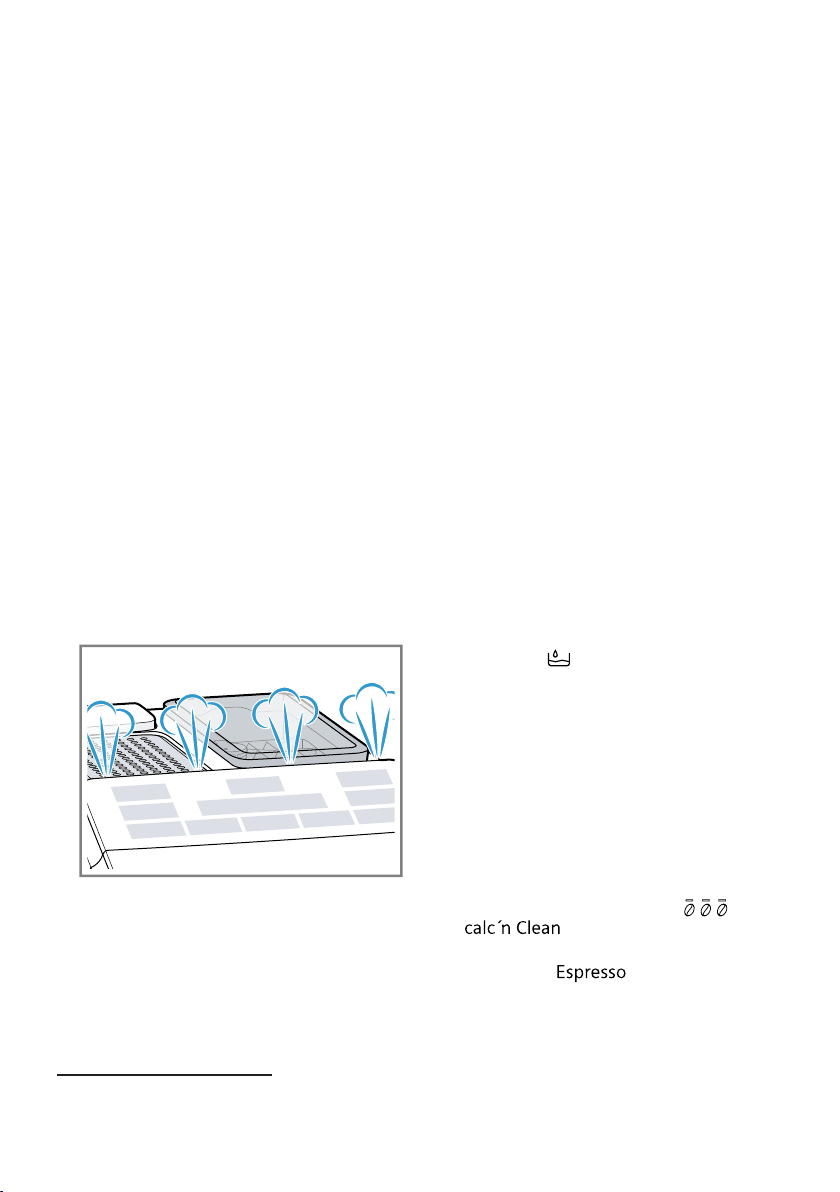
first time en
15
6.2 General information
Please bear this information in mind
so that you can get the best out of
your appliance.
Notes
¡ The appliance has been pro-
grammed at the factory with stand-
ard settings for optimum operation.
¡ The grinder has been factory-set
for optimum operation. If coffee is
only dispensed drop by drop or is
too thin and with too little crema,
you can adjust the grinding level
when the grinder is running.
→"Adjusting the grinding level",
Page18
¡ During operation water droplets
may form at the ventilation slits.
¡ If you do not perform any actions
on the appliance for a certain
period, it will switch off automatic-
ally. You can change the duration
in the basic settings.
¡ For technical reasons steam can
escape from the appliance.
¡ If you press a button, a signal tone
sounds. You can deactivate the
signal tone in the basic settings.
→"Switching the signal tone on or
off", Page19
Tip:Check and set the water hard-
ness before using your appliance.
→"Setting the water hardness",
Page19
Note
The first beverage will not yet have its
full aroma if:
¡ You are using the appliance for the
first time.
¡ You have run a service pro-
gramme.
¡ You have not used the appliance
for a long time.
Do not drink the beverage.
Tip:You will get a stable, fine-pored
crema after you have started up your
appliance and dispensed a few cups.
6.3 Water filter
1
You can use a water filter to minimise
limescale deposits and reduce impur-
ities in the water.
Inserting or replacing a water filter
If you have to change the inserted
water filter, flashes.
ATTENTION!
Possible damage to the appliance
due to limescale build-up.
▶ Change the water filter in good
time.
▶ Change the water filter after
2months at the latest.
Requirement:The appliance is
switched on.
1. Press and hold buttons and
simultaneously for at
least 3 seconds.
2. Press the button.
a The water hardness menu is activ-
ated.
1
Depending on the appliance specifications
Loading ...
Loading ...
Loading ...