Loading ...
Loading ...
Loading ...
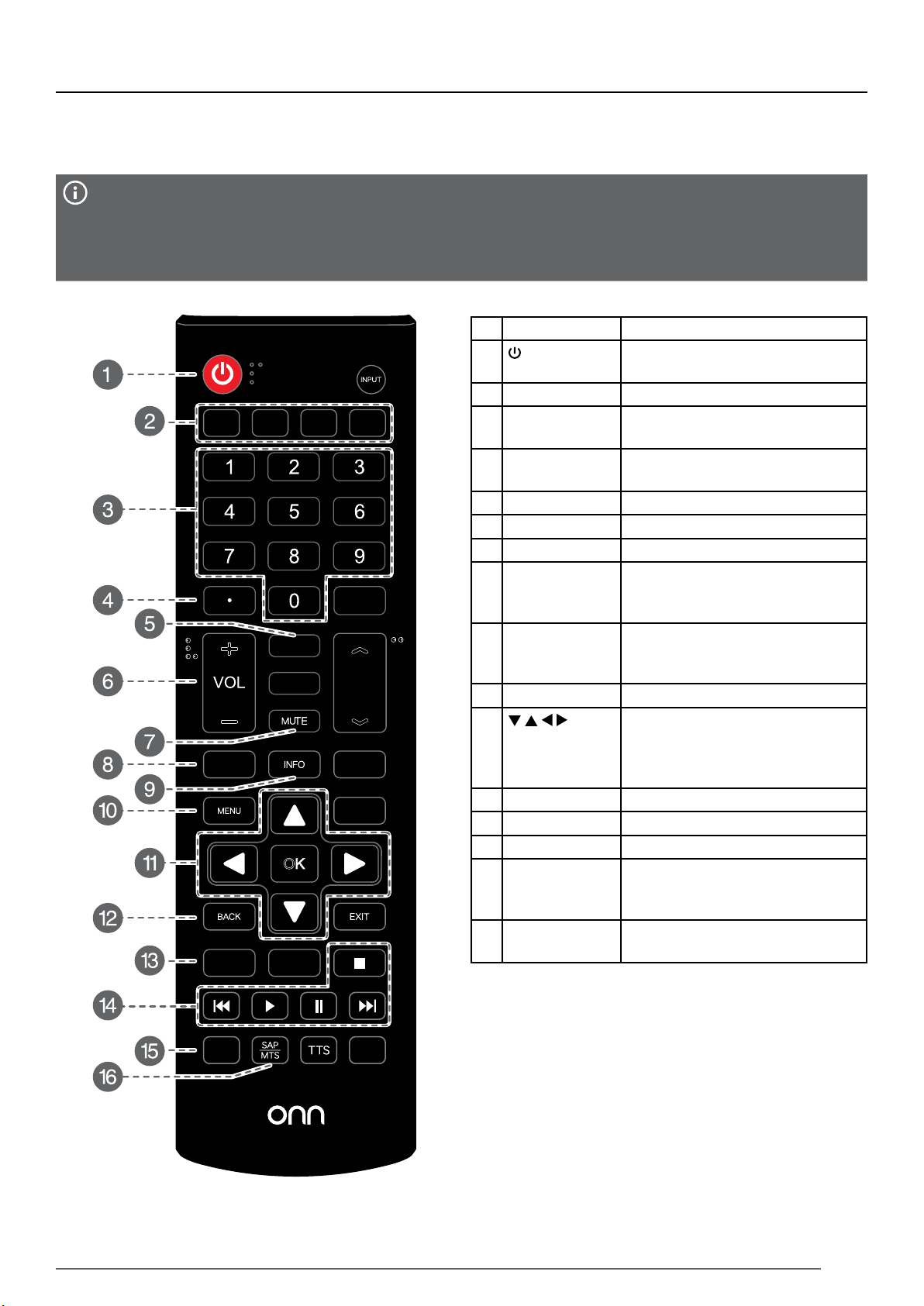
DIGITAL LED TV - USER MANUAL
9
GETTING TO KNOW YOUR TV (CONT.)
REMOTE CONTROL
• If there is light around the TV, the remote control may fail or work abnormally.
• Remove the batteries from the remote control when not in use for a long period of time.
• To prevent battery leakage, which may result in bodily injury or damage to the remote:
1. Install all batteries correctly, and as marked on the remote control.
2. Do not mix old and new batteries and do not mix alkaline, standard (carbon-zinc) or rechargeable (NiCad,
NiMg, etc.) batteries.
TVHDMI
AV
MEDIA
LAST CH
CH
CH LIST
FAV
SOUND
PICTURE
FREEZE
OK
GUIDE SLEEP
ASPECT
CCD
# FEATURE DESCRIPTION
1
Power
Switch the TV between on and
standby mode.
2 Source Switch to an input source directly.
3 Number pad
(0-9)
Select a program.
4 Sub-channel Enter a program sub-channel,
such as 2.1.
5 FAV Display the favorite channel list.
6 Volume Adjust Adjust the volume.
7 MUTE Mute and restore your TV sound.
8 PICTURE Change the picture mode to
Dynamic, Movie, Custom, or
Standard.
9 INFO Display the present screen
information such as the current
channel and input source.
10 MENU Display the on-screen menu.
11
Directional
arrows/
OK
Navigate the menus and adjust
the system settings.
Conrm the selection in the menu
12 BACK Return to the previous menu.
13 GUIDE Display the program guide.
14 Playback Control media playback.
15 ASPECT Change the aspect ratio: Normal,
Wide, Zoom, Cinema, or Full
100% (only for HDMI source).
16 SAP/MTS Switch between audio channels:
Stereo, Mono, or SAP.
Loading ...
Loading ...
Loading ...