Loading ...
Loading ...
Loading ...
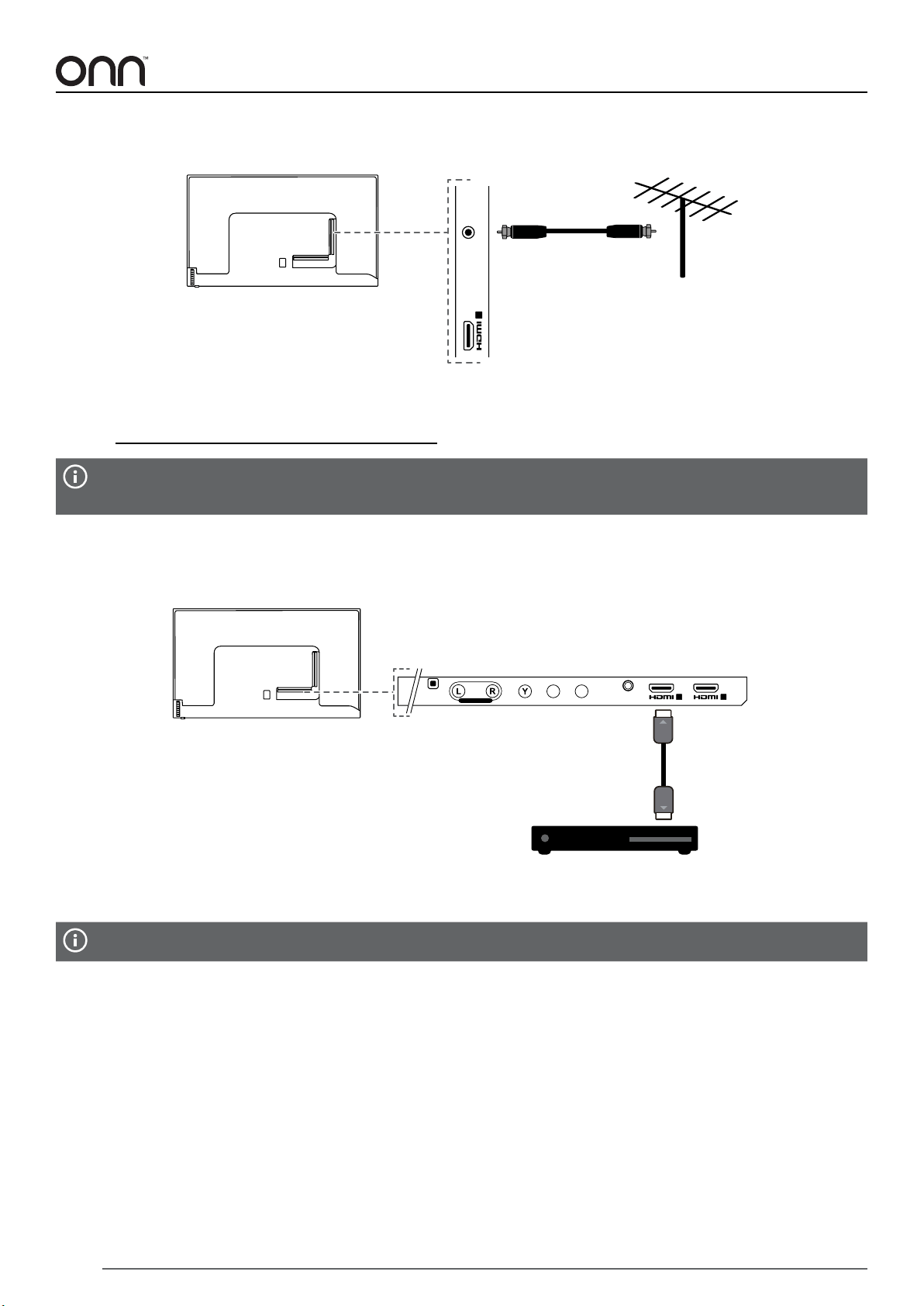
14
CONNECTING DEVICES (CONT.)
ANTENNA
4
DTV / TV
1. Connect a coaxial cable (not included) to your antenna.
2. Connect the other end of the cable to the DTV/TV jack on your TV.
3. See “SEARCHING FOR CHANNELS” on page 28 to run a channel scan.
• To use the antenna, press the INPUT button repeatedly to select TV.
• If you are switching between an antenna and cable/satellite box, go to your TV’s Channel settings and switch to
Air (antenna) or Cable (cable/satellite box).
DVD/BLU-RAY PLAYER
You can use HDMI, composite (AV), component, or coaxial to connect your DVD/Blu-ray player to your TV.
HDMI
2
VIDEO / Y
DIGI
T
A
L
A
U
D
I
O O
UT
(OPTICAL)
AUDI O IN
P
b
P
r
1
ARC
LINE OUT
1. Connect an HDMI cable (not included) to the HDMI OUT port on your DVD or Blu-ray player.
2. Connect the other end of the cable to the HDMI 1, HDMI 2, HDMI 3, or HDMI 4 port on the back of your TV.
To use the DVD/Blu-ray player, press the INPUT button repeatedly to select the port you connected it to (HDMI 1, HDMI
2, HDMI 3, or HDMI 4).
PRODUCT MAY VARY.
Coaxial cable
Antenna
PRODUCT MAY VARY.
DVD or
Blu-ray player
HDMI cable
Loading ...
Loading ...
Loading ...