Loading ...
Loading ...
Loading ...
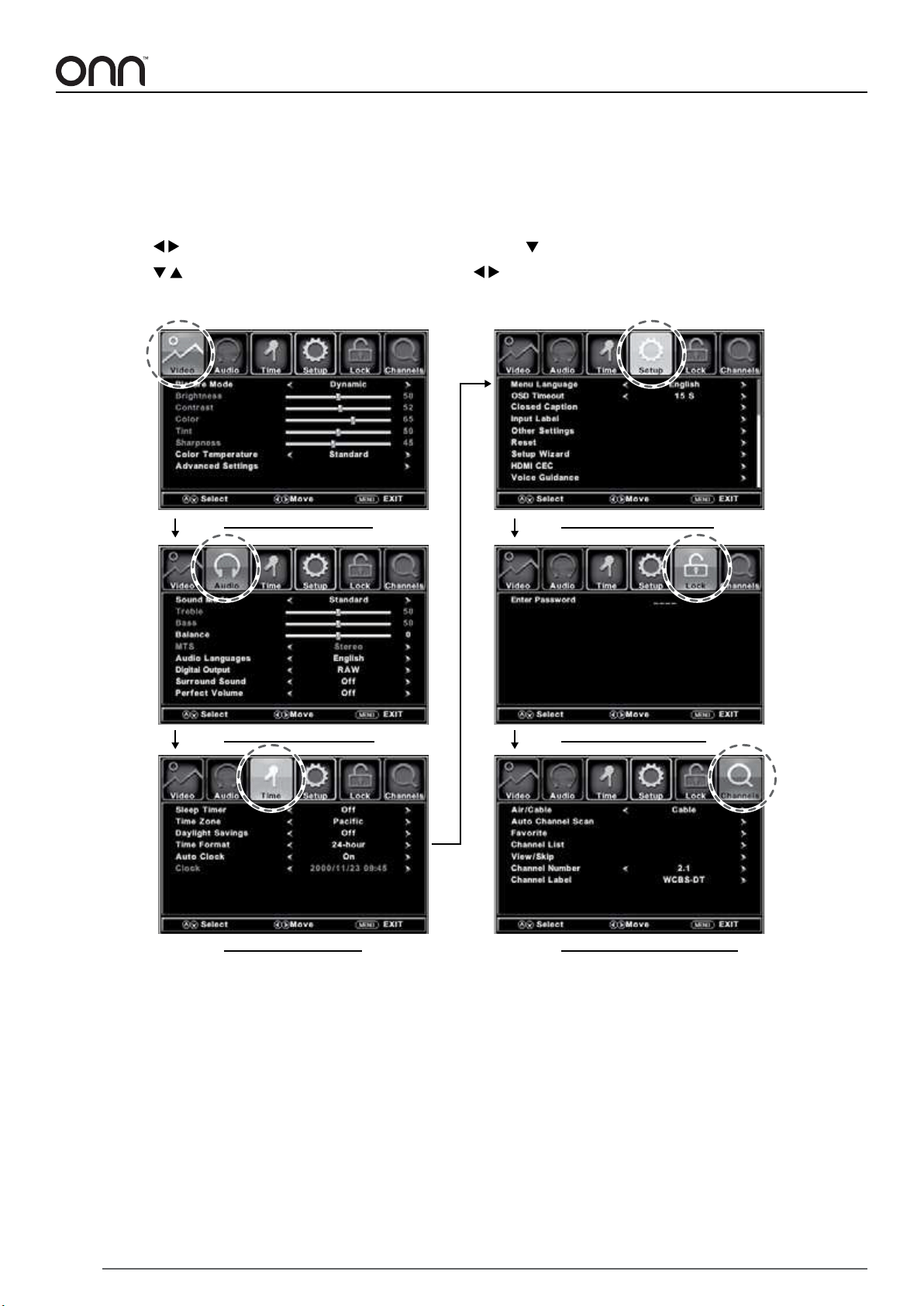
22
CUSTOMIZING TV SETTINGS
Learn how to navigate your TV’s menu and review the available options in the Picture, Audio, Time, Setup, Lock, and
Channel menus.
NAVIGATING THE SETTINGS MENU
1. Press the MENU button to open the menu.
2. Press the buttons to select a menu category, then press the button or OK to make changes in the category.
3. Press the buttons to select a setting, then press the button to change the setting.
4. When you are nished, press the EXIT button to save your changes and close the menu.
See “VIDEO” on page 23
See “AUDIO” on page 24
See “TIME” on page 24
See “SETUP” on page 25
See “LOCK” on page 26
See “CHANNEL” on page 27
Loading ...
Loading ...
Loading ...