Loading ...
Loading ...
Loading ...
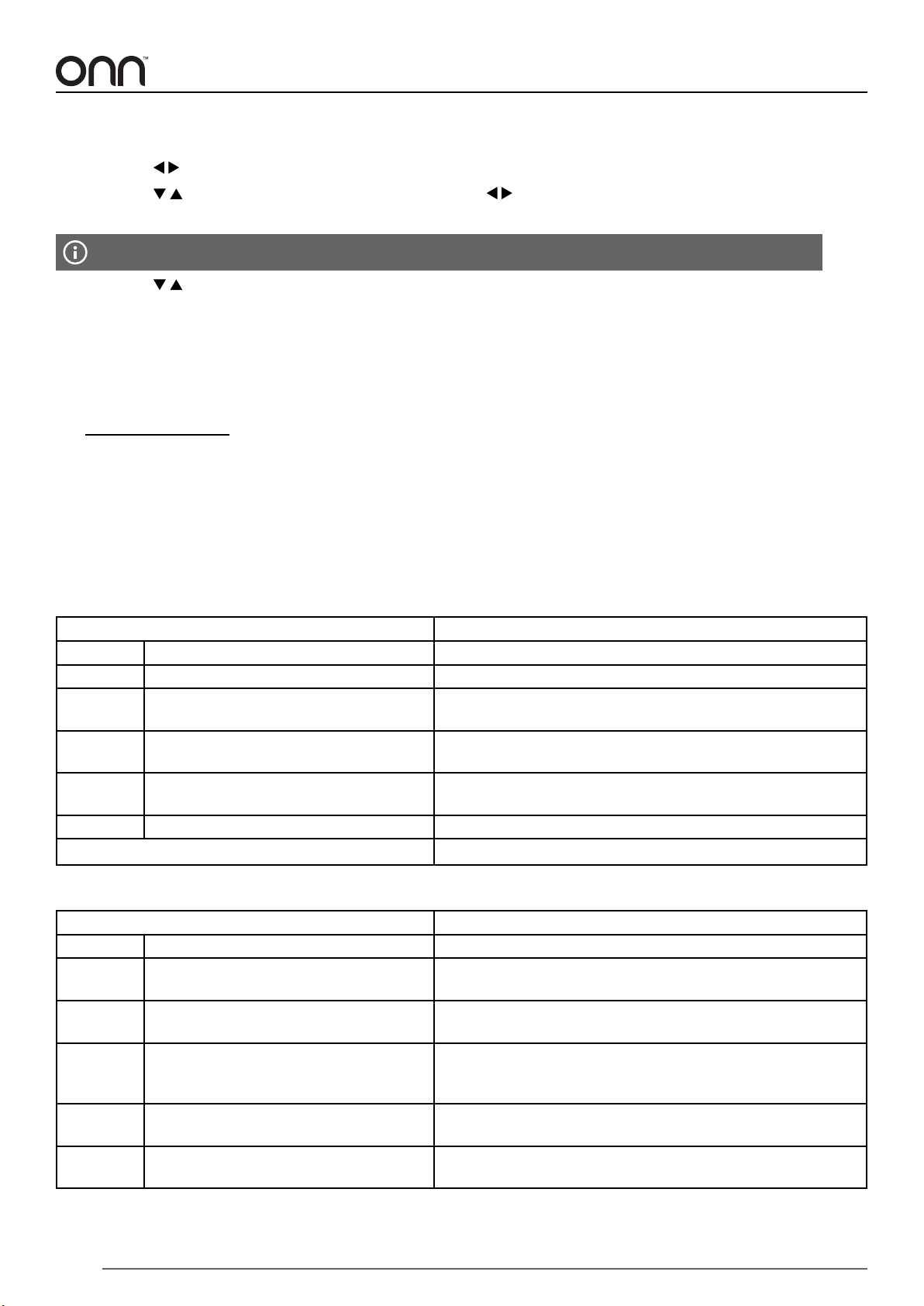
28
SEARCHING FOR CHANNELS
1. Press the MENU button to open the menu.
2. Press the buttons to select the CHANNEL category, then press OK.
3. Press the buttons to select Air/Cable, then press the buttons to select whether you want to watch TV
with an antenna (Air) or through a cable (Cable).
If you choose Cable as the input signal, select your cable system (AUTO, STD, IRC, or HRC).
4. Press the buttons to select Auto Channel Scan to search and store available channels automatically.
5. When you are nished, press the EXIT button to save your changes and close the menu.
SETTING PARENTAL CONTROLS
Learn about parental control ratings, change your password, and block content. For a complete list of lock options,
see “LOCK” on page 26.
CHOOSING VIEWER RATINGS
For complete coverage, set blocks for both general audiences and children. Viewer ratings can be specied for both
TV and movies. The ratings are based on the ages of children.
Use the following tables to determine which ratings you consider acceptable to the viewer. For example, if you choose
TV-PG, more restrictive ratings will be automatically blocked, and the viewer will not be able to see: TV-PG, TV-14, or
TV-MA rated programming.
MOTION PICTURE ASSOCIATION OF AMERICA (MPAA) RATING SYSTEM
GRADE DESCRIPTION
G General Audiences Content not oensive to most viewers.
PG Parental Guidance Suggested Parents may not want their children to view the program.
PG-13 Parents Strongly Cautioned Program is inappropriate for pre-teens, with a greater degree
of oensive material suggested than a PG rated program.
R Restricted Not for children under 17. Program contains an element of
sex and/or violence.
NC-17 No children under age 17 Not for children under 17 under any circumstances. Program
contains strong sexual content.
X Hard Core Films Same as NC-17 rating.
No Rating MPAA Not Rated.
TV PARENTAL GUIDELINE RATING SYSTEM
GRADE DESCRIPTION
TV-Y All children Content not oensive to most viewers.
TV-Y7 Directed to older children Considered suitable for children over seven. Program may
contain fantasy violence scenes.
TV-G General audience Considered suitable for all audiences. Children may watch
unattended.
TV-PG Parental guidance suggested Suggested unsuitable for younger children. Program may
contain suggestive language, bad language, sex, and
violence scenes.
TV-14 Parents strongly cautioned Unsuitable for children under 14. Program may contain
strong language, bad language, sex, and violence scenes.
TV-MA Mature audiences only Adults only. Program may contain strong language, bad
language, sex, and violence scenes.
Loading ...
Loading ...
Loading ...