Loading ...
Loading ...
Loading ...
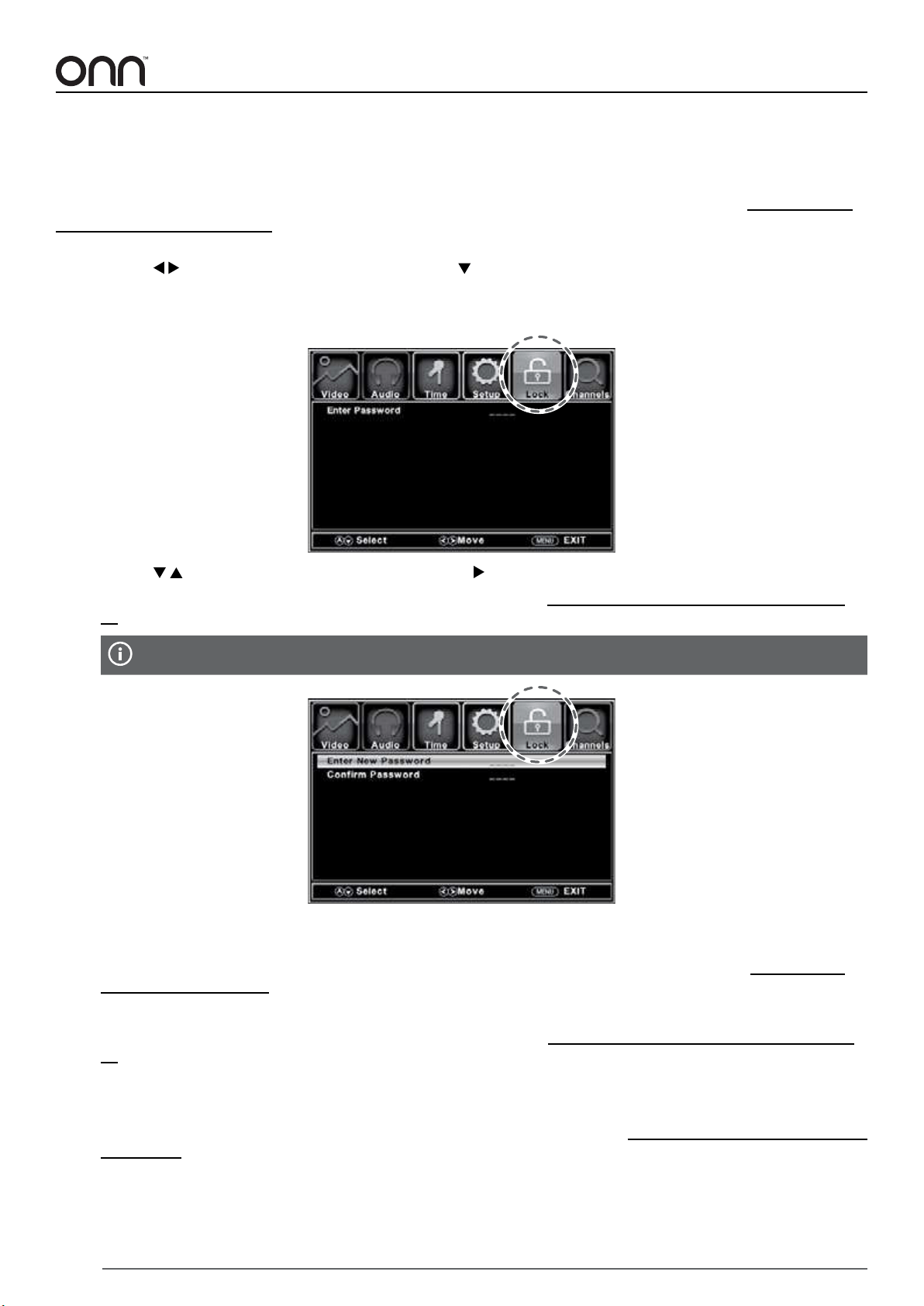
26
CUSTOMIZING TV SETTINGS (CONT.)
LOCK
The Lock menu lets you block undesirable programming by dening which program ratings you consider acceptable
to the younger or more sensitive viewer. It can be turned on or o with a four-number password. See “SEARCHING
FOR CHANNELS” on page 28 for more information.
1. Press the MENU button on the TV or remote.
2. Press the to select the Lock menu, then press the button or OK.
3. Use your remote’s number pad to input the four-digit password to enter the LOCK menu. The default password is
0000.
4. Press the buttons to select a setting, then press the button to change it.
• Change Password: Change the parental control password. See “CHANGING THE PASSWORD” on page
29 for instructions.
Do not forget your password. It is the only way you can access the Parental Control menu and change rating
selections, or turn Parental Control o.
• Key Lock: Select to lock the keypad from the back or bottom of the TV.
• Parental Control: Select to turn the parental control on or o. The following options (Input Block, US
Rating, and Canada Rating) will only be accessible when you turn the parental control on. See “BLOCKING
CONTENT” on page 29 for instructions.
• Input Block: Select to lock specic input source.
• US Rating: View and select MPAA ratings for US programs. See “CHOOSING VIEWER RATINGS” on page
28 for more information.
» TV: Select to lock or unlock TV ratings.
» MPAA: Select the highest MPAA rating that can be viewed: O, G, PG, PG-13, R, NC-17, or X.
• Canada Rating: View and select MPAA ratings for Canadian programs. See “CHOOSING VIEWER RATINGS”
on page 28 for more information.
» Canada: Select the highest MPAA rating that can be viewed for English-speaking Canada: O, C, C8+, G,
PG, 14+, or 18+.
» French Canada: Select the highest MPAA rating that can be viewed for Quebec Canada: O, G, 8ans+,
13ans+, 16ans+, or 18ans+.
Loading ...
Loading ...
Loading ...