Loading ...
Loading ...
Loading ...
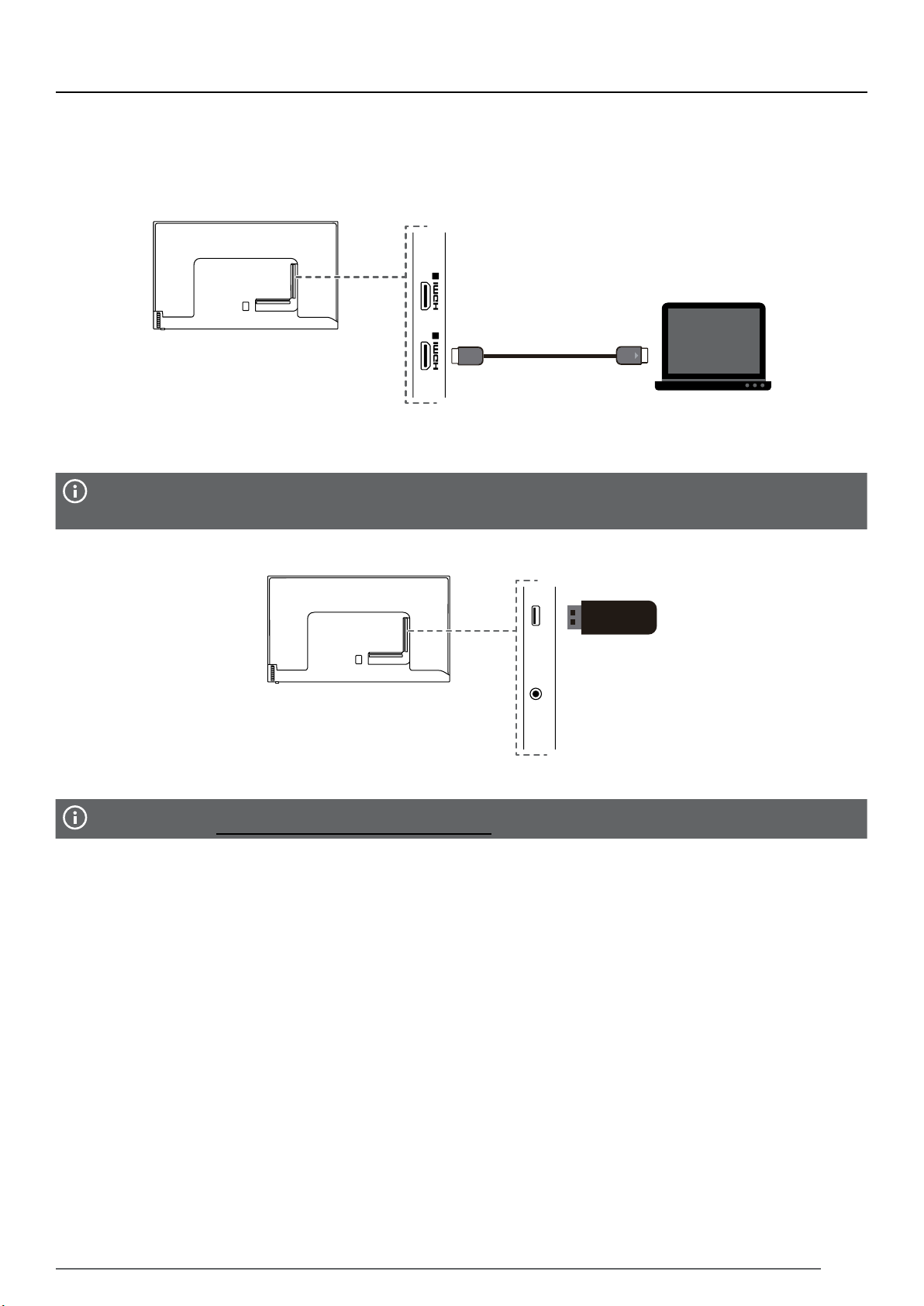
DIGITAL LED TV - USER MANUAL
17
CONNECTING DEVICES (CONT.)
LAPTOP/COMPUTER
You can use HDMI to connect your laptop/computer to your TV.
HDMI
43
1. Connect an HDMI cable (not included) to the HDMI OUT port on your laptop/computer.
2. Connect the other end of the cable to the HDMI 1, HDMI 2, HDMI 3, or HDMI 4 port on the back of your TV.
• To use the computer, press the INPUT button repeatedly to select the port you connected it to (HDMI 1, HDMI
2, HDMI 3, or HDMI 4).
• You may need to adjust the display properties on your laptop/computer.
FLASH DRIVE
USBDTV / TV
• Connect your USB Type-A ash drive to your TV’s USB port.
To use the ash drive, press the MEDIA button on your remote, or press the INUT button repeatedly to select the USB
input source. See “VIEWING USB MULTIMEDIA” on page 21 for more information.
PRODUCT MAY VARY.
HDMI cable
Laptop/
Computer
Flash drive
PRODUCT MAY VARY.
Loading ...
Loading ...
Loading ...