Loading ...
Loading ...
Loading ...
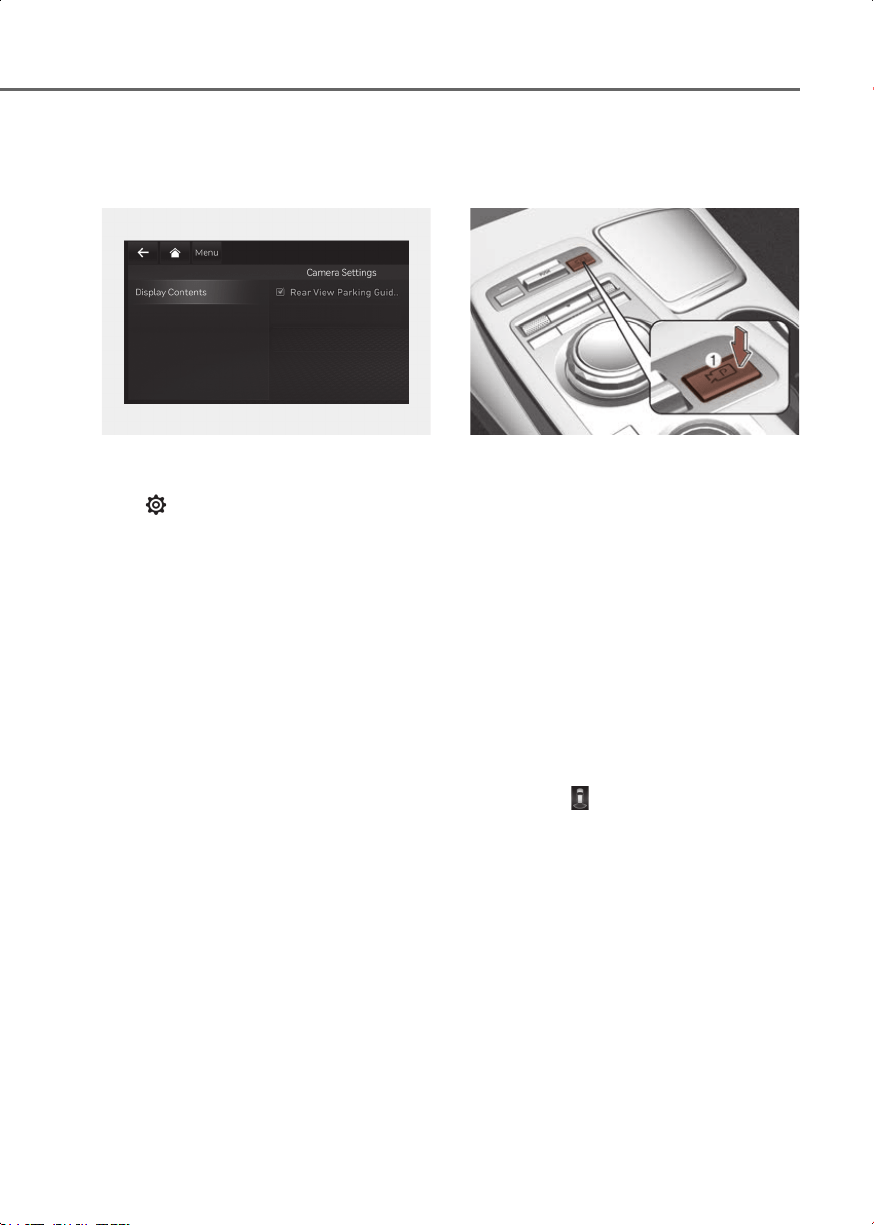
7
7-119
Rear View Monitor Settings
Camera settings
OJK071232N
You can change Rear View Monitor
‘Display Contents’ by touching the setup
icon ( ) on the screen while Rear View
Monitor is operating, or selecting ‘Driver
Assistance > Parking Safety > Camera
Settings’ from the Settings menu while
the engine is on.
Rear View Monitor Operation
Operating button
OJK070066L
Parking/View button
Press the Parking/View button (1) to turn
on Rear View Monitor.
Press the button again to turn off the
function.
Rear view
Operating conditions
• Shift the gear to R (Reverse), the rear
view will appear on the screen.
• Press the Parking/View button (1) while
the gear is in P (Park), the rear view will
appear on the screen.
• Touch the , the rear view will appear
on the screen.
Off conditions
• The rear view cannot be turned off
when the gear is in R (Reverse).
• Press the Parking/View button (1) again
while the gear is in P (Park) with the rear
view on the screen, the rear view will
turn off.
• Shift the gear from R (Reverse) to P
(Park), the rear view will turn off.
JK1_en_US.book Page 119
Loading ...
Loading ...
Loading ...