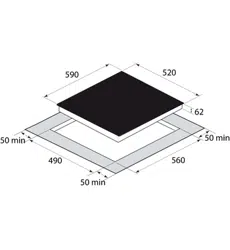Loading ...
Loading ...
Loading ...
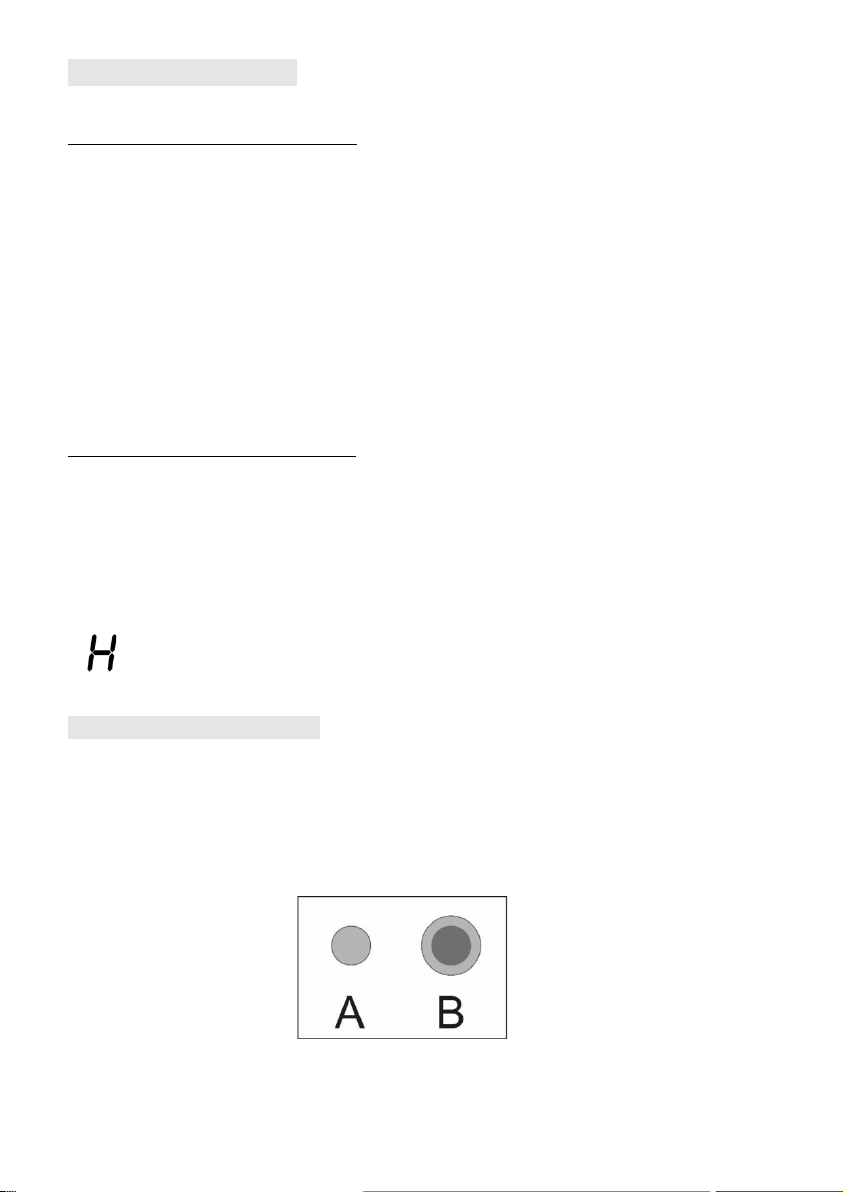
9
Using your Cooktop
Switching the cooktop on and off
Switch the cooktop power on and off by using the separate main switch.
1. Touch the ON/OFF key (1). All the indicators show “- “.
2. Place a suitable pan on the cooking zone that you wish to use.
Make sure the bottom of the pan and the surface of the glass are clean and dry.
3. Select zone (4), an indicator next to the key will flash.
4. Select power level by touching the MINUS (2) or PLUS key (3). The power can be
increased during cooking as required.
NOTE If you don’t choose a heat setting within 1 minute, the cooktop will
automatically switch off. You will need to start again from Step 1.
When you have finished cooking
1. Select the zone that you wish to switch off by pressing the zone selection key (4).
2. Turn the cooking zone off by touching MINUS key (2) until power level reduce to ”0”.
3. To turn the whole cooktop off, touch the ON/OFF key (1).
Beware of hot surfaces
“H” will show which cooking zone is too hot. It will disappear when the surface
has cooled down to a safe temperature.
Using the extendable zone
Your cooktop is equipped with an extendable zone, it can be used in the following
modes:
A: Center zone – only first heating unit is turned on
B: Extended zone (Center + Outer) – both first & second heating circuits are turned on
Loading ...
Loading ...
Loading ...