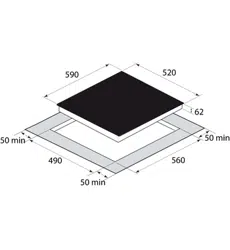Loading ...
Loading ...
Loading ...
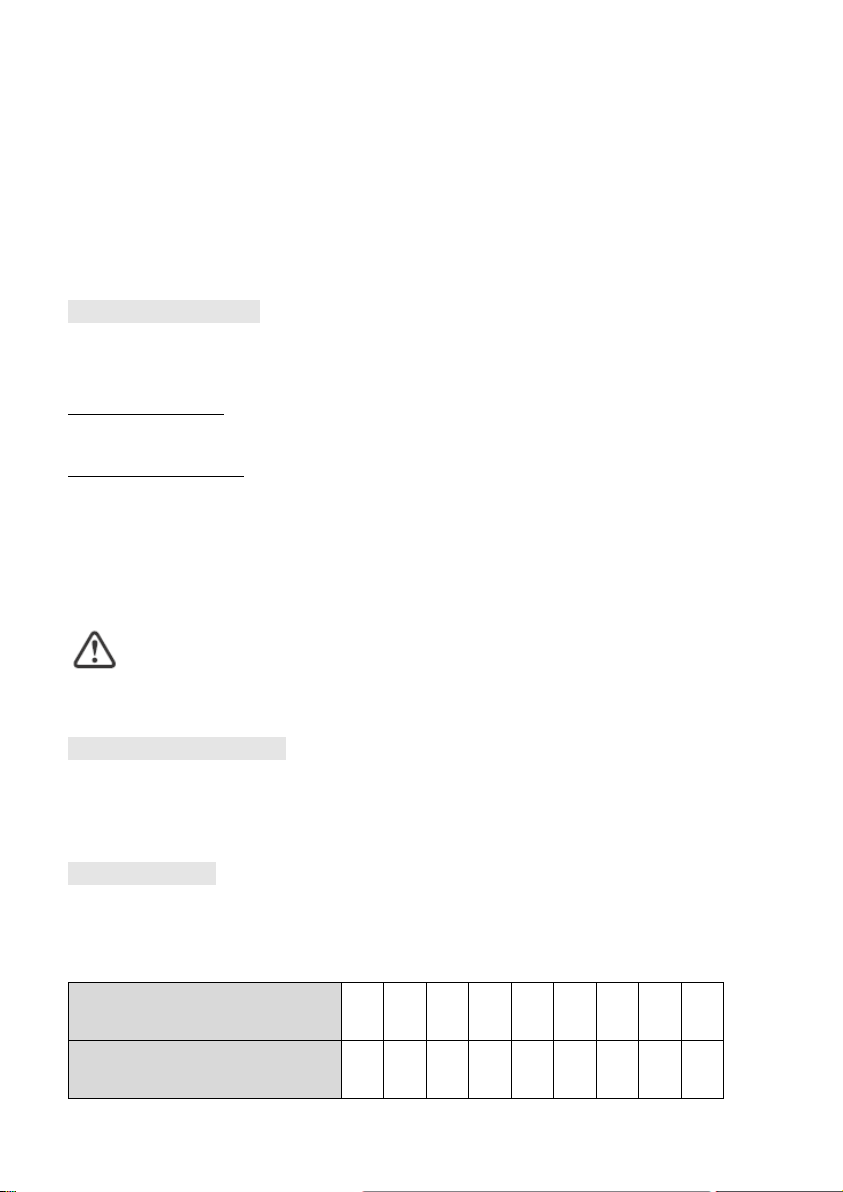
10
Upon selecting the cooking zone, only the center zone will be turned on, to activate the
outer zone:
1. Select a cooking zone with the extendable zone function.
2. Touch the extendable zone key (7), the indicator display will show “ = ”
To cancel the outer zone, press the extendable zone key (7) to turn off the second
heating circuit, then select the desired power level by touching the power adjusting keys.
Child Lock Function
You can use Child lock function to prevent unintended use (for example children
accidentally turning the cooking zones on).
To lock the controls
Touch the Child lock key (5) until the indicator shows “Lo”.
To unlock the controls
1. Make sure the cooktop is turned on.
2. Touch and hold the Child lock key (5) for 3 seconds.
3. You can now start using your cooktop.
When the cooktop is in Child lock mode, all the controls are disabled except the main
switch key, you can always turn the cooktop off with the main switch in an emergency,
but you will need to unlock the cooktop first to use it again.
Residual Heat Warning
When the cooktop has been operating for some time, there will be some residual heat.
The power indicator will appear “H” to warn you to keep away from that zone.
Auto Shutdown
A safety feature of the cooktop is auto shut down. This occurs whenever you forget to
switch off a cooking zone. The default shutdown times are shown in the table below:
Power level 1 2 3 4 5 6 7 8 9
Default working time (hours) 8 8 8 4 4 4 2 2 2
Loading ...
Loading ...
Loading ...