Loading ...
Loading ...
Loading ...
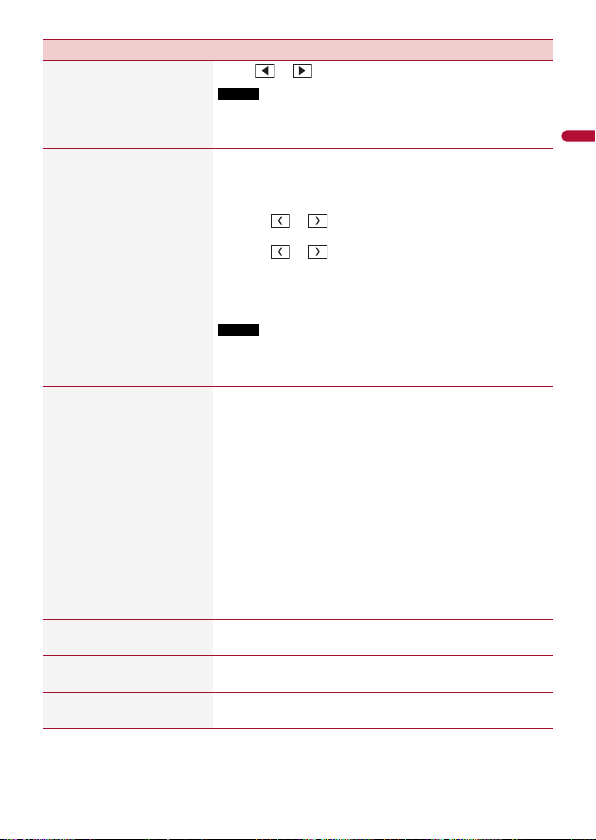
English
- 97 -
[Balance] Touch or to adjust the left/right balance.
NOTE
This function is available when [Network Mode] is selected as the
speaker mode
, or when [Standard Mode] is selected as the speaker
mode and [Subwoofer] is selected in [Rear Speaker Output].
[Time Alignment]
[On] [Off]
Listening Position*1*2
[Off] [Front Left]
[Front Right] [Front] [All]
Standard Mode*3*4
[Front Left] [Front Right]
[Rear L
eft] [Rear Right]
[Subwoofer]
Network Mode*3*4
[High Left] [High Right]
[M
id Left] [Mid Right]
[Subwoofer]
Distance
[0] to [150]
Select or customize the time alignment settings to reflect
the distanc
e between the listener’s position and each
speaker. You need to measure the distance between the
head of the listener and each speaker unit.
1 T
ouch
or to select the listening position then
select the alignment speaker.
2 T
ouch
or to input the distance between the
selected speaker and listening position.
TIP
If you touch [TA On], the time alignment is turned off mandatorily.
NOTE
This function is available only when the listening position setting
is set t
o [Front Left] or [Front Right].
[Graphic EQ]
[Super Bass (S.Bass)]
[P
owerful] [Natural]
[Vocal] [Flat] [Custom1]
[Custom2]
Select or customize the equalizer curve.
Select a curve that you want to use as the basis of
customizing then touch the frequency that you want to
adjust.
TIPS
• I
f you make adjustments when a curve [Super Bass (S.Bass)],
[Powerful], [Natural], [Vocal] or [Flat] is selected, the equalizer
curve settings will be changed to [Custom1] mandatorily.
• I
f you make adjustments when the [Custom2] curve is selected
for example, the [Custom2] curve will be updated.
• [C
ustom1] and [Custom2] curves can be created common to all
sources.
• I
f you trail a finger across the bars of multiple equalizer bands,
the equalizer curve settings will be set to the value of the
touched point on each bar.
[Subwoofer]
[On] [Off]
Select enable or disable rear subwoofer output from this
product.
[Crossover]*5 Select a speaker unit (filter) to adjust the HPF or LPF cutoff
frequency and the slope for each speaker unit (page 98)
.
[Bass Boost]
[0] to [+6]
Adjust the bass boost level.
Menu Item Description
Pioneer MNR.book Page 97 Friday, December 16, 2022 3:25 PM
Loading ...
Loading ...
Loading ...