Loading ...
Loading ...
Loading ...
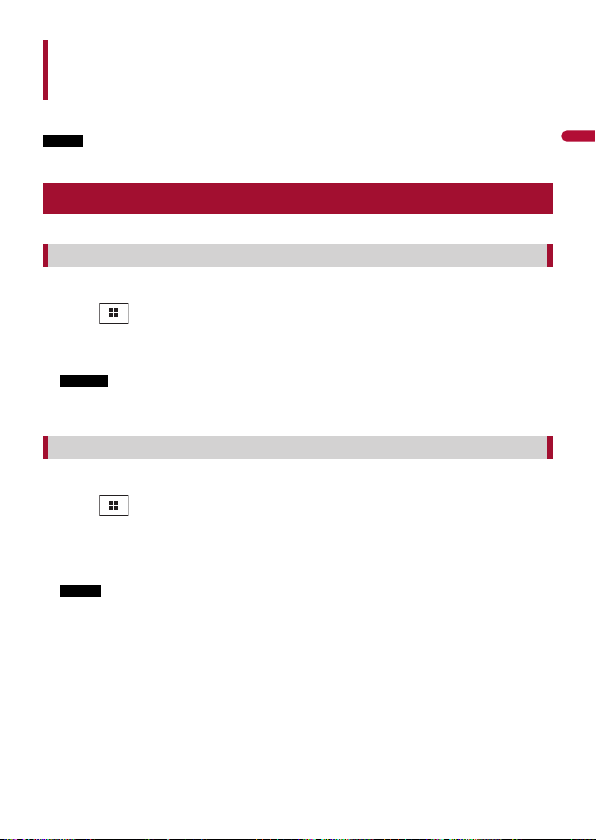
Smartphone (Android™)
- 52 -
English
Connect your smartphone to this product to play music in your smartphone.
NOTE
Before connecting your Android device, make sure that Android Auto is enabled (page 60).
Connecting your Android device
1 Connect an Android Auto compatible device to this product via USB.
2 Touch then swipe left on the screen.
3 Touch [Android Auto] displayed in place of [USB] in the source list (page 36).
The playback screen appears.
NOTES
• [Android Auto] is displayed instead of [USB] when the Android Auto is enabled.
• For USB connection, refer to the Quick start guide.
1 Connect an Android Auto compatible device to this product wirelessly (page 61).
2 Touch then swipe left on the screen.
3 Touch [Android Auto] displayed in place of [Wi-Fi Audio] in the source list
(page 36).
The playback screen appears.
NOTE
[Android Auto] is displayed instead of [Wi-Fi Audio] when the Android Auto is enabled.
Wired connection
Wireless connection
Pioneer MNR.book Page 52 Friday, December 16, 2022 3:25 PM
Loading ...
Loading ...
Loading ...