Loading ...
Loading ...
Loading ...
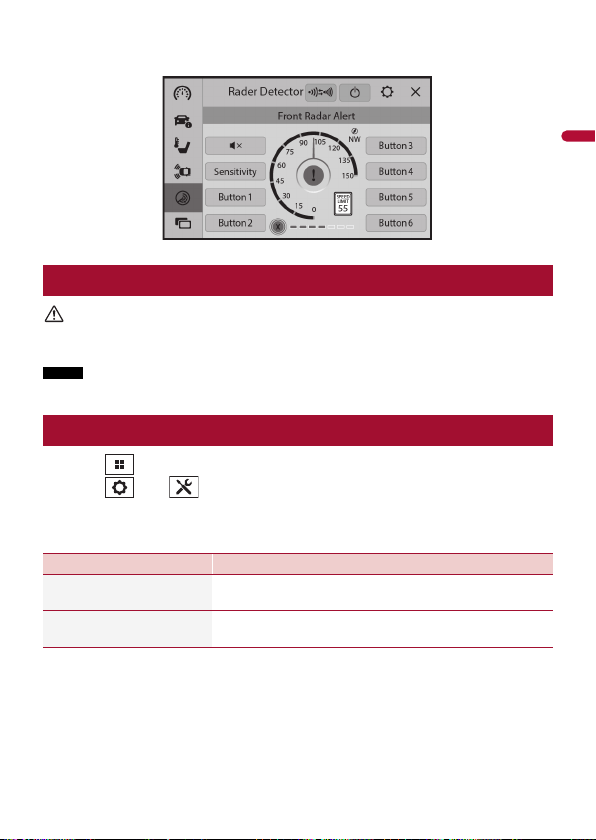
Displaying obstacle detection information
- 80 -
English
Speed Radar Detector screen
CAUTION
This function is intended solely to assist the driver’s vision. It does not detect all dangers and obstacles
and is not a substitute for your attentiveness, judgement, and care while parking your vehicle.
NOTE
This function is only available for vehicles equipped with a parking sensor system.
iDatalink settings
1 Touch then swipe left on the screen.
2 Touch then .
3 Touch [OEM Settings] or [OEM Volume Settings].
The setting screen for iDatalink appears.
Menu Item Description
[OEM Settings] Setting for iDatalink function when the iDatalink adaptor is
connected to the unit.
[OEM Volume Settings] Setting for iDatalink function volume when the iDatalink
adaptor is connected to the unit.
Pioneer MNR.book Page 80 Friday, December 16, 2022 3:25 PM
Loading ...
Loading ...
Loading ...