Loading ...
Loading ...
Loading ...
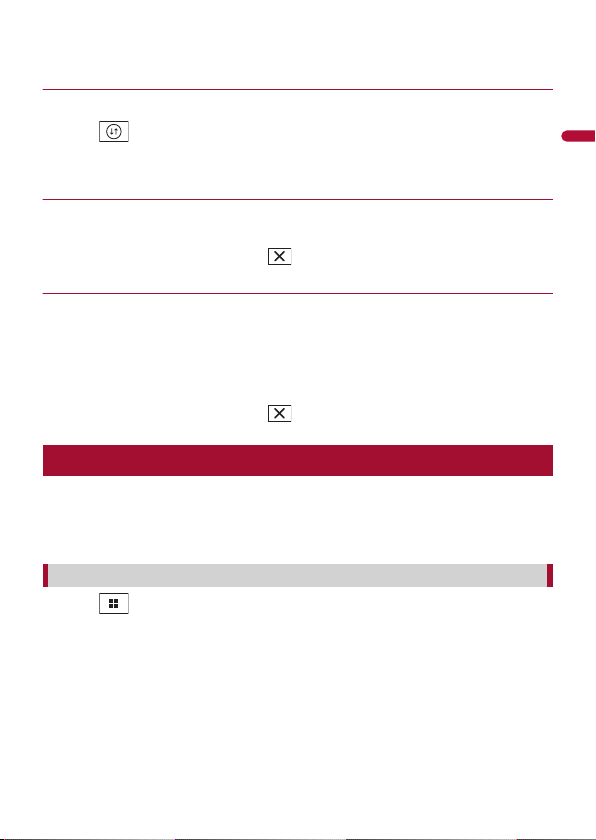
- 14 -
English
• The [Apple CarPlay] icon and the [Android Auto] icon cannot be removed from the favorite source/
application area.
▶Changing the home menu screen layout
1 Touch and hold the favorite source/application area.
2 Touch .
3 Select [Lower Dock Area] or [Upper Dock Area].
▶Rearranging the icons in the favorite source/application area
1 Touch and hold the favorite source/application area.
2 Drag the icon to the desired position.
When you finish rearranging, touch
.
▶Rearranging the displayed icons in the favorite source/application area
1 Touch and hold the favorite source/application area.
The source/application list area appears on the screen.
2 Drag unneeded icon in the favorite source/application area to the source/
application list area if the favorite source/application area is full.
3 Drag the icon to the desired location in the favorite source/application area.
When you finish rearranging, touch
.
Favorite radio stations
Registering your favorite radio stations allows you to quickly jump to the registered
radio stations.
For details on how to register the radio stations, refer to Registering your favorite radio
stations (page 39).
1 Touch then swipe up on the screen.
Swipe down on the screen when you finish.
Displaying the favorite radio stations screen
Pioneer MNR.book Page 14 Friday, December 16, 2022 3:25 PM
Loading ...
Loading ...
Loading ...