Loading ...
Loading ...
Loading ...
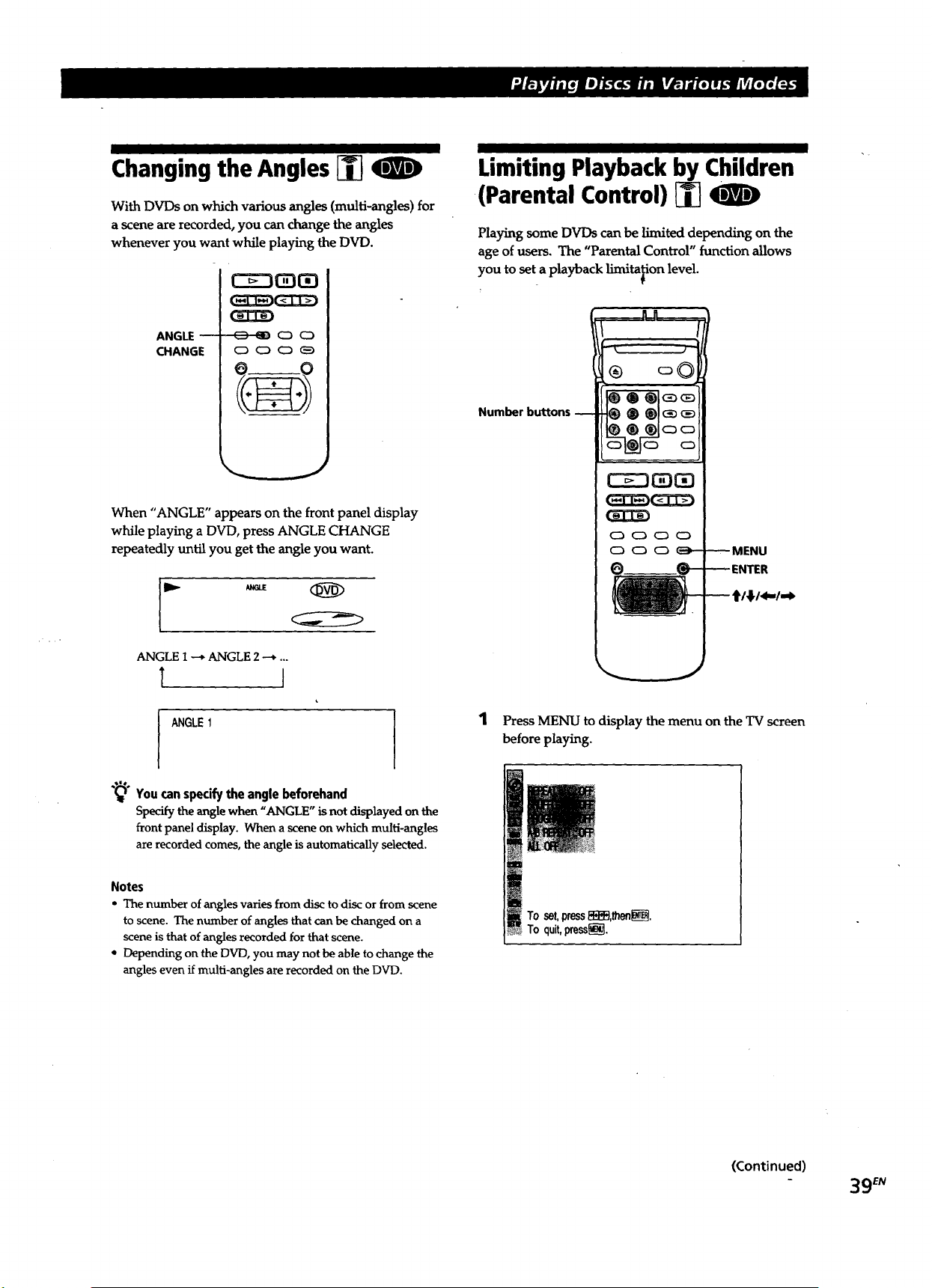
Changing the Angles [-_
With DVDs on which various angles (multi-angles) for
a scene are recorded, you can change the angles
whenever you want while playing the DVD.
ANGLE
CHANGE
C:_Z3GQ3
OOO<_
When "ANGLE" appears on the front panel display
while playing a DVD, press ANGLE CHANGE
repeatedly until you get the angle you want.
ANGLE 1 -'_ ANGLE 2 "+ ...
l I
ANGLE1
Limiting Playbackby Children
•(Parental Control)
Playing some DVDs can be limited depending on the
age of users. The "Parental Control" function allows
you to set a playback limita_on level.
Number buttons --
..-.J.J.-.,.
® o©
oo
o
C_D_Q_
0000
000_ -- MENU
1 Press MENU to display the menu on the TV screen
before playing.
"_" Y0u can specify the angle beforehand
Spe_ the angle when "ANGLE" is not displayed on the
front panel display. When a scene on which multi-angles
are recorded comes, the angle is automatically selected.
Notes
• The number of angles varies from disc to disc or from scene
to scene. The number of angles that can be changed on a
scene is that of angles recorded for that scene.
Depending on the DVD, you may not be able to change the
angles even if multi-angles are recorded on the DVD.
Toset,pressFi;_,then_.
To quit,press_i_.
(Continued)
- 39_N
Loading ...
Loading ...
Loading ...