Loading ...
Loading ...
Loading ...
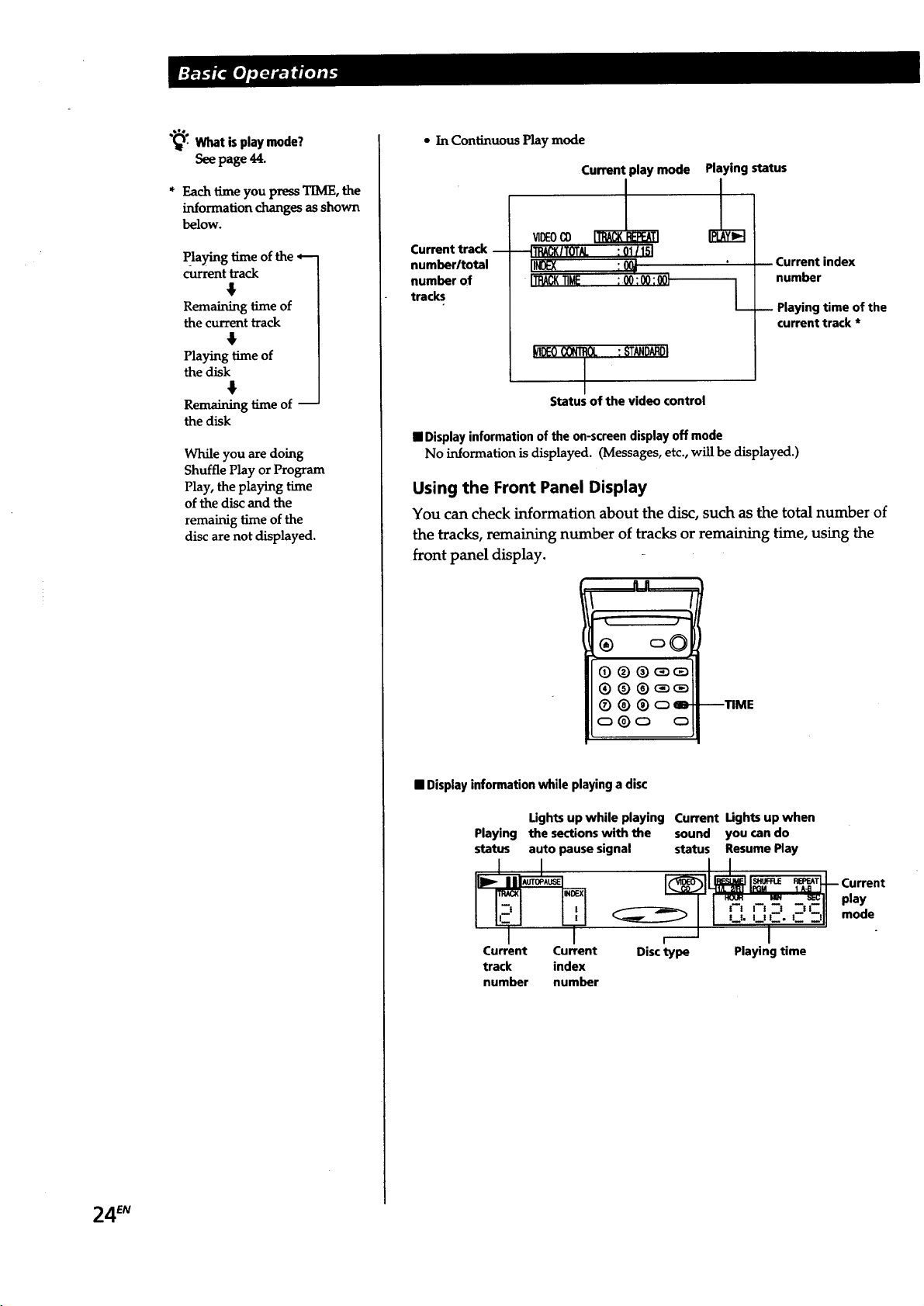
_'I_: What isplaymode?
Seepage 44.
* Each time you press TIME, the
information changes as shown
below.
Playing l_ne of the *--
current track
#
Remaining time of
the current track
Playing time of
the disk
Remaining time of --
the disk
While you are doing
Shuffle Play or Program
Play, the playing time
of the disc and the
remainig time of the
disc are not displayed.
• In Continuous Play mode
Current track --
number/total
number of
tracks
Current play mode
/
VIDEOCO I]I_CKLTI
•--.I'_,ACKITOT_ :01/151
IINDEX :OOJ
-ITRACKTIME :00:00:001
[VIDEOC(_L :STANDARDI
/
Statusof the video control
Playingstatus
Current index
number
L-- Playing time of the
currenttrack *
• Displayinformationof the on-screendisplayoff mode
No information is displayed. (Messages, etc., will be displayed.)
Using the Front Panel Display
You can check information about the disc, such as the total number of
the tracks, remaining number of tracks or remaining time, using the
front panel display.
® oO
e
®®®_
®®®_
(Z) ® ®C_O --TIME
o®o o
• Displayinformationwhile playinga disc
Ughts up while playing Current Ughts up when
Playing the sections with the sound you can do
status auto pause signal status Resume Play
Current Current Disc type
track index
number number
Playing time
play
mode
24 EN
Loading ...
Loading ...
Loading ...