Loading ...
Loading ...
Loading ...
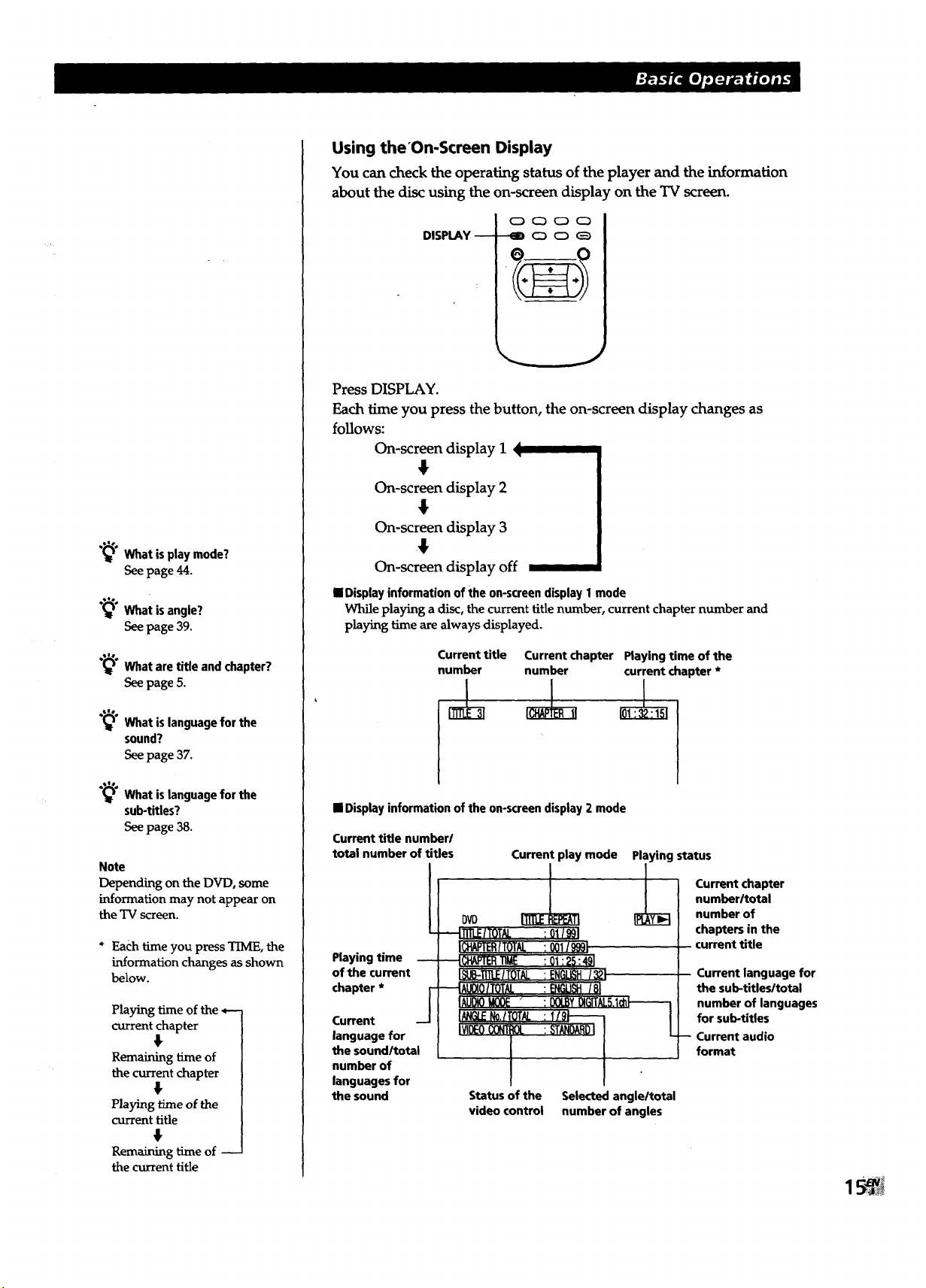
"_" Whatisplaymode?
See page 44.
_° What is angle?
See page 39.
"_° Whatare title and chapter?
Seepage5.
"_° Whatislanguageforthe
sound?
Seepage37.
"_° What is language for the
sub-titles?
See page 38.
Note
Depending on the DVD, some
information may not appear on
the TV screen.
* Each time you press TIME, the
information changes as shown
below.
Playing time of the
current chapter
Remaining time of
the current chapter
Playing time of the
current title
Remaining time of
the current title
Using the'On-Screen Display
You can check the operating status of the player and the information
about the disc using the on-screen display on the TV screen.
o c_ o c3
DISPLAY--_ c_ o
Press DISPLAY.
Each time you press the button, the on-screen display changes as
follows:
On-screen display 1
#
On-screen display 2
On-screen display 3
On-screen display off
• Display information of the on-screen display 1 mode
While playing a disc, the current title number, current chapter number and
playing Lime are always displayed.
Current title Current chapter Playing time of the
number number current chapter *
• Displayinformationof the on-screendisplay2 mode
Current title number/
total number of titles
Playing time m
of the current
chapter *
Current
language for
the sound/total
number of
languages for
the sound
Current play mode
DVD
T_ : 01 99
AL :001 999
: 01:2S',-_
SUB.TITLET TAL : EN /
Playing status
Current chapter
numberltotal
number of
chapters in the
current title
Current language for
the sub-titles/total
number of languages
for sub-titles
Current audio
format
Status of the Selected angleltotal
video control number of angles
Loading ...
Loading ...
Loading ...