Loading ...
Loading ...
Loading ...
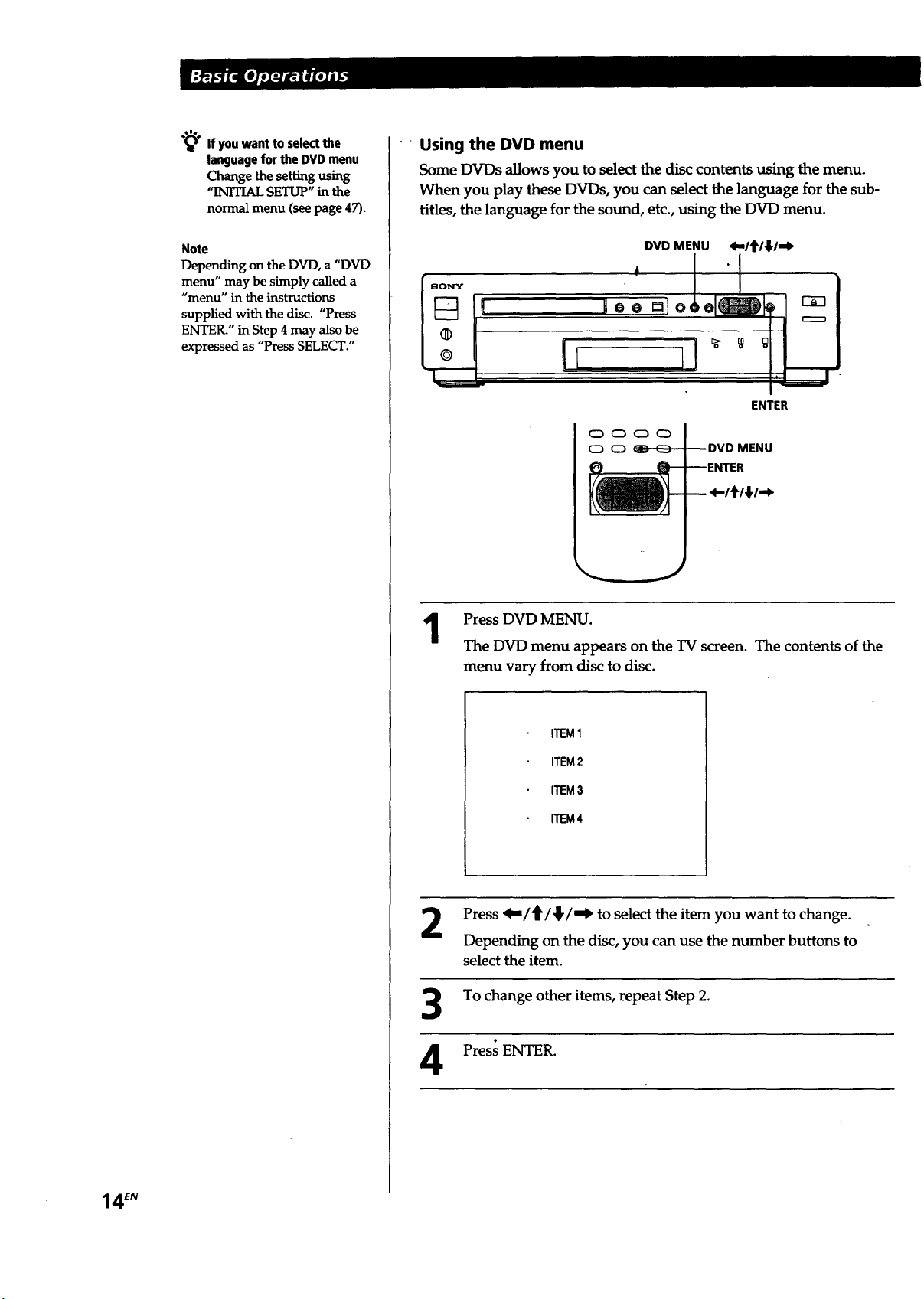
"_'lf youwantto selectthe
languageforthe DVDmenu
C_ange the setlmgusing
"INITIAL SETUP" in the
normal menu (see page 47).
Note
Depending on the DVD, a "DVD
menu" may be simply called a
"menu" in the instructions
supplied with the disc. "Press
ENTER." in Step 4 may also be
expressed as "Press SELECT."
Using the DVD menu
SomeDVDs allows you to selectthe disc contents using the menu.
When you play these DVDs, you can select the language for the sub-
titles, the language for the sound, etc., using the DVD menu.
[I
DVO MENU 4,,/t/_/-I_
,°'oo,
':
ENTER
1
Press DVD MENU.
The DVD menu appears on the TV screen. The contents of the
menu vary from disc to disc.
ITEM1
ITEM2
ITEM3
ITEM4
Press 4,,,/_/_/,,_ to select the item you want to change.
Depending on the disc, you can use the number buttons to
select the item.
3
4
To change other items, repeat Step 2.
Press ENTER.
14 EN
Loading ...
Loading ...
Loading ...