Loading ...
Loading ...
Loading ...
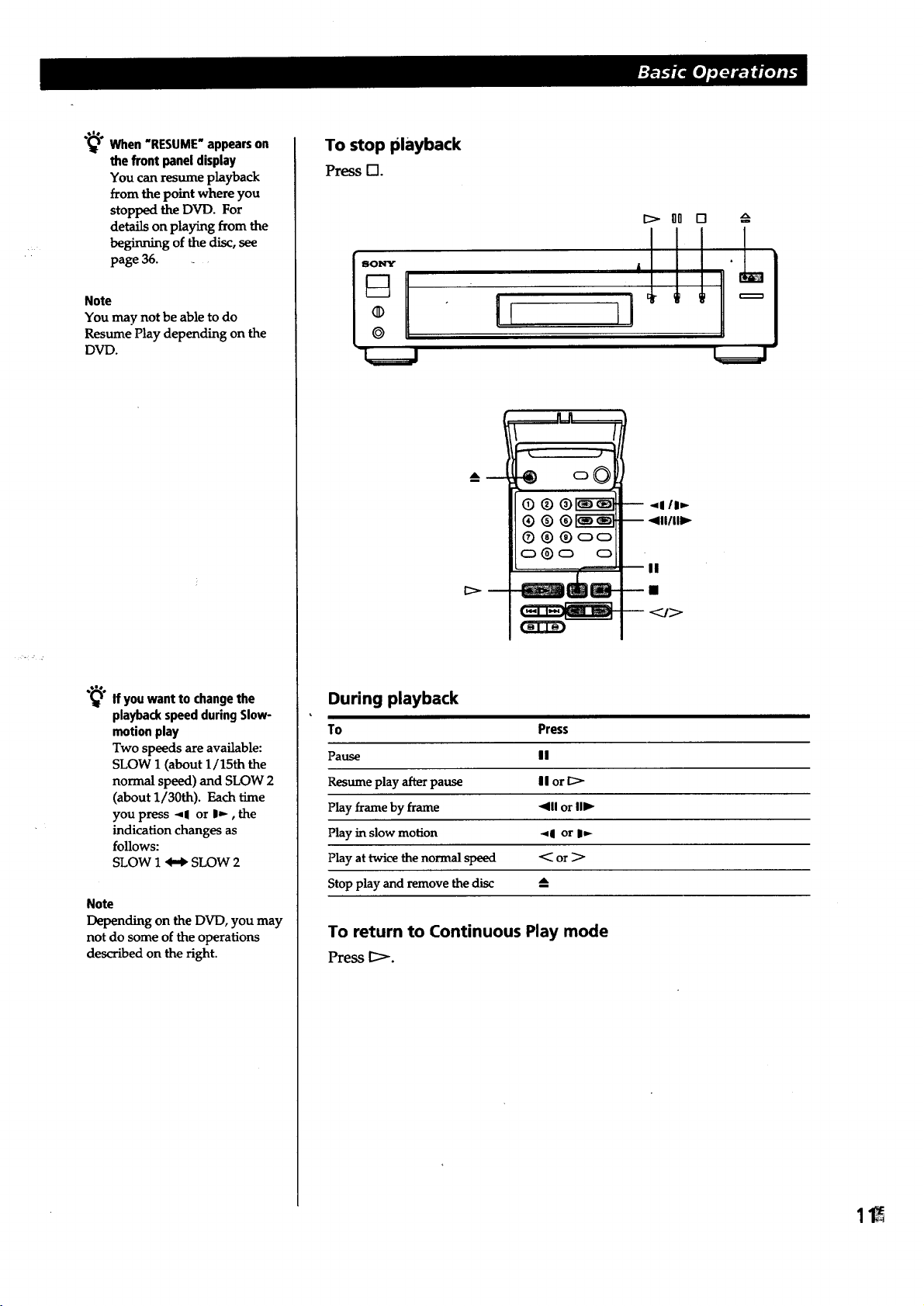
"_° When"RESUME"appearson
the frontpaneldisplay
You canresume playback
from the point where you
stopped the DVD. For
details on playing from the
beginning of the disc, see
page 36. _
Note
You may not be able to do
Resume Play depending on the
DVD.
If youwant to changethe
playbackspeedduringSlow-
motionplay
Two speeds are available:
SLOW 1 (about 1/15th the
normal speed) and SLOW 2
(about 1/30th). Each t_ne
you press _! or I--, the
indication changes as
follows:
SLOW 1 4._ SLOW 2
Note
Depending on the DVD, you may
not do some of the operations
described on the right.
To stop playback
Press 1:3.
@
DO
+ +
F
@ o©
®®®_--_
®®®oo
o®o o
(
II
--I
-- .,____j_
During playback
To Press
Pause II
Resume play after pause II or I_
Play frame by frame _111or Ill)-
Play in slow motion -q or I,-
Play at twice the normal speed _ or_"
Stop play and remove the disc A
To return to Continuous Play mode
Press [_>-.
Loading ...
Loading ...
Loading ...