Loading ...
Loading ...
Loading ...
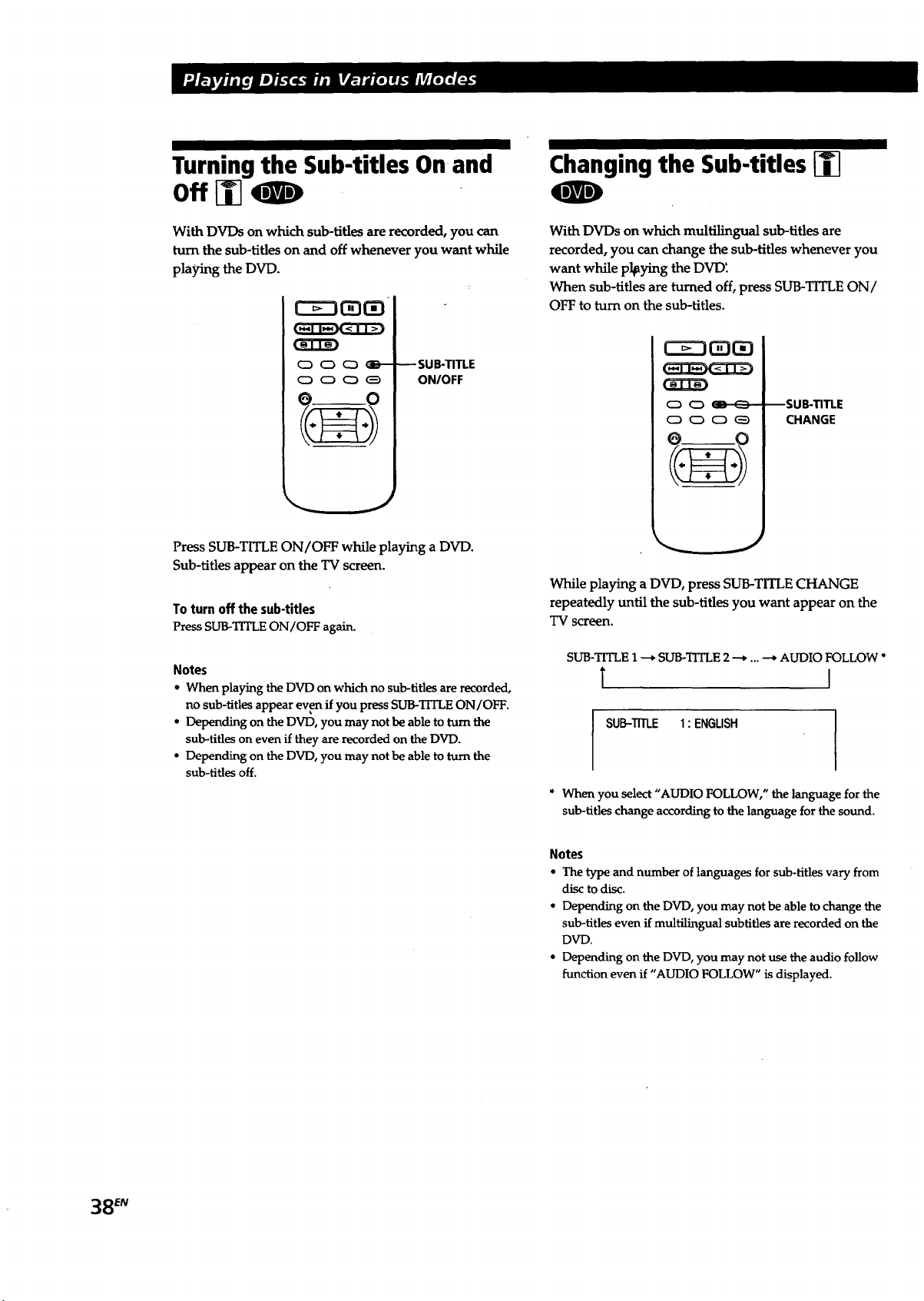
Turning the Sub-titles On and
With DVDs on which sub-titles are recorded, you can
turn the sub-titles on and off whenever you want while
playing the DVD.
C3EDtE3 3
(EEIE)
0 0 CO a_--
W
-- SUB-TITLE
ON/OFF
Press SUB-TITLE ON/OFF while playing a DVD.
Sub-titles appear on the TV screen.
To turn off the sub-titles
Press SUB-TITLE ON/OFF again.
Notes
• When playing the DVD on which no sub-titles are recorded,
no sub-titles appear even if you press SUB-TITLE ON/OFF.
• Depending on the DVD, you may not be able to turn the
sub-titles on even if they are recorded on the DVD.
• Depending on the DVD, you may not be able to turn the
sub-titles off.
Changing the Sub-titles
With DVDs on which multilingual sub-titles are
recorded, you can change the sub-titles whenever you
want while playing the DVD'.
When sub-titles are turned off, press SUB-TITLE ON/
OFF to turn on the sub-titles.
c-- 7Q 3
C3 C_ C_ _)
SUB-TITLE
CHANGE
While playing a DVD, press SUB-TITLE CHANGE
repeatedly until the sub-titles youwant appear on the
TV screen.
SUB-TITLE 1 ---+SUB-TITLE 2 --_ ... --_ AUDIO FOLLOW •
T I
SUB-TITLE 1: ENGLISH
• When you select "AUDIO FOLLOW," the language for the
sub-titles change according to the language for the sound.
Notes
• The type and number of languages for sub-titles vary from
disc to disc.
• Depending on the DVD, you may not be able to change the
sub-titles even if multilingual subtitles are recorded on the
DVD,
• Depending on the DVD, you may not use the audio follow
function even if "AUDIO FOLLOW" is displayed.
38 EN
Loading ...
Loading ...
Loading ...