Loading ...
Loading ...
Loading ...
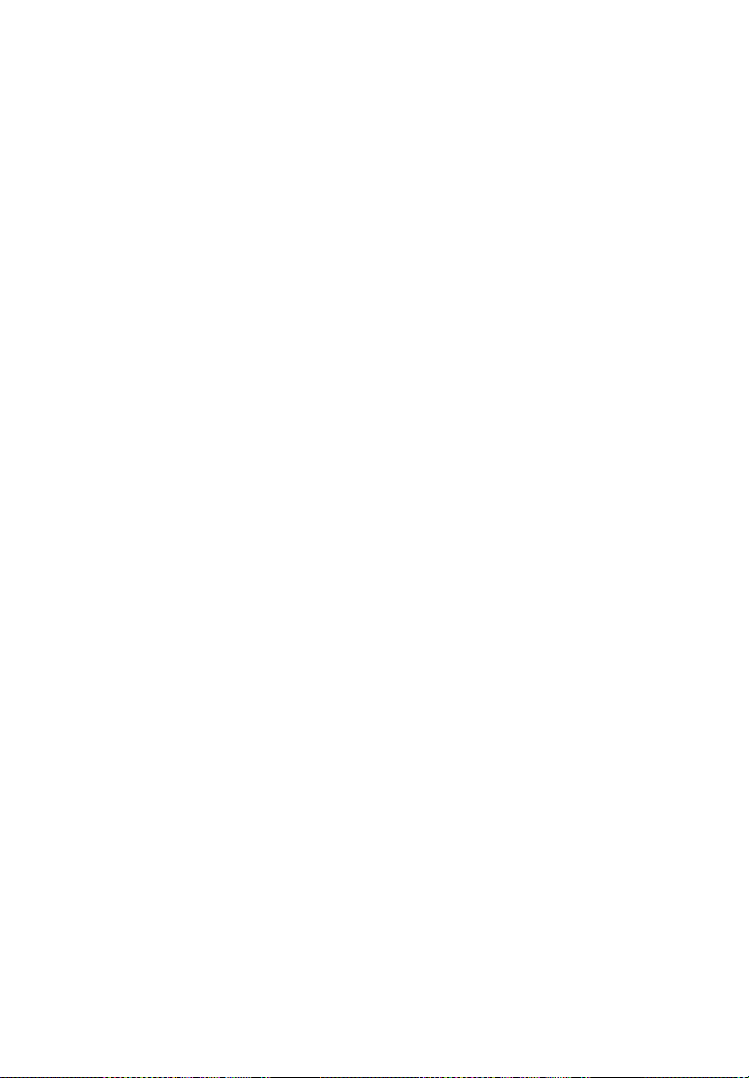
83
image or PDF files with the form.
6. Enter in each input field the appropriate information, in order to
settle the complaint more efficiently, it is recommended to fill out
the complaint form as detailed as possible.
7. Select the required processing time on the last section
according to the urgency of the case.
8. Tap Submit to send the completed form to Autel’s online service
center, or tap Reset to refill it. The submitted complaints will be
carefully read and handled by the service personnel, and the
respond speed may depend on the processing time you’ve
required.
To make a reply in a complaint session
1. Register the product online.
2. Tap the Support application on the MaxiDAS Job Menu. The
device information is automatically synchronized with the online
account.
3. Tap Complaint on the Main Menu.
4. Select an existing complaint case item on the record list by
tapping the
○
> button on its right side. The screen displays the
complaint session details.
5. Tap the Post Reply button on the upper right side after viewing,
to make a reply. An edit screen displays.
6. Input the content in the input field, and if necessary, upload an
attaching file.
7. Tap Submit to post the reply.
8. Tap the States selection drop-down menu to reset a case state.
9. Tap the Update button to commit the newest update.
Loading ...
Loading ...
Loading ...
