Loading ...
Loading ...
Loading ...
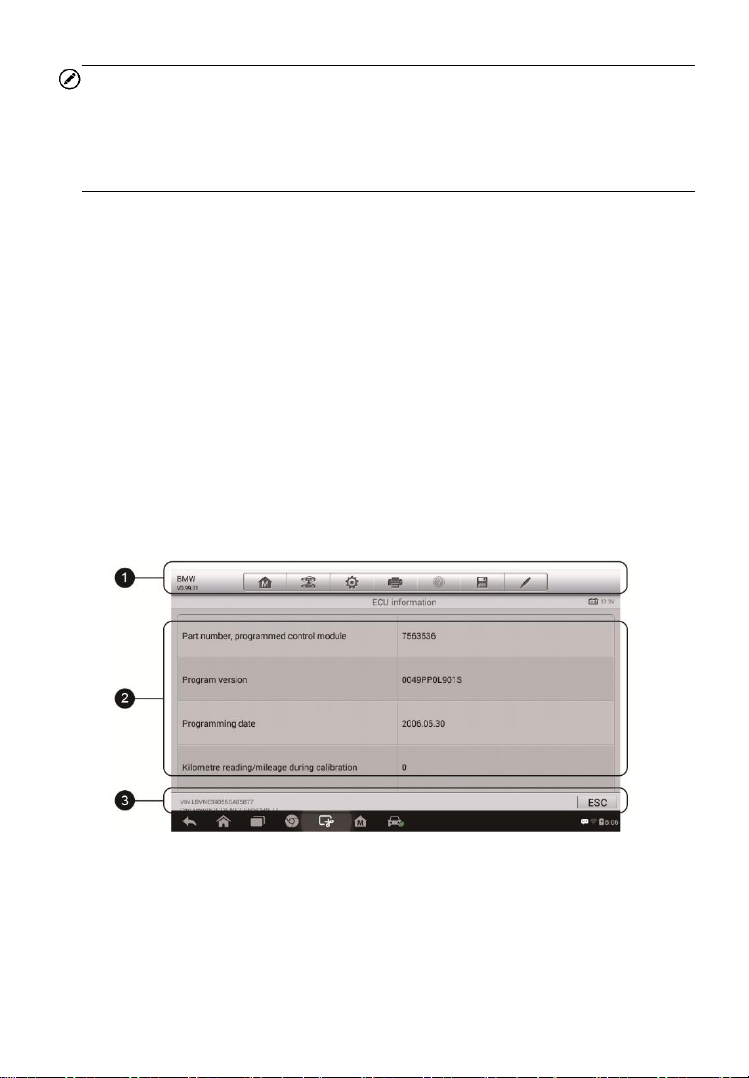
27
NOTE
With the diagnostic toolbar on top of the screen throughout the whole
diagnostic procedures, you are allowed to make various controls of the
diagnostic information at any time, such as printing and saving the displayed
data, getting help information, or performing data logging, etc.
To perform a diagnostic function
1. Establish communication with the test vehicle.
2. Identify the test vehicle by selecting from the menu options.
3. Select the Diagnosis section.
4. Locate the required system for testing by Auto Scan or through
menu driven selections in Control Units.
5. Select the desired diagnostic function from the Function Menu.
ECU Information
This function retrieves and displays the specific information for the tested
control unit, including unit type, version numbers and other specifications.
The sample ECU Information screen displays as below:
1. Diagnostics Toolbar Buttons – see Table 4-2 Diagnostics Toolbar
Buttons on page 20 for detailed descriptions of the operations for each
button.
2. Main Section – the left column displays the item names; the right column
shows the specifications or descriptions.
Figure 4-12 Sample ECU Information Screen
Loading ...
Loading ...
Loading ...
