Loading ...
Loading ...
Loading ...
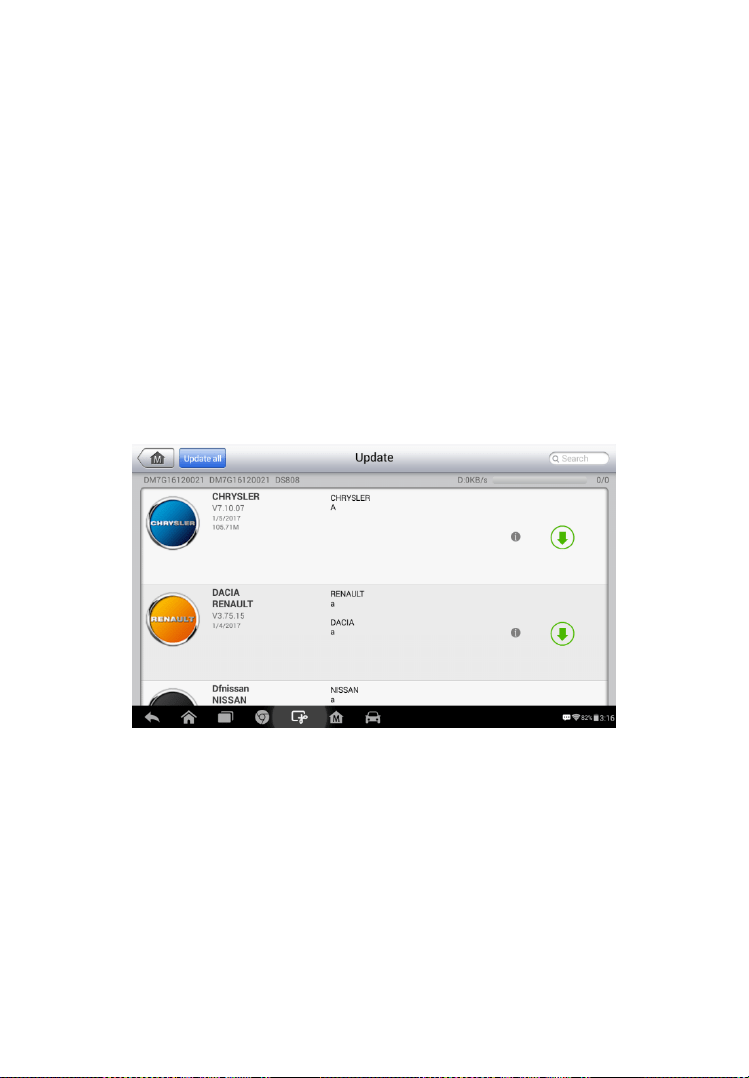
77
9 Update
The Update application allows you to download the latest released software.
The updates can improve the MaxiDAS applications’ capabilities, typically by
adding new tests, new models, or enhanced applications to the database.
The Display Tablet automatically searches for available updates for all of the
MaxiDAS software when it is connected to the internet. Any updates that are
found can be downloaded and installed on the device. This section describes
installing an update to the MaxiDAS System. A notification message displays
if an update is available when the Notifications Center function is enabled in
the Settings application (See Notification Center page 72 for details).
1. Navigation and Controls
Home Button – returns to the MaxiDAS Job Menu.
Update All – updates all available updates.
Search Bar – search specific update item by inputting the file name,
for example: a vehicle make.
2. Status Bar
Left Side – displays the MaxiDAS device model information and
Figure 9-1 Sample Update Screen
Loading ...
Loading ...
Loading ...
