Loading ...
Loading ...
Loading ...
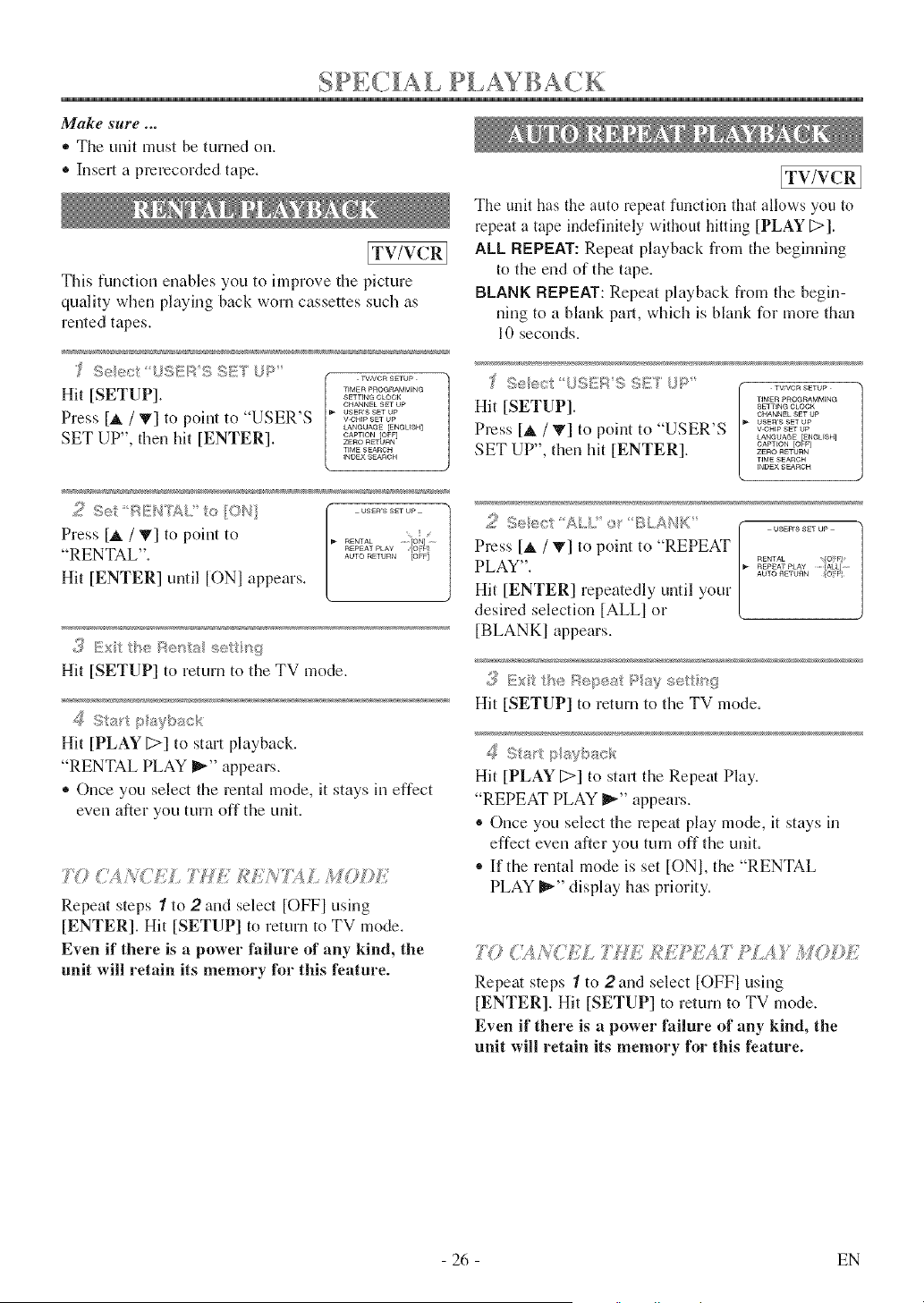
SPECIAL PI,AYBACk
Make sure .,,
• The unit must be turned on,
® Insert a prerecorded tape,
ITV/VCRI
This function enables you to hnprove the picture
quality when playing back worn cassettes such as
rented tapes,
f Se_c /)SERSS!E7 .!>'
[_ TVNCR SETUP
Hit [SETUP]. _,,_'...............o_oo_<
CHANNEL SET UP
Press [A / T] to point to "USER'S _o,,_'......_ o_
LANGUAGE [ENGUSH]
SET UP". then hit [ENTER]. z_o°......,_.o,_°<
T}ME SEARCH
INDEX ,qEARC H
[TV/VCR 1
The unit has the auto repeat function that allows you to
repeat a t@e indefinitely without hitting [PLAY _].
ALL REPEAT: Repeat playback from the beginning
to the end of the tape.
BLANK REPEAT: Repeat playback from the begin-
ning to a blank part, whbh is blank for more them
10 seconds.
;.:;_ee<:2S/=RS !},_E _J_, •..........
TIMER PROGRAMMING
Hit [SETUP]. _..........
CIqANNELgET UP
USEWS gET Up
Press [_ / T] to point to "USER'S ..........
LANGUAGE [ENGLISH]
SET UP", then hit [ENTER]. =,_o°......_F,_,_°_
T_ME SEARCH
_NI)EXSEARCH
© , /*} * "f_ , *( 1
Press [_, / T] to point to .... ....
RENTAL ..... ON]
"RENTAL". ............
mJTO RETURN [OF_]
Hit [ENTER] until [ONI appears.
Hit [SETUP] to return to the TV mode.
_{ Stair p aybsck
Hit [PLAY [;>] to start playback.
"RENTAL PLAY _" appears.
® Once you select the rental mode, it stays in effect
even after you turn off the unit.
7Y/<;%NCEL TIE £EATXL MODE
Repeat steps 1 to 2 and select [OFF] using
[ENTER]. Hit [SETUP] to return to TV mode.
Even if there is a power failure of any kind, the
unit will retain its memory lbr this feature.
...... _ _ _l_ •_
._ Seec 'ALL/of %..,._s,K ....,......
Press [_ / T] to point to "REPEAT
RENTAL OE_
PLAY". .......................
AUT© RETURN {OaP
Hit [ENTER] repeatedly until your
desired selection [ALL] or
[BLANK] appears.
_, Ex£ th:÷/s,epeat ?*s_ :-;e:tf_g
Hit [SETUP] to return to the TV mode.
_{ Star p sybsck
Hit [PLAY [>] to start the Repeat Play.
"REPEAT PLAY _" appears.
® Once you select the repeat play mode, it stays in
effect even after you turn off the unit.
,, If the rental mode is set [ONh the "RENTAL
PLAY _" display has priority.
7'{'/C'!,,A,CEL 7'HE ?/ ?"MODE
Repem steps 1 to 2 and select [OFF] using
[ENTER]. Hit [SETUP] to return to TV mode.
Even if there is a power failure of any kind, the
unit will retain its memory for this feature.
- 26 - EN
Loading ...
Loading ...
Loading ...