Loading ...
Loading ...
Loading ...
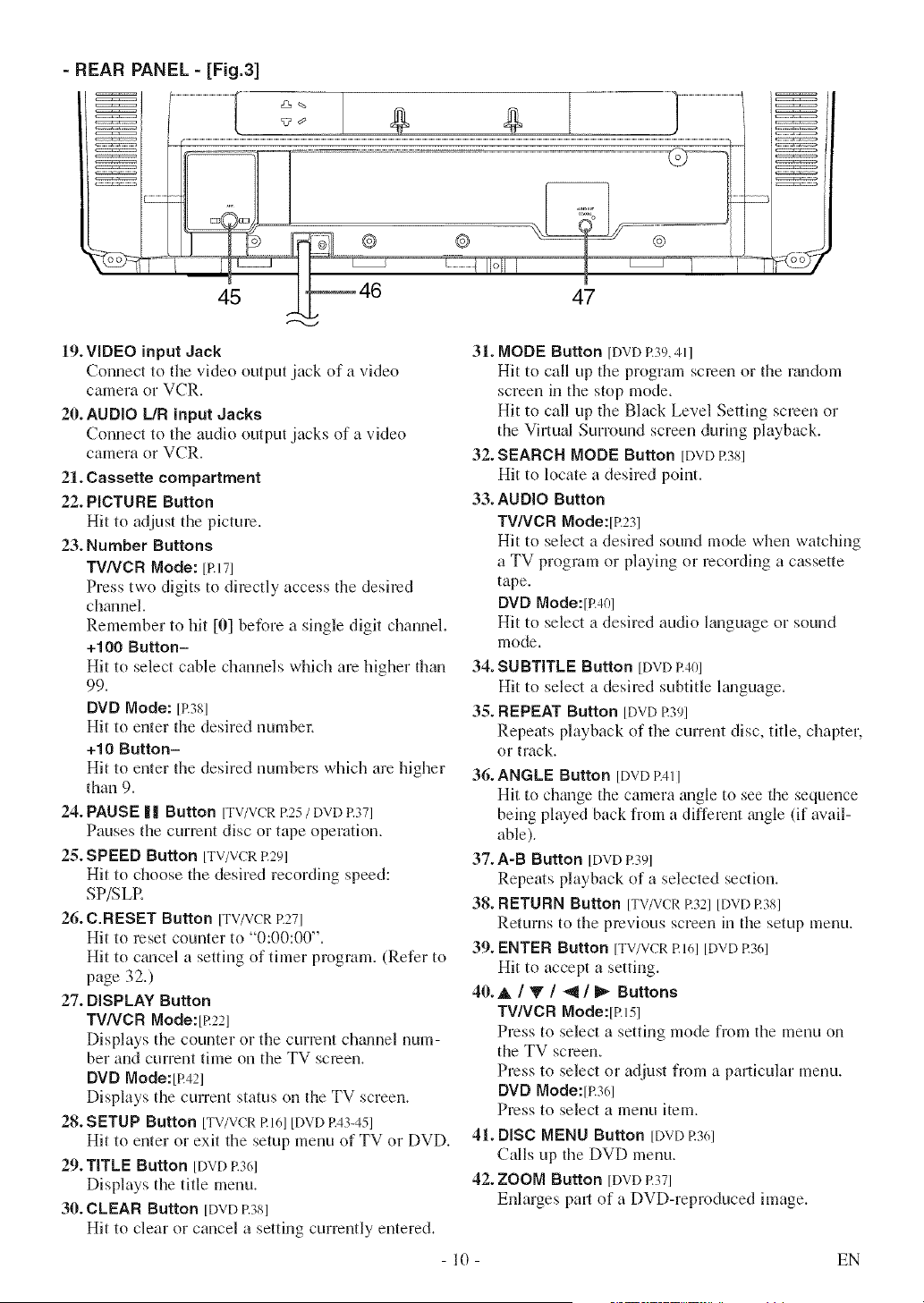
- REAR PANEL - [Fig.3]
19. VIDEO input Jack
Connect to the video output jack of a video
camera or VCR.
20. AUDIO L/R input Jacks
Connect to the audio output jacks of a video
camera or VCR.
21. Cassette compartment
22. PICTURE Button
Hit to adjust the picture.
23. Number Buttons
TV/VCR Mode: [P.171
Press two digits to directly access the desired
channel.
Remember to hit [0] before a single digit channel.
+100 Button-
Hit to select cable channels which are higher than
99.
DVD Mode: [17381
Hit to enter the desired numbe):
+10 Button-
Hit to enter the desired numbers which are higher
than 9.
24. PAUSE | | Button [TV/VCRP.25/ DVD17371
Pauses the currant disc or tape operation.
25. SPEED Button [TV/VCRR291
Hit to choose the desired recording speed:
SP/SLR
26. C.RESET Button [TV/VCRR271
Hit to reset counter to "0:00:00".
Hit to c_mcel a setting of timer program. (Refer to
page 32.)
27. DISPLAY Button
TV/VCR Mode:it?221
Displays the counter 12)1the current chgmnel num-
ber and current time on the TV screen.
DVD Mode:[R421
Displays the current status on the TV screen.
28. SETUP Button [TV/VCR R 161[DVD 1743-451
Hit to enter or exit the setup menu of TV or DVD.
29. TITLE Button [DVD17361
Displays the title menu.
30. CLEAR Button [DVD17381
Hit to clear or cancel a setting currently entered.
47
31. MODE Button [BvB 1739.411
Hit to call up the program screen or the r_mdom
screen in the stop mode.
Hit to call up the Black Level Setting semen or
the Virtual Surround screen during playback.
32. SEARCH MODE Button [DVD17381
Hit to locate a desired point.
33. AUDIO Button
TV/VCR Mode:it?231
Hit to select a desired sound mode when watching
a TV program or playing or recording a cassette
tape.
DVD Mode:it?401
Hit to select a desired audio language or sound
mode.
34. SUBTITLE Button [DVD 17401
Hit to select a desired subtitle Emguage.
35. REPEAT Button [BVD 17391
Repeats playback of the current disc, title, chapter,
or track.
36.ANGLE Button [DVD 174_1
Hit to change the camera angle to see the sequence
being played back from a different _mgle (if avail-
able).
37. A-B Button [DVD17391
Repeats playback of a selected section.
38. RETURN Button [TV/VCR17321[DVD 17381
Returns to the previous screen in the setup menu.
39. ENTER Button [TV/VCR1716][DVD 1736]
Hit to accept a setting.
40. A/V/_/_ Buttons
TV/VCR Mode:it?J51
Press to select a setting mode from the menu on
the TV screen.
Press to select or adjust from a particular menu.
DVD Mode:[p.361
Press to select a menu item.
41. DiSC MENU Button [DVD17361
Calls up the DVD menu.
42. ZOOM Button [DVD P.37]
Enlarges pa)*, of a DVD-reproduced image.
- 10 - EN
Loading ...
Loading ...
Loading ...